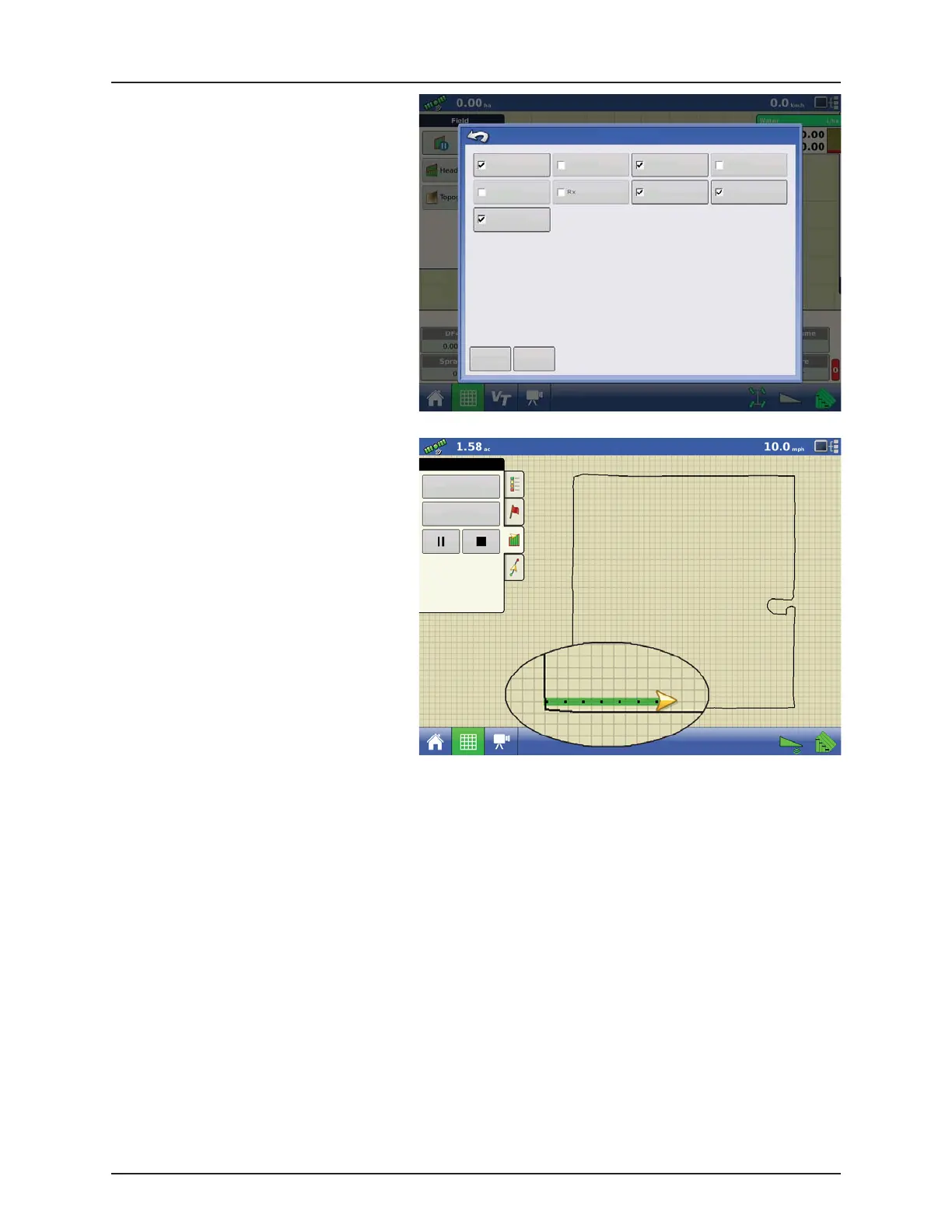5 - Operation
5.19
The topography layer can be turned on/off as a
reference layer during any operation using:
• Enable check box on Topography screen
(shown above).
• Using the Topography check box on the Map
Options screen (see “Map Legend tab” on
page 3.8).
If you have RTK GPS reception, you are allowed to
collect an elevation survey. This will allow you to
collect the Latitude/Longitude and elevation
values as you traverse the field.
A point will be dropped every 10 feet (3 meters) as
you drive regardless of speed, or direction. If you
are collecting during operations like planting or
application using autoswath, it will also log points
outside the boundary of the field (i.e. through a
grassed waterway) to get the most information
throughout the field.
During collection of an elevation survey, points will
be logged to the file every 10 feet (3 meters). An
on-screen visual will appear in the form of a single
black dot every 100 feet (30 meters).
ATTENTION! It is critical that the GPS Antenna to ground measurement is correct in your configuration, any error in
this measurement, will add to the error in the data logged.
The following are suggestions to get the best possible elevation survey for a given field. Following these recommendations
will provide the best results for your field.
• Keep swaths in the field to 60 ft (19 m) or less, the closer the better.
• Driving a dedicated route at the lowest or highest points in a field (i.e. lengthwise of a grassed waterway, or at the top
of a ridge) then traversing the field in regular swaths will provide the best detail of the field.
• If surveying with the tile plow antenna, ensure that the plow is in the fully raised position.
• Driving too fast with mounted plows, can cause bouncing and affect quality.
• Surveying with harvesting equipment can provide streaked maps as the hopper filling and unloading can affect the
height of the vehicle, and therefore antenna.
Load
Reference
Map Options
Data Guidance Boundary Marker
Reference Tile
Grid
Top ogr ap hy
Clear Map
Field
Boundary
Headlands
