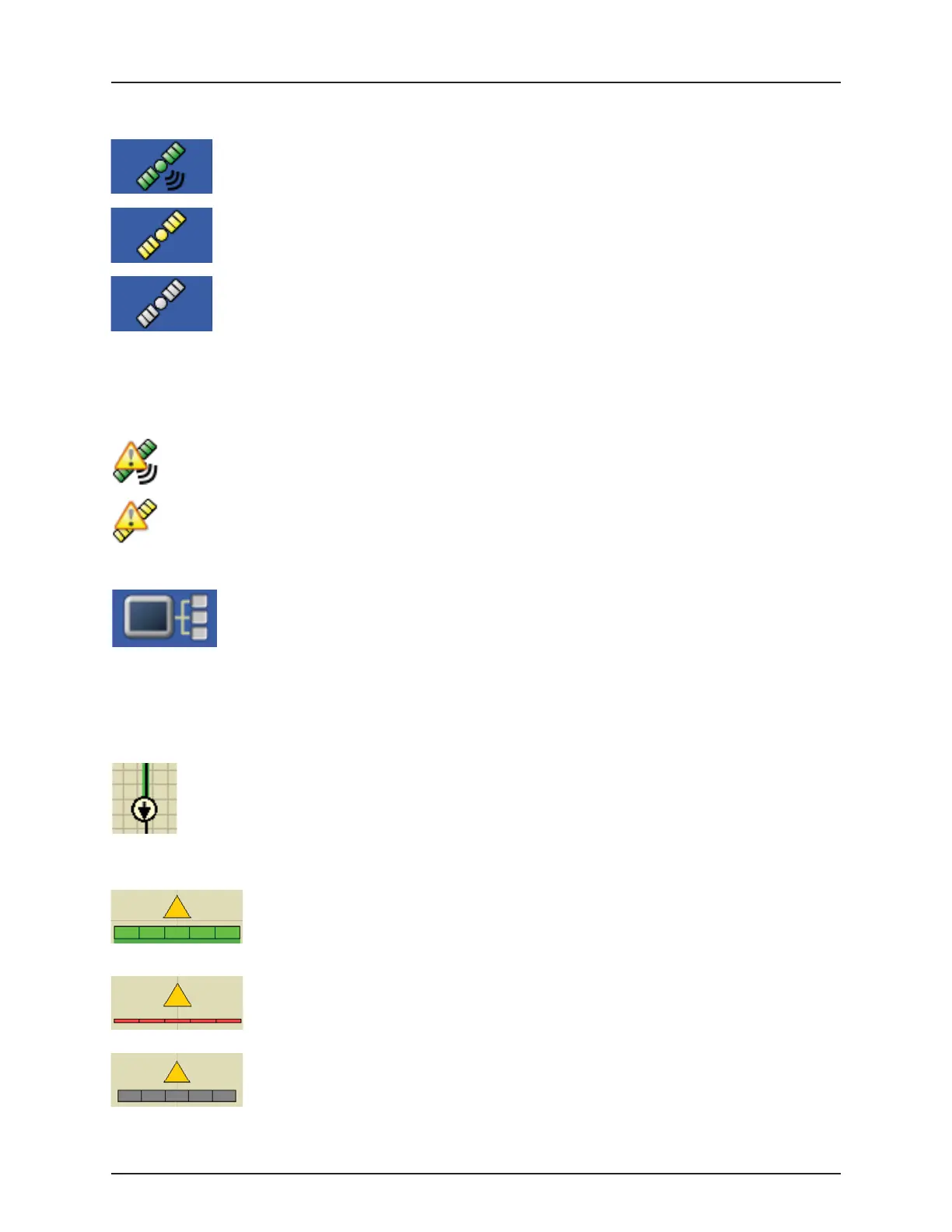3 - Description
3.7
GPS Signal Indicator
The GPS button in the upper left-hand corner of the Map screen, displays the following colors:
Differential GPS
Green if you are receiving a differential GPS signal
GPS - No differential
Ye l low if you are receiving GPS, but no differential signal
No GPS
Grey if you are receiving no GPS signal.
Flex Mode icon
Appears for ParaDymes using Flex Mode. Flex mode provides continuity of position solution to maintain automated steering
by seamless flexing (transitioning) to a lower accuracy mode when a higher accuracy mode is lost; such as loss of the RTK
radio link.
Flex Mode - ON (GREEN)
Flex Mode - Exceeded (YELLOW)
Device Information button
Opens screens that display Device Information, Memory, Display, and display diagnostics.
÷
NOTE! For more information, See “Device Information” on page 7.1.
Vehicle Icons
Vehicle Icon - Zoom to Extent
The Vehicle Icon is shown by an arrow inside a circle if the Map screen is viewed in Zoom to Extent.
The vehicle appears as a gold-colored triangle if the Map screen is viewed in Zoom Detail. The appearance of the zoomed-
in icon changes depending upon the data being logged in the field.
Vehicle Icon - Spraying (with all sections ON)
When the vehicle is logging data from the implement split into sections, then these sections appear
in the implement icon.
Vehicle Icon - Not Spraying. Sections OFF by Switch (with all sections OFF)
The vehicle is not logging data, when the implement icon appears as a red bar.
Vehicle Icon - Not Spraying. Sections OFF by AutoSectionControl (AutoSwath) (with all sections OFF)
The vehicle is not logging data, when the implement icon appears as a grey bar.