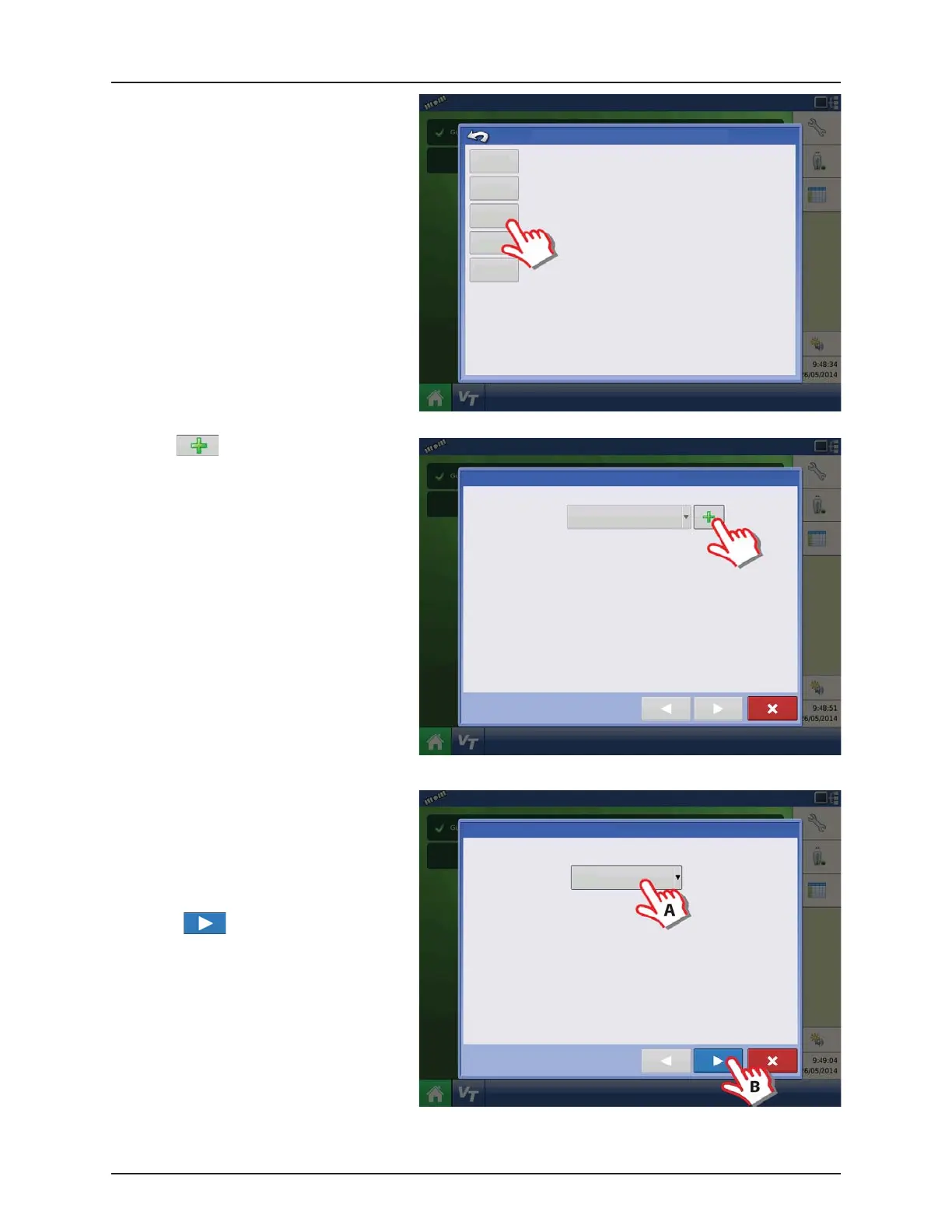4 - System setup
4.17
3. Press “Application” to create an application
setup.
4. Press to select a vehicle.
5. Vehicle Type:
A. Select “Tractor”.
ATTENTION! Lift sprayers must also select
“Tractor”.
B. When “Tractor” is selected, press
to confirm.
Tillage
Planting Create a planting operating configuration.
Application
Harvest
Create a tillage operating configuration for coverage logging and guidance-only
operations.
Create a liquid and granular application, or strip-till operating configuration.
harvest grain yield monitoring operating configuration.
Choose Operating Configuration Type
Surveying
Create a surveying operating configuration to record ground elevation.
Operating Configuration Wizard: Vehicle
Select Vehicle
Vehicle Wizard: Vehicle Type
Create New Vehicle
Vehicle Type
Tractor