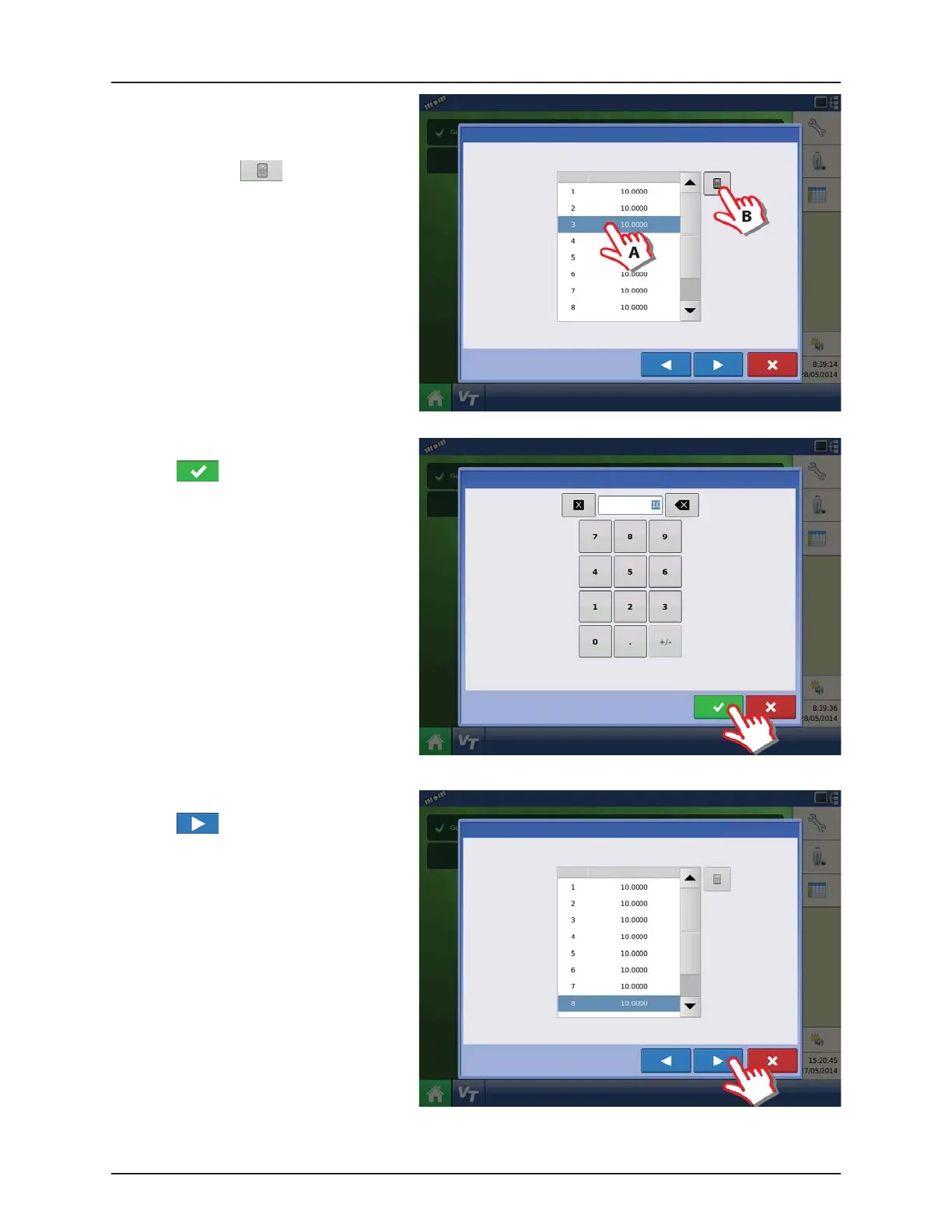4 - System setup
4.39
19. Edit Boom Section Widths from Left to Right.
A. Press on the Section you wish to edit
to highlight it.
B. Press the button to change to
the right section width.
20. Type in the section width.
Press to confirm the value.
21. When all Sections are changed:
Press to confirm selection.
Equipment Setup Wizard: Section Configuration
Enter Boom Section Widths from Left to Right
Section Swath Width (ft)
TIP: The implement is divided into equal section sizes by default. To
modify the sections, press the keypad button for each section that
needs to be changed.
Boom Width
Equipment Setup Wizard: Section Configuration
Enter Boom Section Widths from Left to Right
Section Swath Width (ft)
TIP: The implement is divided into equal section sizes by default. To
modify the sections, press the keypad button for each section that
needs to be changed.
