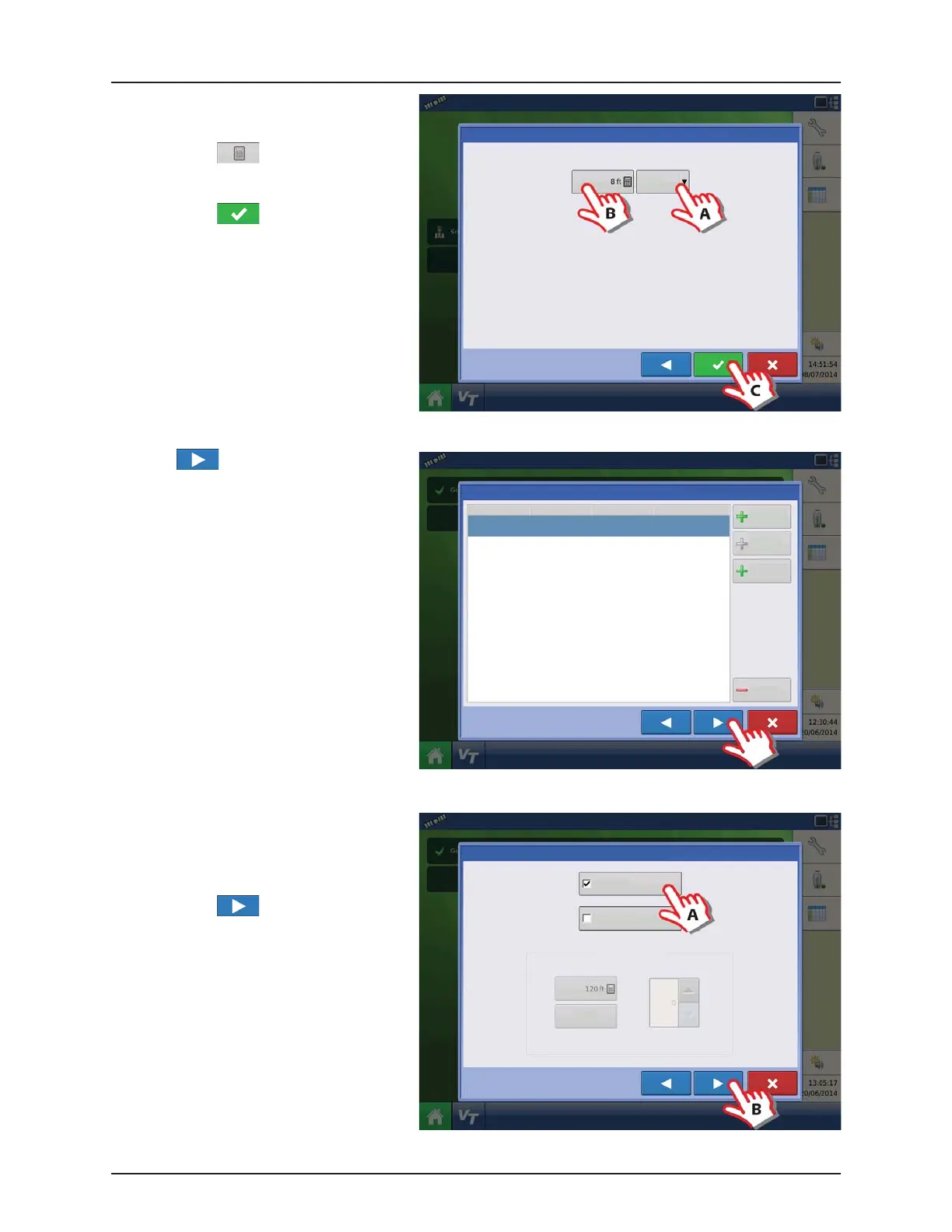4 - System setup
4.40
22. Application Point Offset:
A. Press to select “Behind”.
B. Press to enter the distance
from the rear axle of the vehicle to the
nozzles on the sprayer.
C. Press to confirm.
ATTENTION! For offsets see “Sprayer Offsets”
on page 8.1.
23. Press to confirm selection.
24. Additional devices:
A. Press “Norac UC5” button to enable
the use of
AutoTerrain/AutoHeight/AutoSlant.
B. Press to continue.
ATTENTION! If the “Norac UC5” is not
enabled, the
AutoTerrain/AutoHeight/AutoSlant will not
be shown in the working screen.
Equipment Setup Wizard: Application Point Offset
Behind
Enter Distance from Rear Axle to Application Point
Implement Wizard: Application Channels
Type Controller Channel Container
Liquid Hardi Main Tank
Liquid
Application
Direct
Injection
Granular
Application
Remove
Implement Wizard: Additional Devices
Norac UC5
OptRx Crop Sensor
Crop Sensor Settings
Sensing Width
Number of Sensors
Swath
Offsets
Note: Sensing Width should typically be set to the same
width as the implement.
