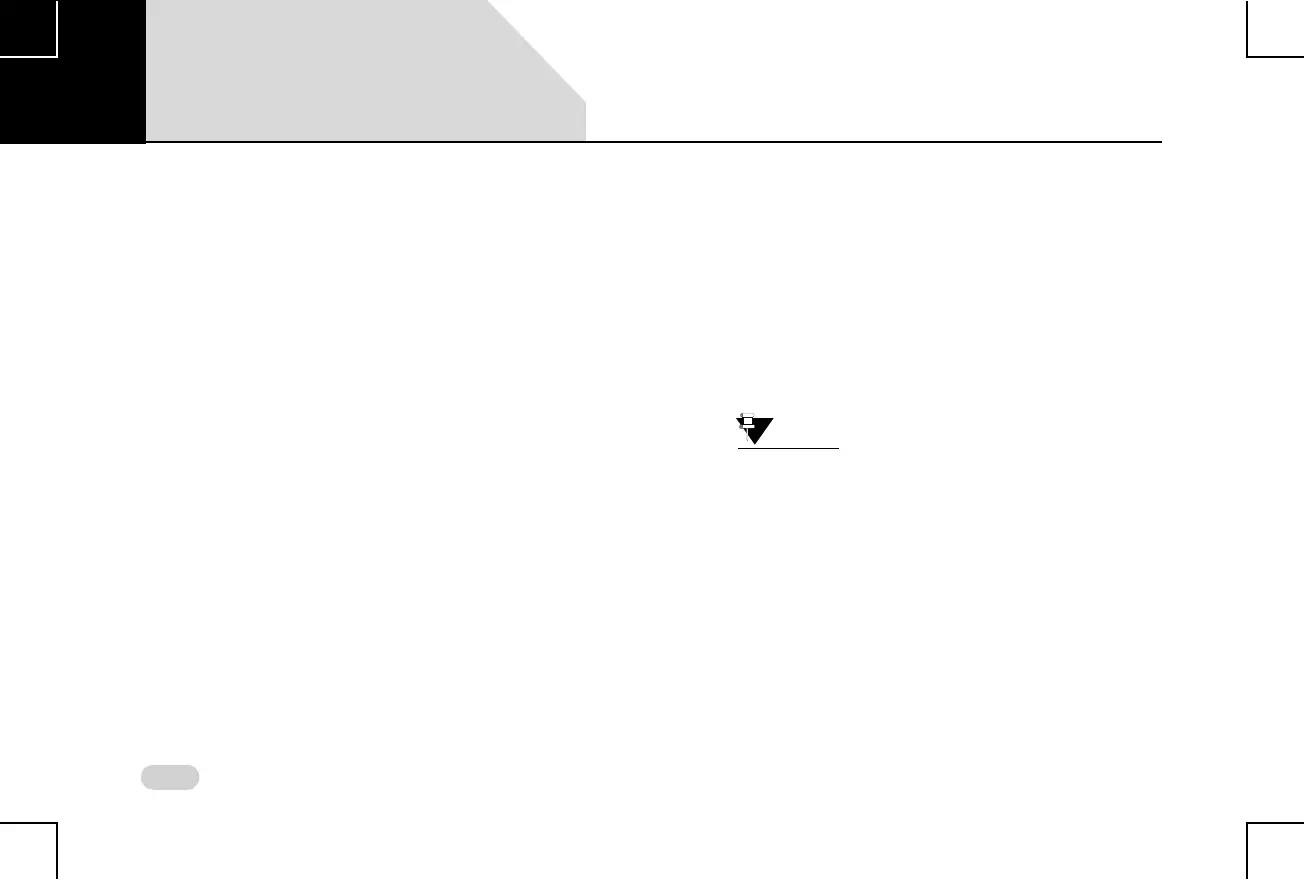10
INTRODUCTION WARRANTY CLAUSES
INTRODUCTION
The CONNECTNEXT® infotainment system provides you with
a bundle of high-end functionalities to:
Manage in-vehicle entertainment capabilities
Handle certain vehicle feature controls
View information about some vehicle features
Key features of the infotainment system include:
7” inch WQVGA Touch Screen
4 Channel Audio
AM and FM Tuner Bands with 20 station memories on
each band
Speed Dependent Volume Control
Display OFF feature for distraction free night drive
USB, iPod, Aux and Bluetooth Audio multimedia support
Video Playback and Image Viewing support from USB
sources
Hands-free/Bluetooth support with advanced functions
like ‘Set contacts as Favorite’ and ‘Reject with SMS’ for
incoming calls
Simultaneous pairing with multiple Phone handsets (up
to 10 devices) through Bluetooth for Phone and Music
supports like Phone book download & Audio streaming
Integrated with vehicle components like Park Assist
System and displays related information
Vehicle feature control support like auto relock enable/
disable and approach lights
Infotainment system control from Steering Wheel.
Smartphone or iPhone control from the vehicle
infotainment system through Android Auto or CarPlay
applications.
Some of the vehicle features like park
assist system, Steering Wheel Controls
(SWC), locking, and lighting are not
standard in every vehicle variant. Features
that are unavailable in the vehicle cannot
be controlled using the infotainment
system. Please refer to the Owner’s
Manual of your vehicle or check with your
vehicle dealer to confirm the list of
features available in your vehicle.
02