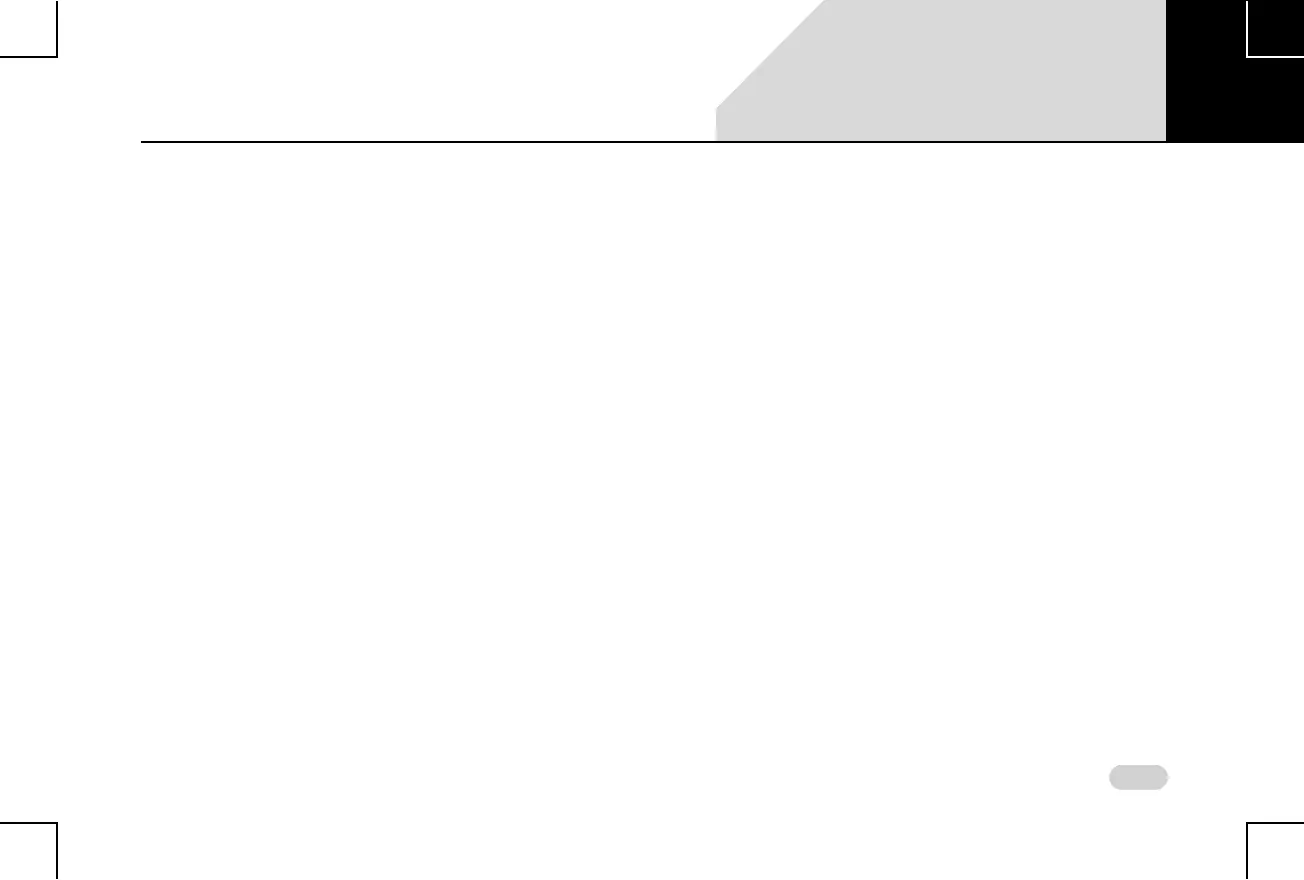149
INDEX
INDEX
A
ANDROID AUTO ........................................................ 110
Access Google Maps ........................................................ 113
Access Google Play Music .............................................. 113
Access Other Android Apps .......................................... 115
Connect to the Infotainment System......................... 111
Exit Android Auto .............................................................. 115
Handle Calls ........................................................................ 114
Install Android Auto ......................................................... 110
APPROACH LIGHTS .................................................. 129
AUDIO SETTINGS ...................................................... 44
Select Audio Preset(Equalizer) ..................................... 46
Set Balance .......................................................................... 45
Set Bass ................................................................................. 44
Set Fader .............................................................................. 45
Set Middle ........................................................................... 44
Set Treble ............................................................................. 44
AUTO PAIRING .......................................................... 80
AUTO STORE PRESETS ............................................. 56
C
CARPLAY ................................................................... 117
Connect to the Infotainment System ........................ 117
Handle Calls and Communication Actions .............. 119
CENTRAL LOCKING OPTIONS .................................. 122
Vehicle auto relock ........................................................... 122
CLIMATE CONTROL .................................................. 130
Manage Options ................................................................ 130
Setting change messages ..............................................134
CONNECTNEXT® APP ............................................... 102
Configuring CONNECTNEXT® APP ..............................105
Installing CONNECTNEXT®T app .................................. 104
Key Features ........................................................................ 102
Supported Apps ................................................................107
User Profile Information ................................................. 106
CONNECTNEXT® APPS ............................................. 107
Disclaimer ............................................................................108
CONNECTNEXT® INFOTAINMENT SYSTEM ............. 10
Audio settings ....................................................................44
Climate Control................................................................... 145
Control elements .............................................................. 11
General system settings ................................................. 40
Home Screen ......................................................................25
Key features ........................................................................ 10
Media capabilities ............................................................. 58
Other modes of control ..................................................19
Phone capabilities ............................................................ 79
Radio capabilities .............................................................. 51
Reset to factory default .................................................. 42
Software Details ................................................................50
System ON/OFF .................................................................38
System usage .....................................................................25
10