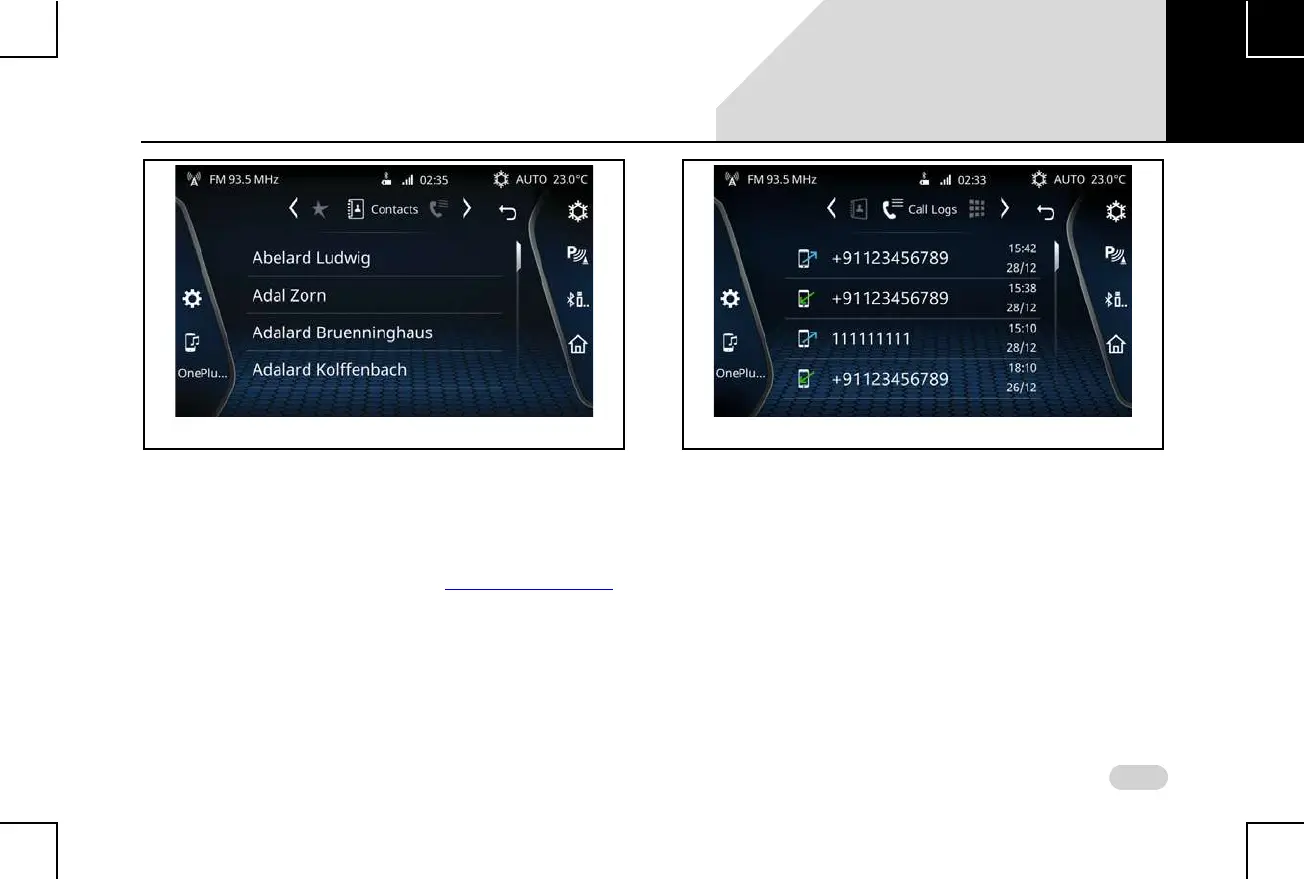93
PHONE PHONE FUNCTIONS
Dialing Using the Call Log
To dial a number from the list of previous calls (call log):
1. Display the call log. Refer to the “
Viewing Call Logs”
section for information on displaying the call log.
2. Select the required number from the list. The system
dials the selected number and initiates the outgoing
call.
Dialing Using the Favourites
The infotainment system supports marking some contacts as
favourites. The system also allows you to view and access
these favorite contacts separately from the Favourites screen,
in addition to the Contacts screen.
Figure 51: Contacts Screen
Figure 52: Call Log Screen
06
