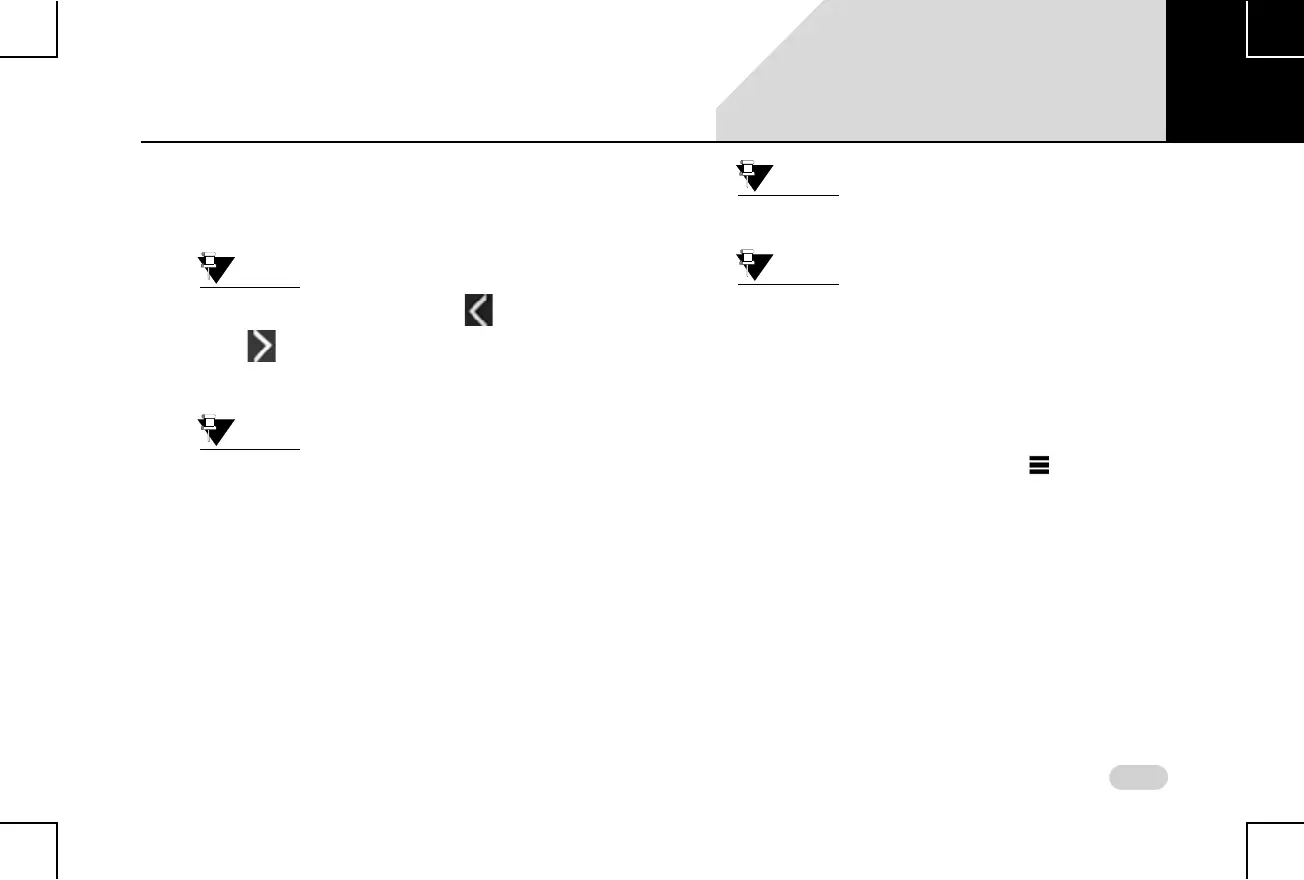69
MEDIA MUSIC RELATED FUNCTIONS
1. When in the Media screen, tap the Folder Up or the
Folder Down icon to shift to the next or previous
folder respectively. The system plays the first music
track in the selected folder.
You can also long press the and the
Steering Wheel control elements to
play the previous or next folder
respectively.
The next/previous folder functionalities
are not supported for the iPod (Apple
devices) devices, Bluetooth devices and
AUX-In music sources.
B
ROWSING THROUGH THE MEDIA CONTENT
You can perform a category based browsing of media
content stored in a media device.
The types of categories supported will
depend on the Media source/device.
The system supports limited browsing of
Bluetooth media source devices with
AVRCP 1.4. Devices with lower AVRCP
versions cannot be browsed.
To browse through the media content:
1. In the Media screen, tap the Browse icon. The
system displays the Browse screen with applicable
categories list.
2. Select the required category from the list. The system
displays the music tracks grouped under the
selection.
3. From the available music tracks, chose the required
music track. The system plays the selected music
track.
05