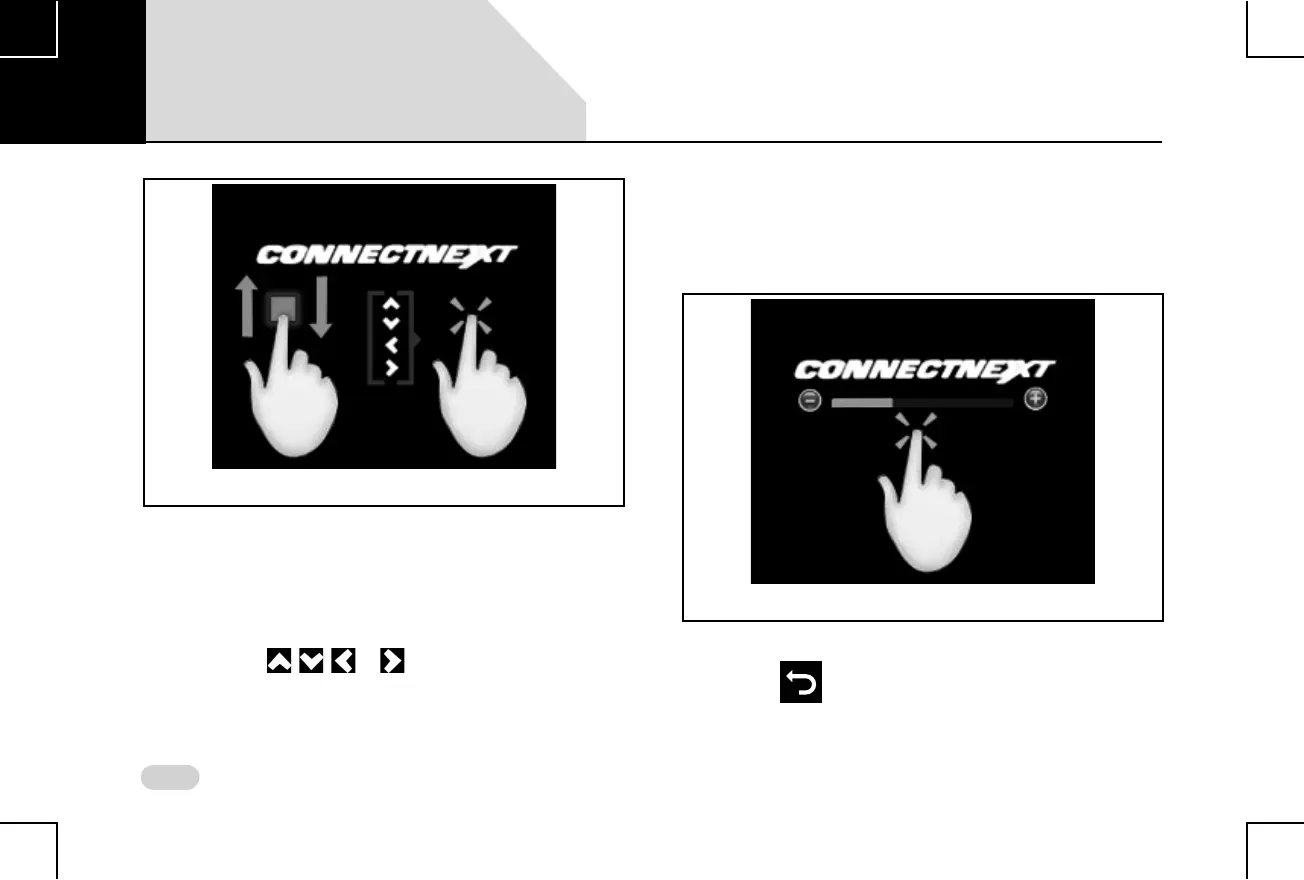36
INTRODUCTION SYSTEM USAGE
Using Touch Screen:
Move the slider of the scroll bar up & down or left & right
with your finger.
or
Tap on the , , or arrows on the display
screen.
Modifying the Value in a Range
Using Touch Screen:
Tap on the + screen icon to increase the value or - screen
icon to decrease the value.
Going to the Parent Menu from a Submenu
Tap the icon on the infotainment system to display
the parent menu of the currently active submenu.
Figure 16: Moving Slider/Tapping Arrows
Figure 17: Increasing/Decreasing Values
02
