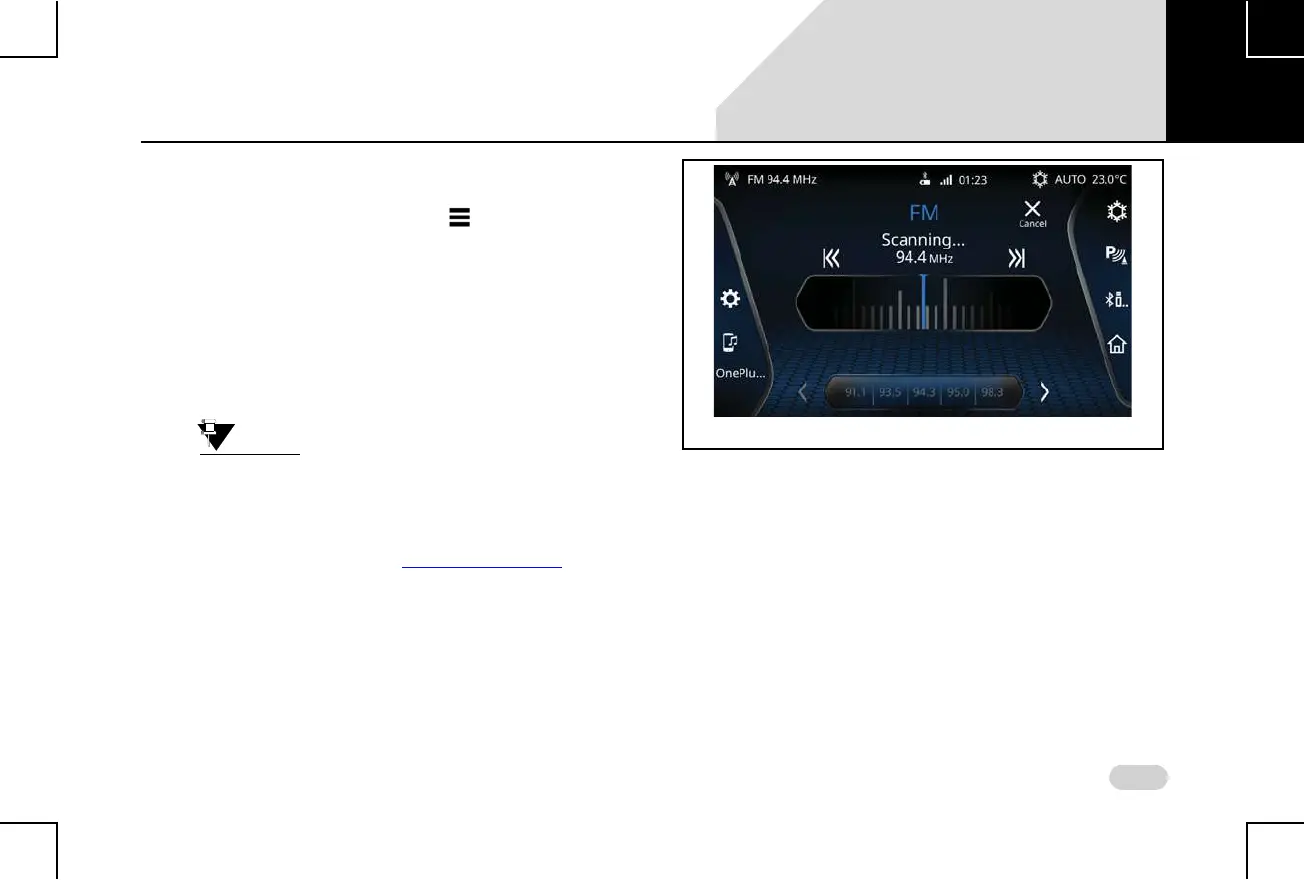55
RADIO RADIO OPERATIONS
To scan through the radio stations:
1. In the Radio screen, tap Option icon. The system
displays Auto Store and Scan options.
2. Tap Scan. The system tunes to the next receivable
station and plays it for 10 seconds. The scanning will
continue until canceled (displayed at the right corner)
or till it reaches the initial frequency from where the
scanning was initiated.
You can store the currently played station
in any preset (1 to 20) by long pressing
the required preset number icon from the
list of preset icons displayed on the
screen. Refer to the “
Handling Presets”
section for information on presets.
Figure 31: Radio Stations Auto Scanning
04
