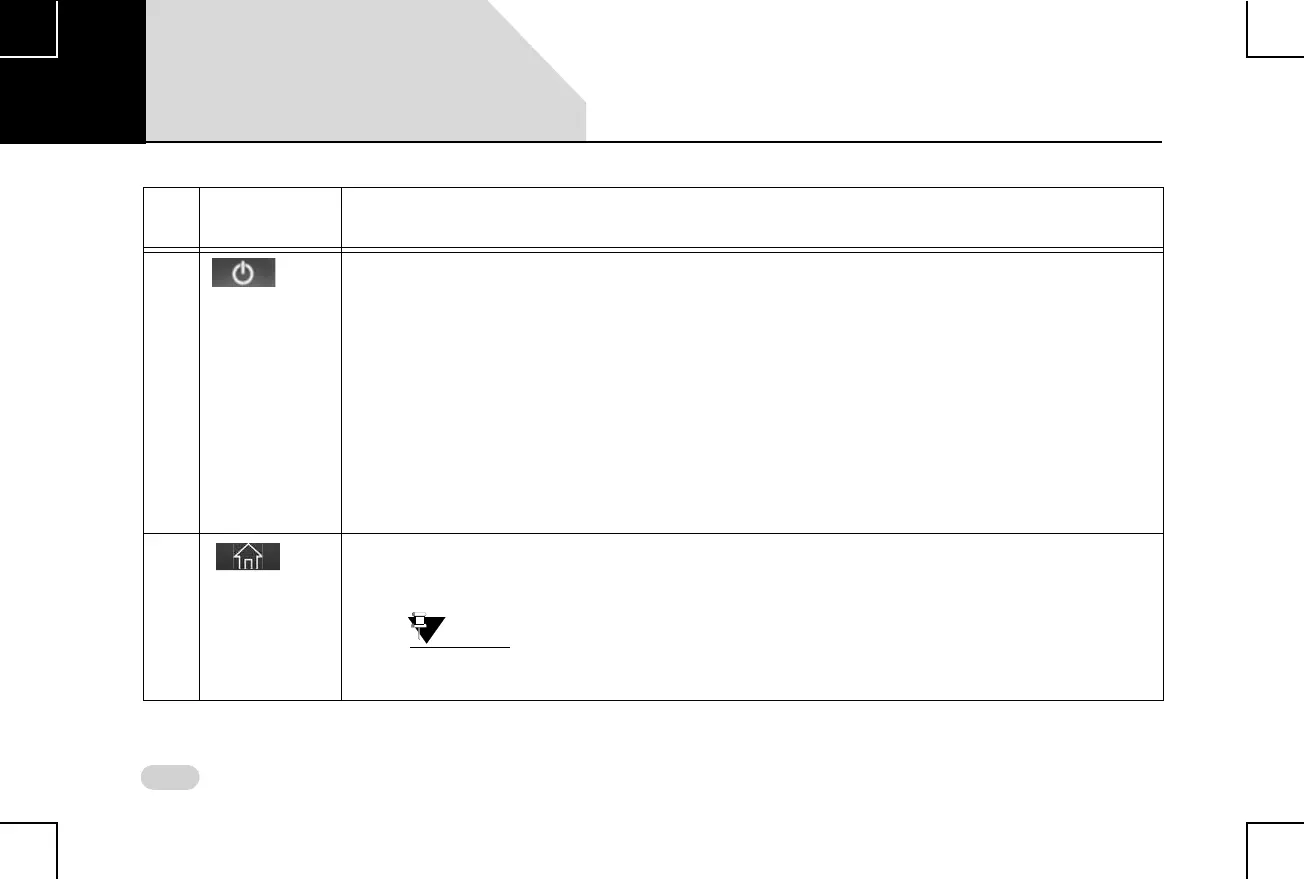14
INTRODUCTION CONTROL ELEMENTS OVERVIEW
Table 1: Infotainment System Control Elements
Sl
No
Control
Elements
Description
1
Volume Knob
Clock Wise:
Increases the volume.
Anti-Clock Wise:
Decreases the volume.
Short Press:
System Switch Off Mode: System On
Media/Android Auto/CarPlay: If Media OFF, Media ON. if Media ON, Mute/Unmute
Radio/AUX: Mute/Unmute
Long Press:
System Switch Off Mode: System On
System in One Hour Mode: System Off
Media/Android Auto/CarPlay: Turns Media Off/Media On
2
Home button
Short Press & Long Press:
Displays home screen with current media/audio source playing in the background.
Android Auto/CarPlay: Cancels Android Auto/CarPlay mode & displays the Home screen.
During high priority activities like Park Assist and Active Phone Call, if the Home
button is pressed, no action will be performed.
02