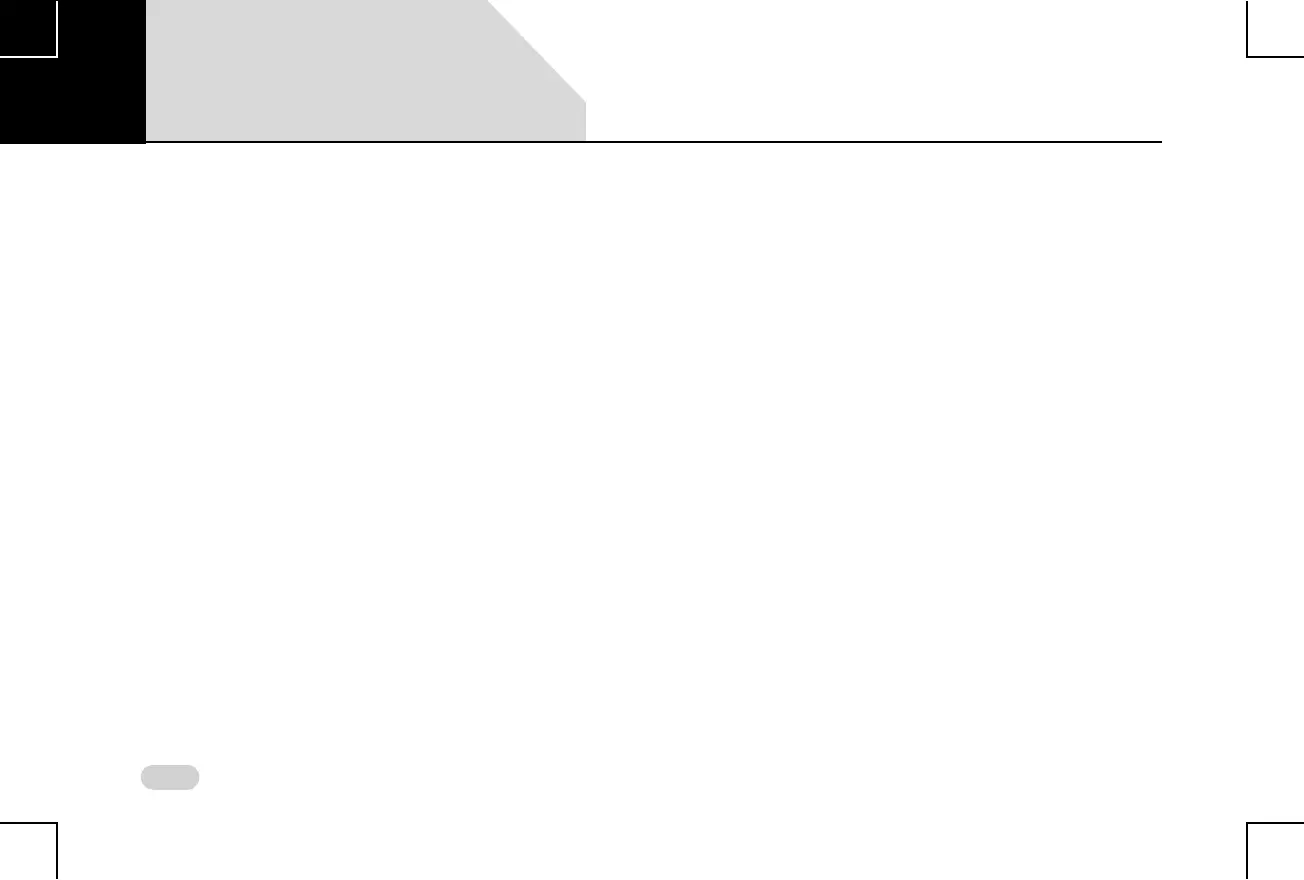150
INDEX
Vehicle capabilities .......................................................... 121
Voice Recognition Feature ............................................. 138
Volume settings ................................................................ 47
D
DRIVE MODES ........................................................... 137
City ......................................................................................... 137
Economy .............................................................................. 137
Sport ...................................................................................... 137
G
GENERAL SYSTEM SETTINGS ................................... 40
Reset to Factory Default ................................................. 42
Setting date ........................................................................ 40
Setting time ........................................................................ 41
H
HOME SCREEN .......................................................... 25
Menu ...................................................................................... 25
Widget Drawers.................................................................. 29
I
IN-CALL FUNCTIONS ................................................ 96
Accept another incoming call ...................................... 98
Conduct conference call ................................................ 99
End call ................................................................................. 100
Mute the microphone ..................................................... 100
Put call on hold .................................................................. 97
Respond to IVR .................................................................. 96
Switch between calls ....................................................... 98
Switch between handset and hands-free ................97
INFOTAINMENT SYSTEM APPS ............................... 102
Android Auto ......................................................................110
CarPlay ..................................................................................117
General Information ........................................................102
L
LEFT DRAWER
Connected Phone Status ...............................................32
Status Drawer...................................................................... 31
M
MEDIA ....................................................................... 58
Connect ................................................................................ 61
Handling music tracks .....................................................65
Handling pictures .............................................................72
Handling Video Playback ............................................... 75
Overview ..............................................................................58
Play a media source .........................................................61
Play from a shortcut ......................................................... 64
Select .....................................................................................63
Supported media sources .............................................58
Deleting a shortcut .......................................................... 28
Creating shortcuts ............................................................ 27
MUSIC RELATED OPERATIONS ................................ 65
Browse ..................................................................................69
Increase/decrease volume .............................................66
Mute/un-mute volume ................................................... 66
10