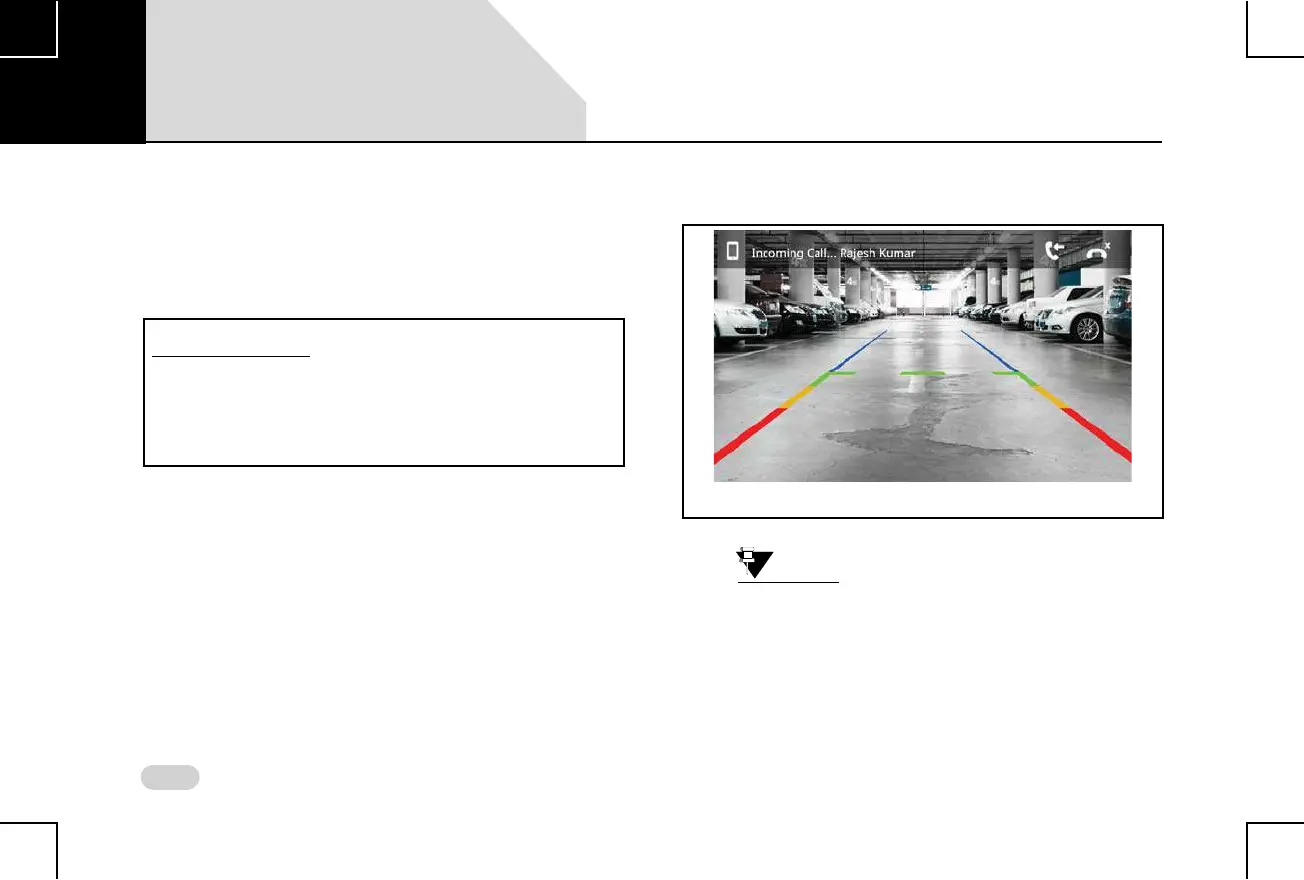128
VEHICLE REAR VIEW CAMERA (IF AVAILABLE)
REAR VIEW CAMERA (IF AVAILABLE)
The Rear View Camera (RVC) feature is vehicle dependent. If
you have a rear view camera installed in your vehicle variant,
you will be able to manage it using the infotainment system.
When you engage the reverse gear, the RVC feature is
activated. The RVC feature displays Red, Green and Yellow
color zones and Yellow colored line. These lines indicate the
following:
Yellow lines are reference lines.
Red, Green and Yellow colored zones are to identify the
degree of closeness to the obstacle from your vehicle
bumper i.e.
Red- Very close
Yellow - Close
Green - Within safe distance
For more details on RVC, please refer to
the vehicle owners manual.
Rear View Camera (RVC) is located on the rear of
the vehicle to aid in backing up and to alleviate
the rear blind spot with guided lines.
Figure 79: RVC Feature Display with incoming call
08