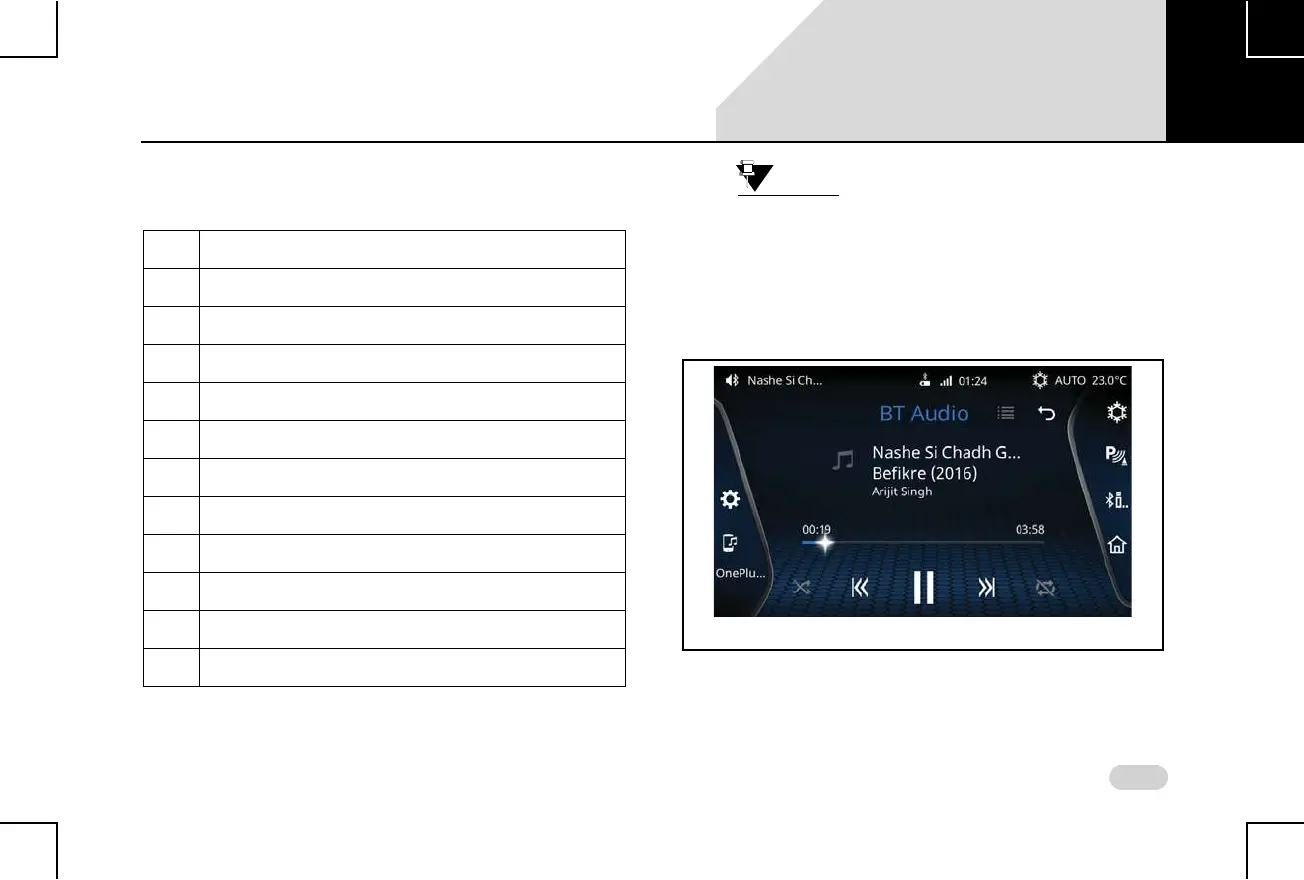59
MEDIA OVERVIEW
The Folder Next and Previous icons are
available only for the USB media source,
which have media content stored in
folders. The icons will unavailable for iPod,
Bluetooth and AUX-In media sources.
Table 6: Media Screen
1. Track Information/Album Art
2. Current Active Track Information
3. Active Media Source Type
4. Browse Icon
5. Folder Up Icon
6. Folder Down Icon
7. Progress Bar
8. Switch On/Off Repeat
9. Next Track Icon
10. Play/Pause Icon
11. Previous Track Icon
12 Switch On/Off Shuffle
Figure 33: Sample Media Screen - BT Source
05