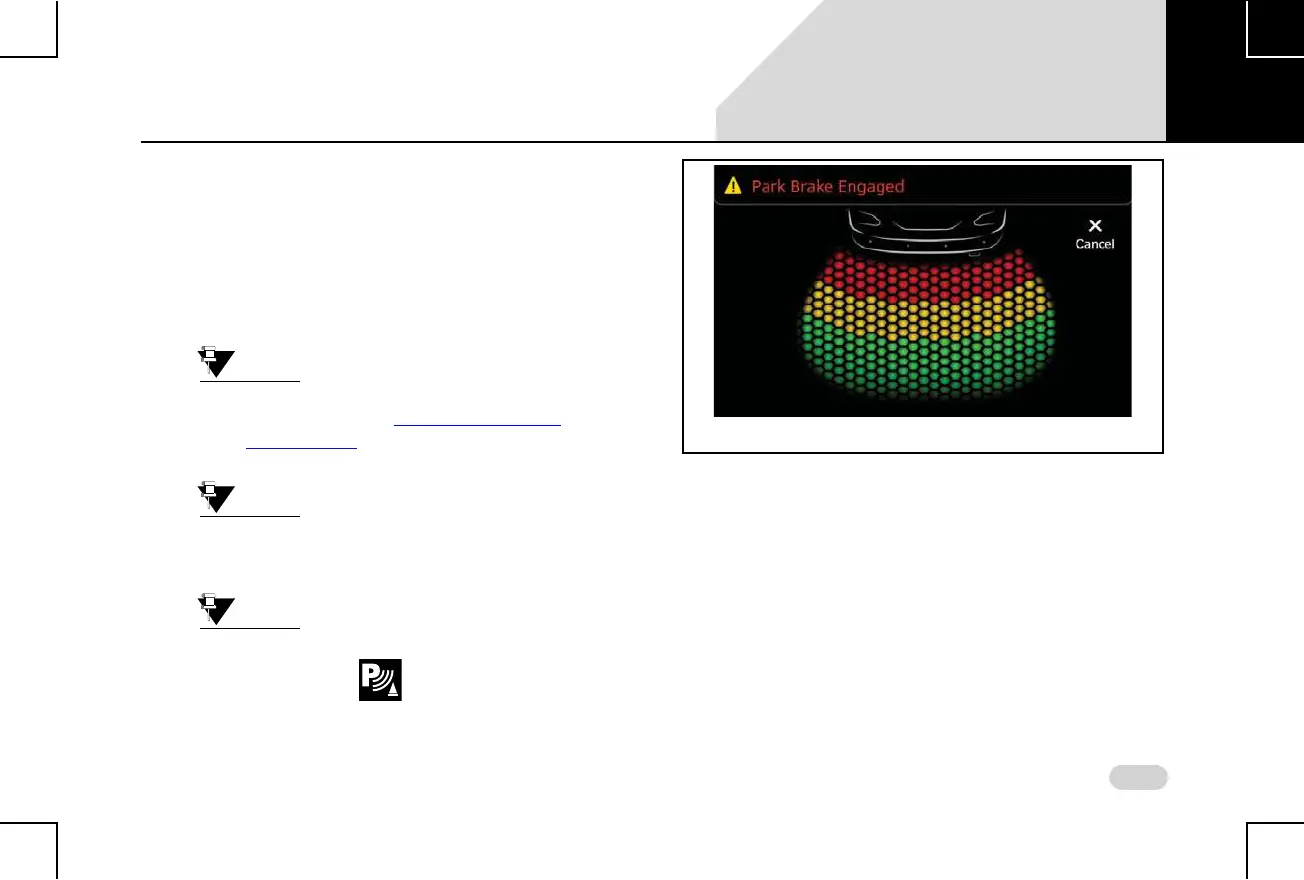123
VEHICLE MANAGE PARK ASSIST (IF APPLICABLE)
MANAGE PARK ASSIST (IF APPLICABLE)
The Park Assist feature is vehicle dependent. If you have park
assist system in your vehicle variant, you can to manage it
using the infotainment system. The system allows you to:
Enable Park Assist Delay Timer
Set park assist volume
For steps to display the Vehicle Setup
screen, refer to the Display the Vehicle
Setup Screen section.
Set part assist tone
The Park Assist system of your car will be
activated when you engage/disengage
the Reverse gear.
The Park Assist screen is also displayed
when you tap on the Right Drawer.
M
ANAGING PARK ASSIST DISPLAY
The system displays the Park Assist screen when the Reverse
gear is engaged. The display is stopped when the Reverse
gear is disengaged.
Figure 74: Park Assist Screen
08