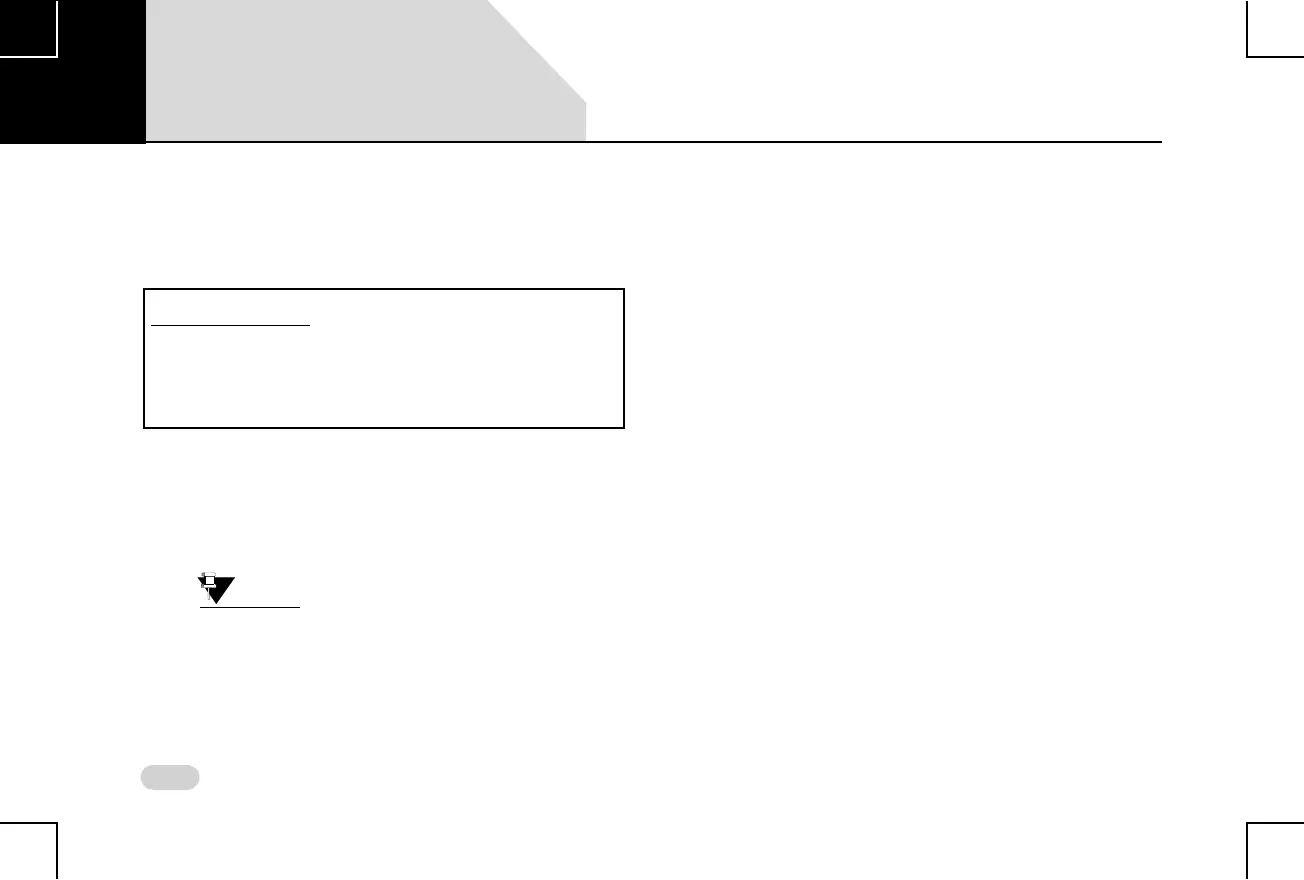48
GETTING STARTED CHANGE VOLUME SETTINGS
1. In the Volume Setup screen, highlight the Phone
Audio field, modify the settings of the field by setting
it to a new value in the range of 0 to 30.
S
ETTING START UP VOLUME
To set the startup volume of the system:
1. In the Volume screen, highlight the Start Up field,
modify the settings of the field, by setting it to a new
value in the range of 5 to 20.
At system startup, if the system volume is
higher than the startup volume, the lower
of them will be set as the volume.
S
ETTING SMS READ OUT VOLUME
This option sets the volume at which your SMS will be read
out to you.
1. In the Volume screen, highlight the SMS Read Out
field, modify the settings of the field, by setting it to a
new value in the range of 0 to 30.
S
ETTING VOICE COMMAND VOLUME
This option sets the volume that will be applicable to the
voice recognition feature.
1. In the Volume screen, highlight the Voice Command
field, modify the settings of the field, by setting it to a
new value in the range of 0 to 30.
S
ETTING THE AUX-IN GAIN
The infotainment system acts as the amplifier for the audio
output from the Auxiliary devices. You can set the audio
output amplification level to Low, Mid (medium) or High.
To set the audio amplification level:
StartUp volume is the audio volume at which
your music will be played, when the system is
switched ON with the vehicle ignition switch
ON.
03