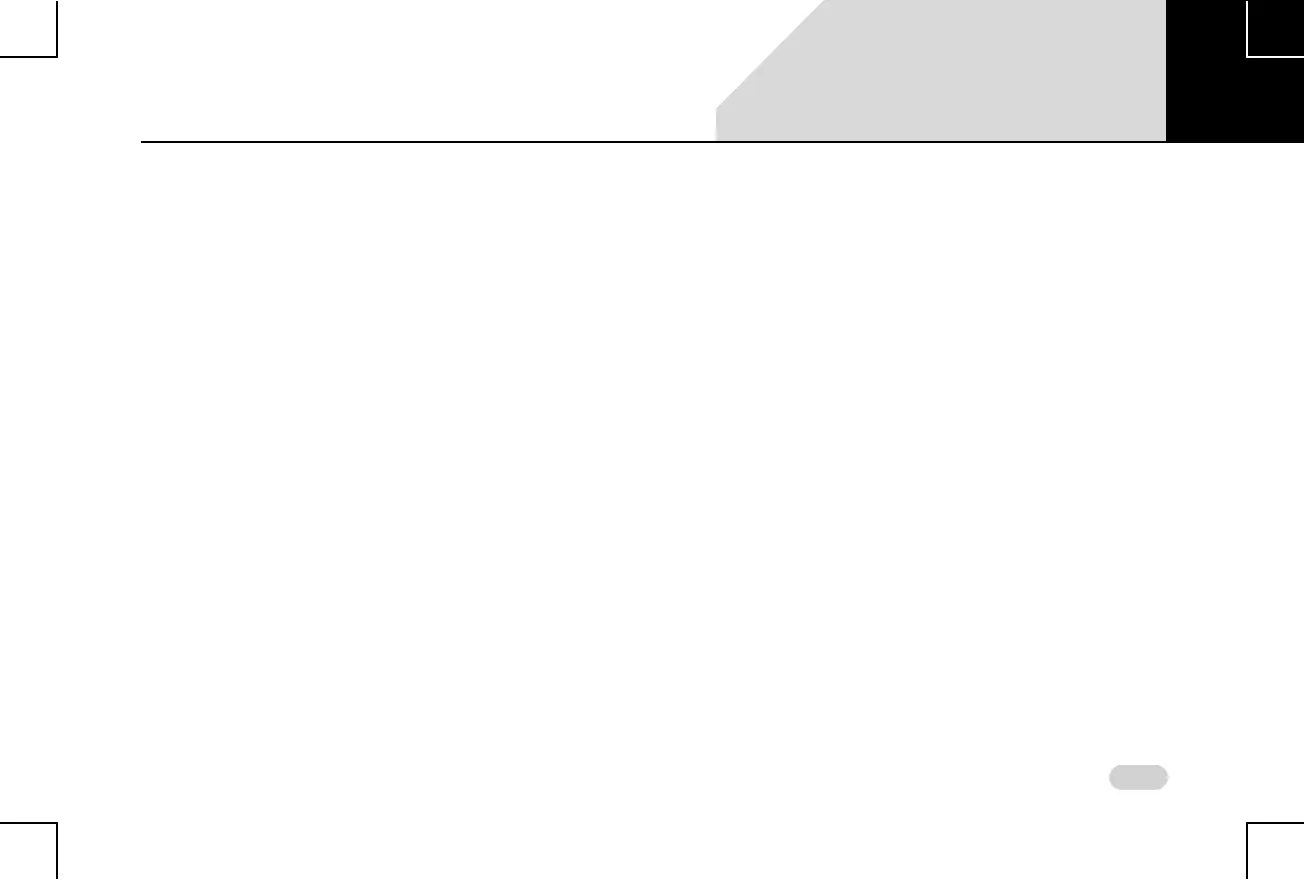145
FREQUENTLY ASKED QUESTIONS
FREQUENTLY ASKED QUESTIONS
Some frequently asked questions related to the features and
functions of the CONNECTNEXT® infotainment system are
listed below along with their answers.
1. I am playing the audio files in my Phone, connected
through Bluetooth. However, I am unable to repeat
tracks and play tracks in random. The Bluetooth
connection is fine and all other media functionalities
are working. Why am I facing this issue:
Some of the Media functionalities are phone
dependent and are supported only in phones with
AVRCP version 1.3 and above. Please check the AVRCP
version of your phone.
2. Why am I unable to fast forward or fast rewind music
tracks when I play them from my phone?
Please check if you have connected your Phone to the
infotainment system through Bluetooth connection. If
yes, check the AVRCP version of your Phone. As, some
of the Media functionalities are phone dependent and
are supported only in phones with AVRCP version 1.3
and above.
3. How to Play video in the infotainment system?
Video Playback is available in “Browse” option of
Media screen and select “Video” option. Through this
you can browse through the Video files available in
the current media source only (USB).
4. What are the video formats supported by the
infotainment system?
.avi and mp4 as container formats will be supported.
H.264 (BP, MP and HP up to AVC Level 3.2), MPEG4 (SP,
ASP) up to D1 Resolution (specifically 720 x 480
resolution only) (std NTSC/PAL) will be supported.
5. Can I play HD videos in the infotainment system?
No. Videos only till 720 x 480 resolution (Std NTSC /
PAL) will be supported.
6. How can I play video files from my phone?
Connect your phone via USB port. After connection
put your phone in USB Mass Storage Class mode. You
should be able to browse through the contents of
Phone via Infotainment system and will be able to
play compatible video files. This behavior might vary
09
