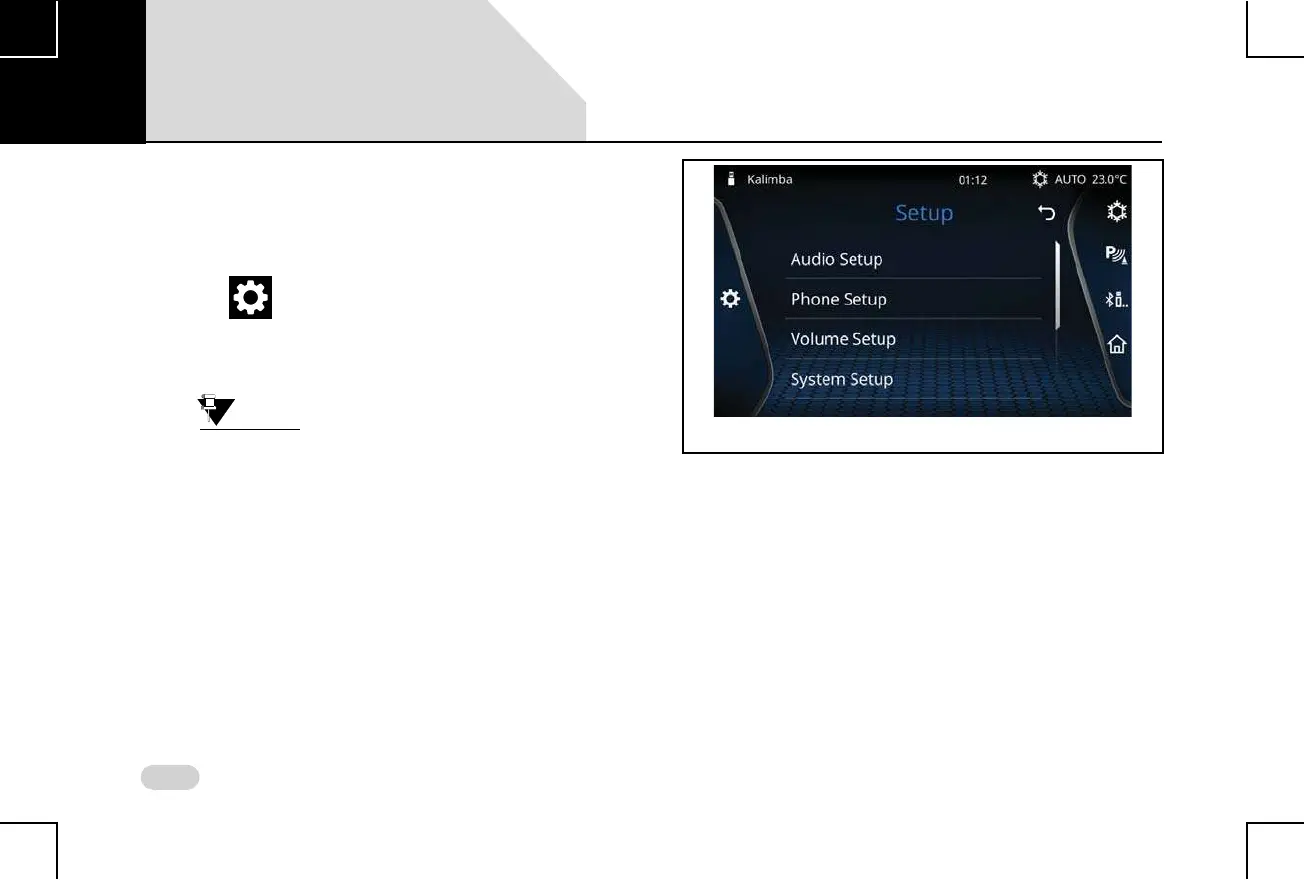40
GETTING STARTED MANAGE GENERAL SETTINGS
MANAGE GENERAL SETTINGS
To handle the general CONNECTNEXT® infotainment system
settings like, date and time:
1. Tap . The system displays the Setup options.
2. Navigate to and select the General Setup option. The
system displays the various options for setting the
basic system parameters.
The language used in the infotainment
system is English. Other languages are not
supported.
S
ETTING DATE
To set the system date:
1. In the General, Setup options, navigate to and select
the Set Date option. The system displays the Set Date
screen.
2. In the Set Date screen, highlight the day (DD) field and
select the required day value.
3. Highlight the month (MM) field and select the
required month value.
03