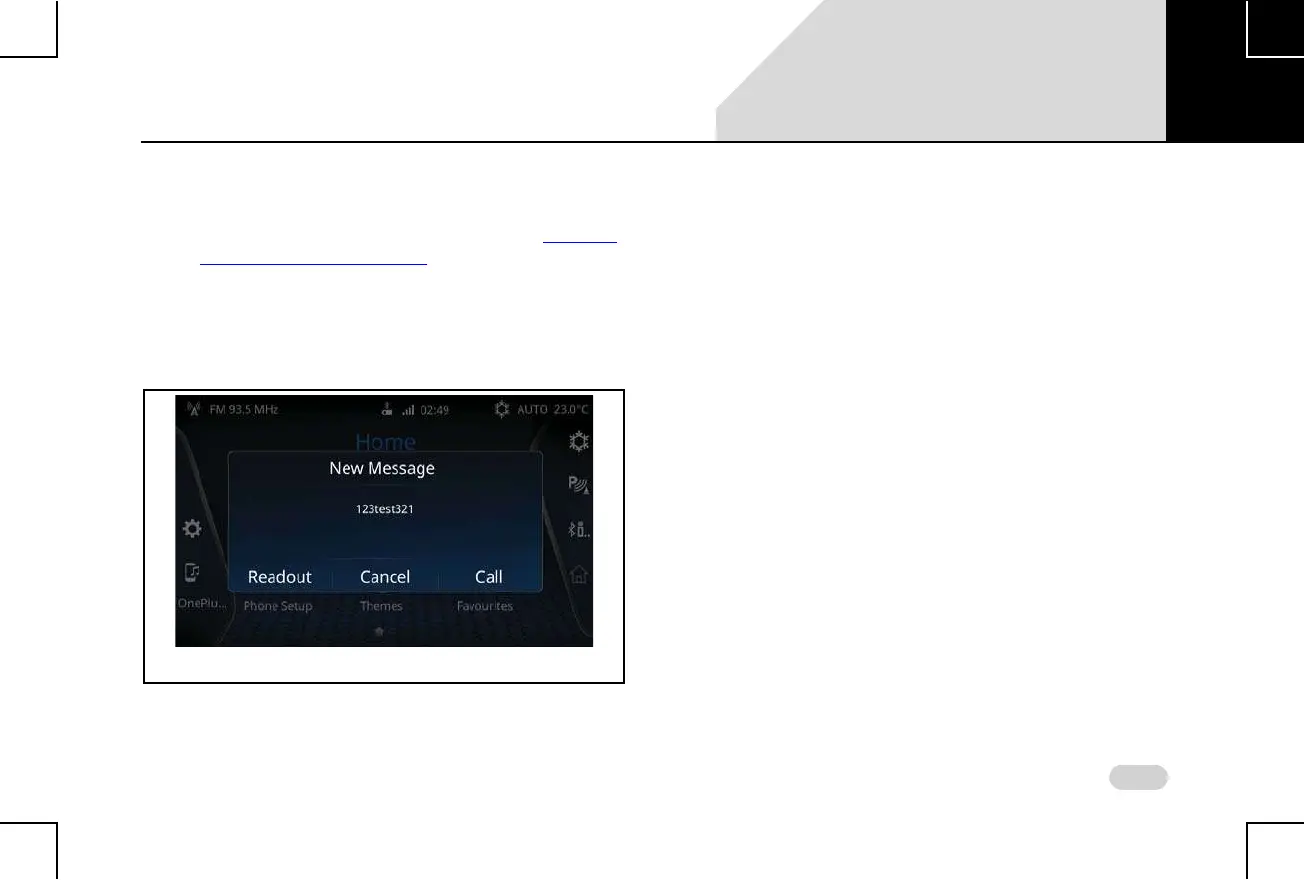101
PHONE PHONE FUNCTIONS
To enable the system to readout:
1. Ensure that you have selected Notify with Popup
option for SMS Alert Notification. Refer to “
Setting
Notifications for New SMS” section. When you
receive a new SMS, the system will display a popup
message.
2. Select Read Out in the popup message. The system
reads out the new SMS for you.
Figure 60: New SMS Notification and Options
07