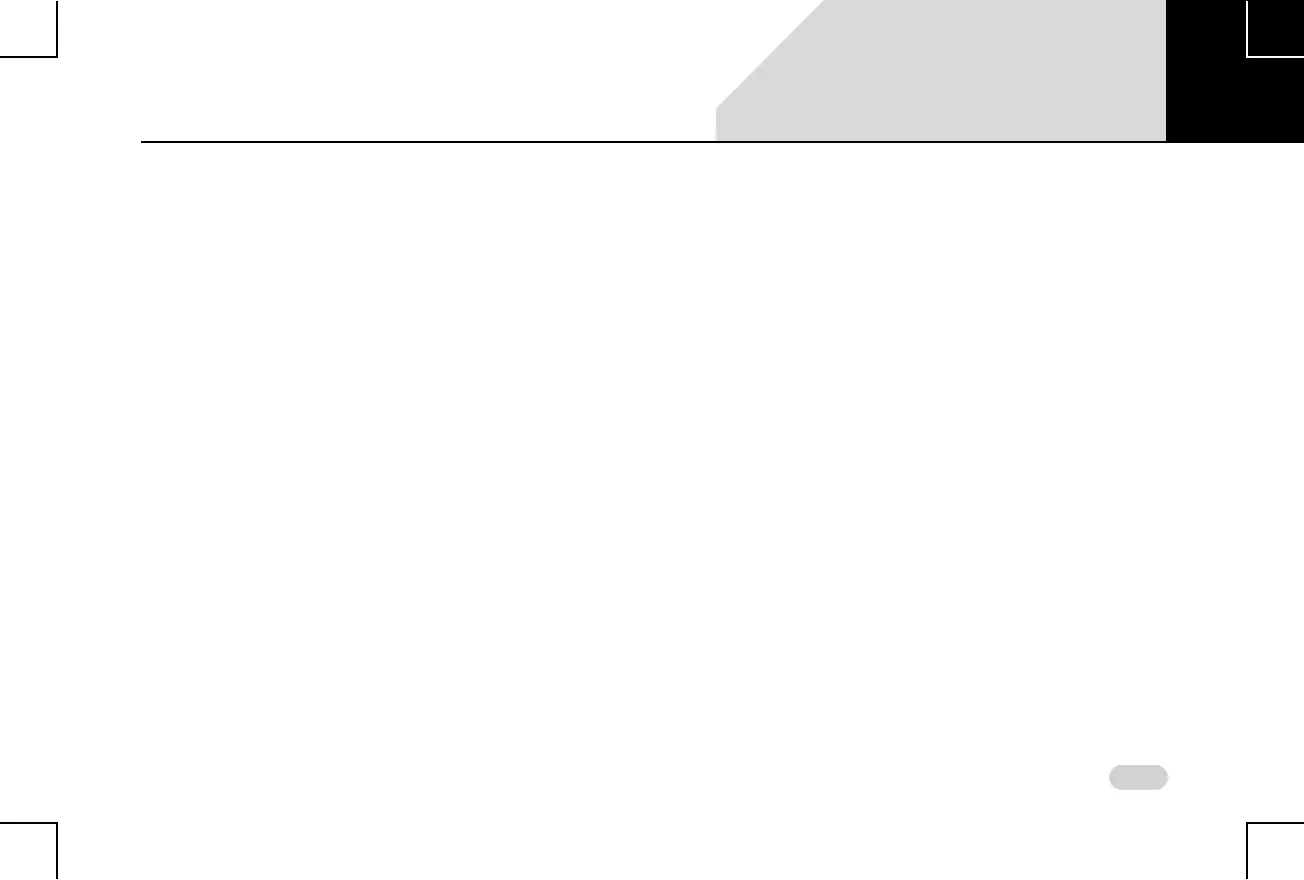127
VEHICLE MANAGE PARK ASSIST (IF APPLICABLE)
2. In the Park Assist Setup screen, highlight Park Assist
Tone field and select the required tone from the list
provided.
Retaining Audio During Park Assist
By default, the infotainment system stops the currently active
media source, when the park assist feature is used. To retain
the media source audio in the background even during park
assist:
1. In the Vehicle Setup screen, navigate to and select the
Park Assist option. The system displays the Park
Assist Setup screen.
2. In the Park Assist Setup screen, navigate to and select
the Mix With Audio option. The check box beside the
option is selected and the system enables audio with
park assist.
08