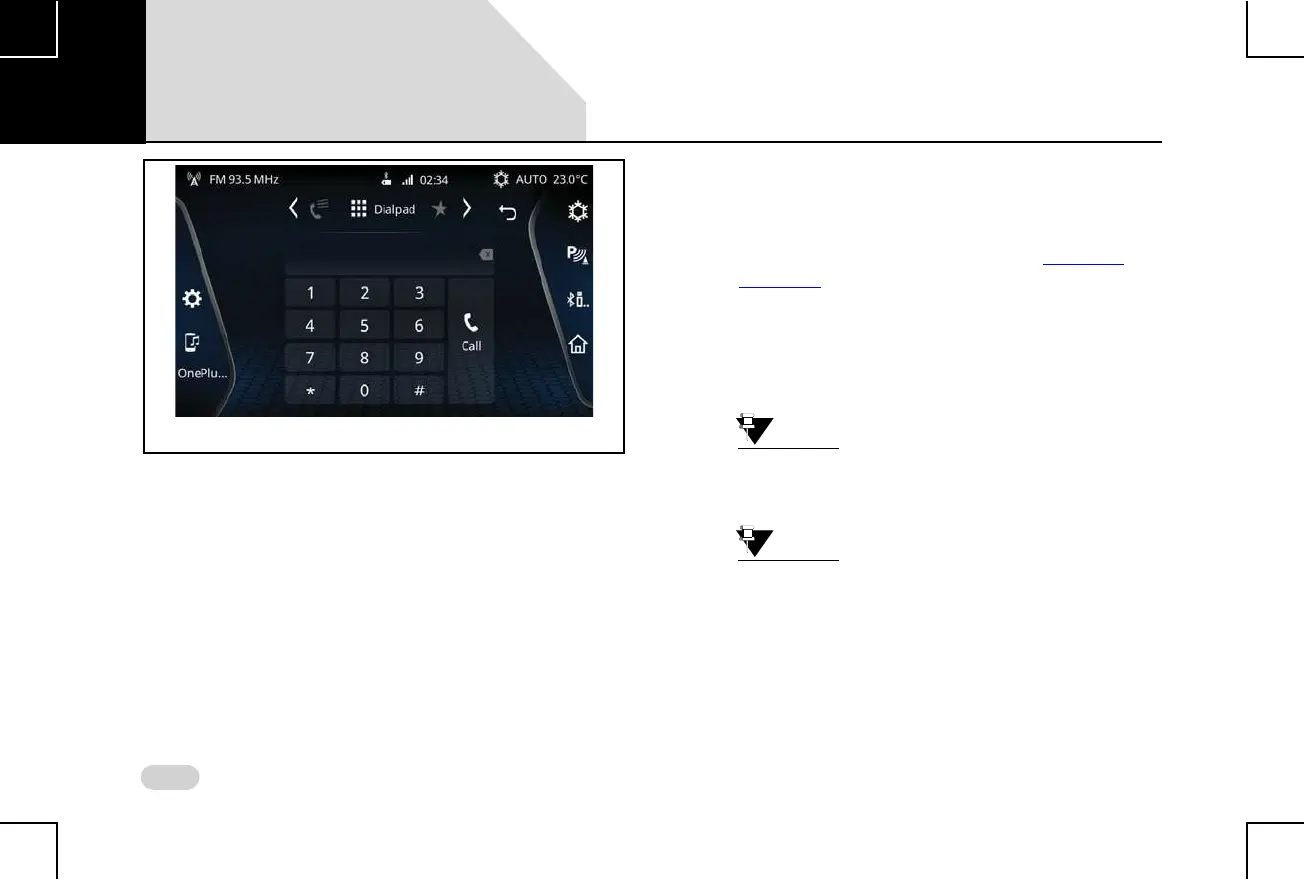92
PHONE PHONE FUNCTIONS
Dialing Using the Contact
To make a call by dialing a number from the contacts:
1. Open the Contacts screen. Refer to the “
Viewing
Contacts” section for the steps to open the Contacts
screen.
2. Navigate through the contacts and select the required
number. The system dials the selected number and
initiates the outgoing call.
The contact numbers that do not have a
name defined for them will be displayed
first in the Contact list with an #.
The contacts are by default arranged in an
alphabetical order. When you browse
through the contact list the alphabet
group to which a contact belongs to is
displayed and highlighted in the screen.
Figure 50: Dial Pad Screen
06