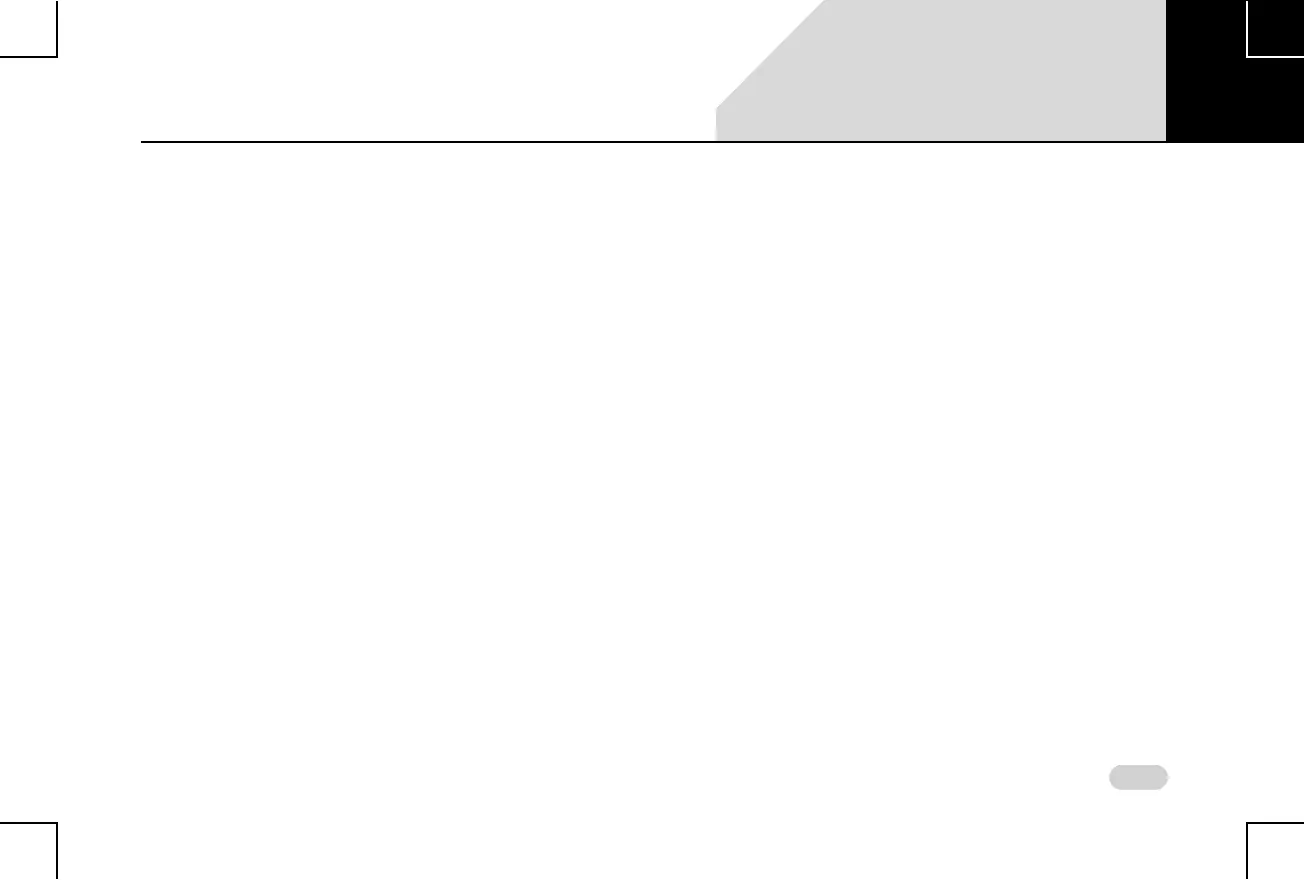151
INDEX
Pause/Play music .............................................................. 65
Perform fast forward/fast rewind ............................... 68
Play next/previous folder ............................................... 68
Play next/previous tracks ............................................... 67
Play tracks randomly ....................................................... 67
Repeat track......................................................................... 66
Scan ....................................................................................... 70
N
NAVIGATING BETWEEN ON-SCREEN OBJECTS ...... 35
Going to the parent menu from a submenu .......... 36
Identifying the currently active menu ...................... 37
Modifying the value in a range .................................... 36
Scrolling through a menu list ....................................... 35
Selecting an on-screen object ..................................... 35
O
OTHER MODES OF CONTROL .................................. 19
Steering Wheel .................................................................. 20
OUTGOING CALL ...................................................... 90
Dial using the call list ...................................................... 93
Dial using the favorites list ............................................ 93
Dial using the phone book ............................................ 92
Manual dialing of phone number .............................. 91
P
PAIR DEVICES ............................................................ 80
Guidelines ........................................................................... 82
Troubleshooting Steps ................................................... 82
PAIRED DEVICES OPERATIONS ............................... 84
Connect/disconnect paired devices ..........................84
Delete paired devices ...................................................... 85
View paired devices .......................................................... 84
PARK ASSIST ............................................................. 123
Activation ............................................................................123
Delay display stop ............................................................125
Display ..................................................................................123
Display unavailability ...................................................... 125
Retain audio ........................................................................127
Volume .................................................................................. 126
PARK ASSIST DELAY TIMER ..................................... 125
PHONE ...................................................................... 79
Enable Bluetooth visibility .............................................79
Functions .............................................................................89
Handle paired devices .....................................................84
Pair Devices ......................................................................... 80
Phone Settings.................................................................... 86
PHONE FAVORITES LIST
Dial a favourite contact number .................................95
Mark contact as favorite ................................................. 94
View favourites list ............................................................ 94
PHONE FAVOURITES ................................................ 93
PHONE FUNCTIONS ................................................. 89
Accept/reject incoming calls ........................................95
Handle in-call functions .................................................96
11