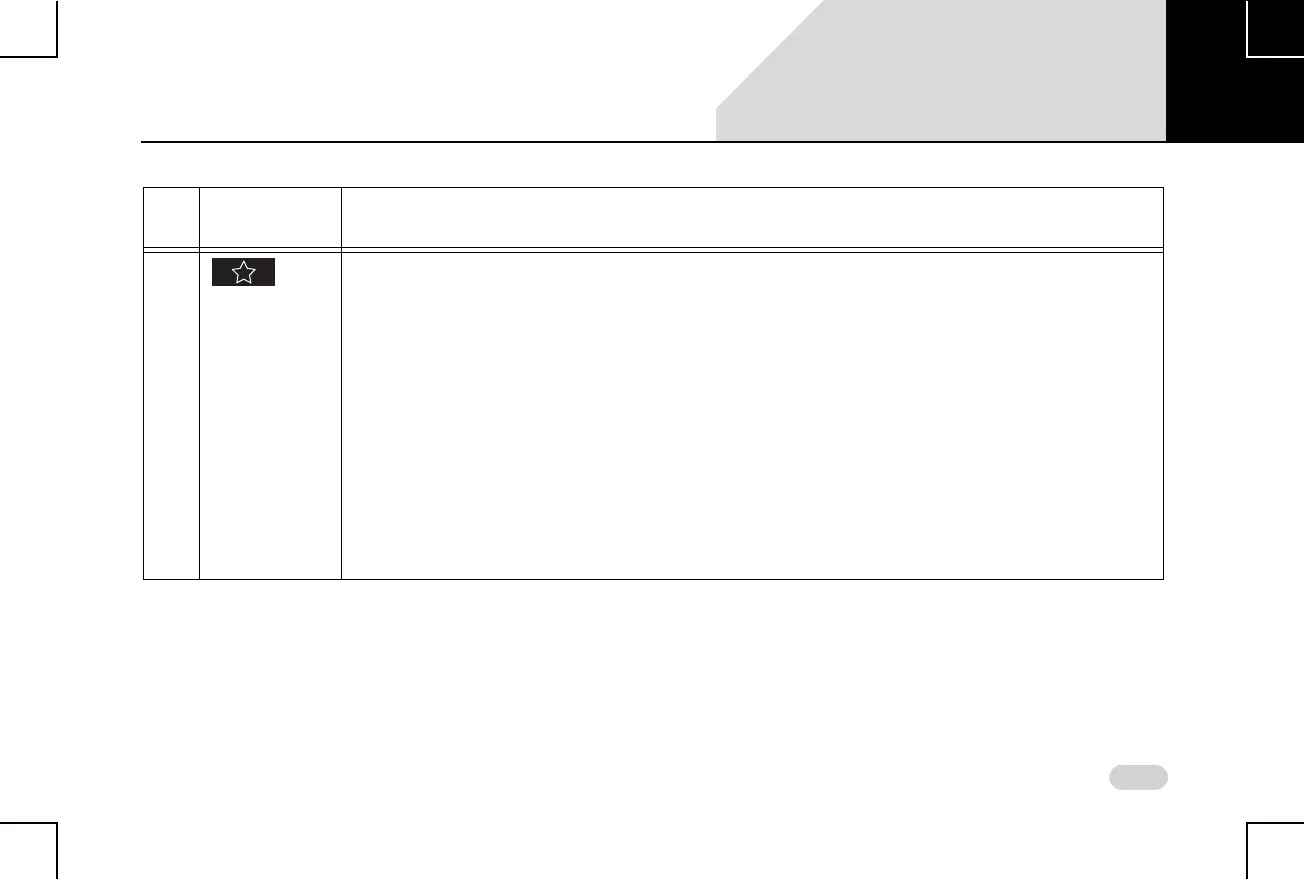15
INTRODUCTION CONTROL ELEMENTS OVERVIEW
3
Favorite
button
This is a configurable button, which can be set as the shortcut for any of the below listed
functionalities:
1. Source (Toggle)
2. Audio Setup
3. Favorites (Contacts)
4. Voice Command
5. Android Auto (if applicable)
6. CarPlay (if applicable)
Short Press
Opens the currently configured shortcut. If no shortcut is configured, lists the configu-
rable functionalities.
Long Press
Displays the list of configurable functionalities or allows to set a different functionality as
the shortcut.
Table 1: Infotainment System Control Elements
Sl
No
Control
Elements
Description
02