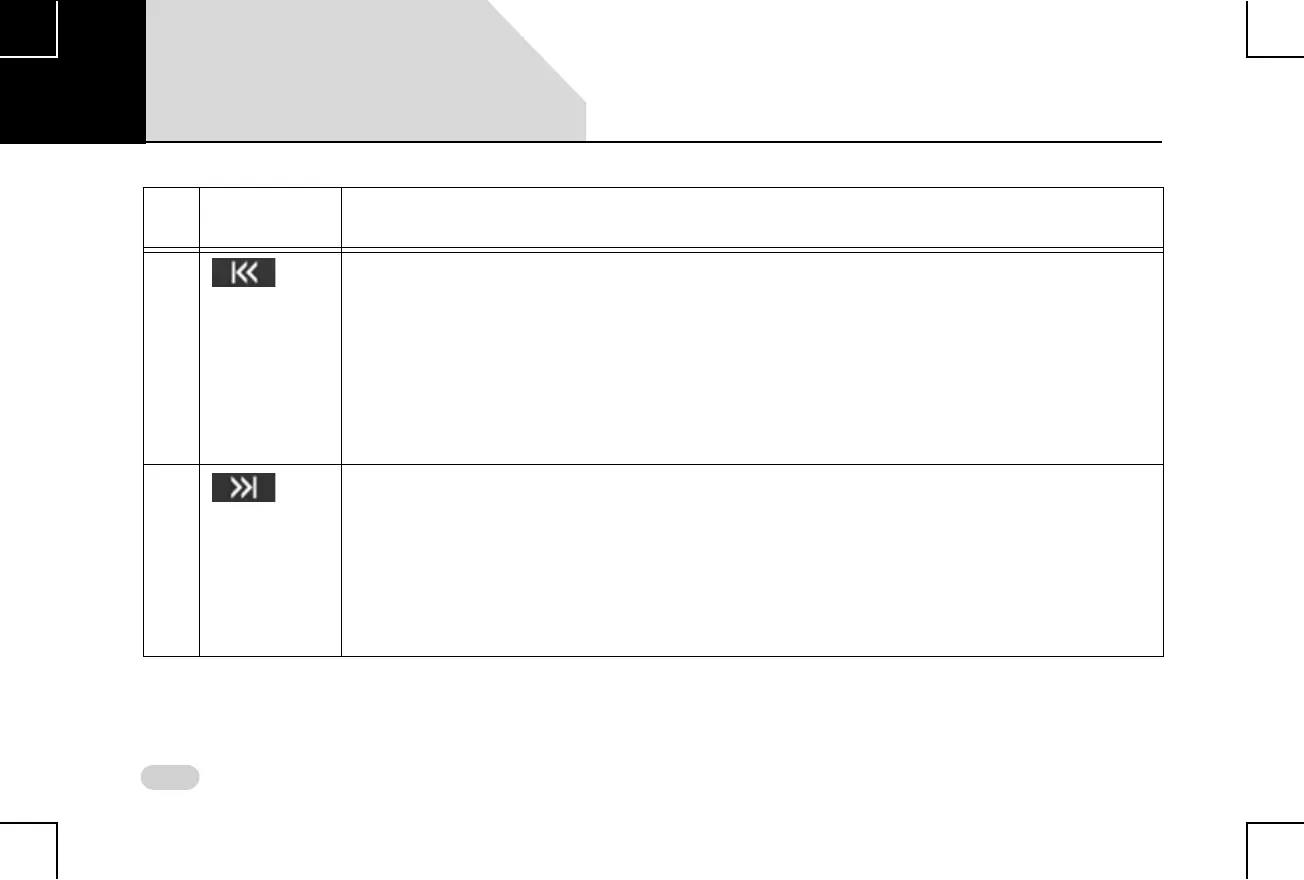16
INTRODUCTION CONTROL ELEMENTS OVERVIEW
4
Seek Down
button
Short Press:
iPod, USB, Android Auto/CarPlay, Video Playback & Bluetooth Audio: If track played
duration <= the predefined threshold: Plays the previous track. If track played duration >
the predefined threshold: Replays the current track.
Radio: Starts auto seek down.
Long Press:
iPod, USB, Android Auto/CarPlay, Video Playback & Bluetooth Audio: Fast rewinds the
current track.
Radio: Starts auto seek down.
5
Seek Up
button
Short Press:
iPod, USB, Android Auto/CarPlay, Video Playback & Bluetooth Audio: Plays the next
track.
Radio: Starts auto seek up.
Long Press:
iPod, USB Android Auto/CarPlay, Video Playback & Bluetooth Audio: Fast forwards the
current track.
Radio: Starts auto seek up.
Table 1: Infotainment System Control Elements
Sl
No
Control
Elements
Description
02