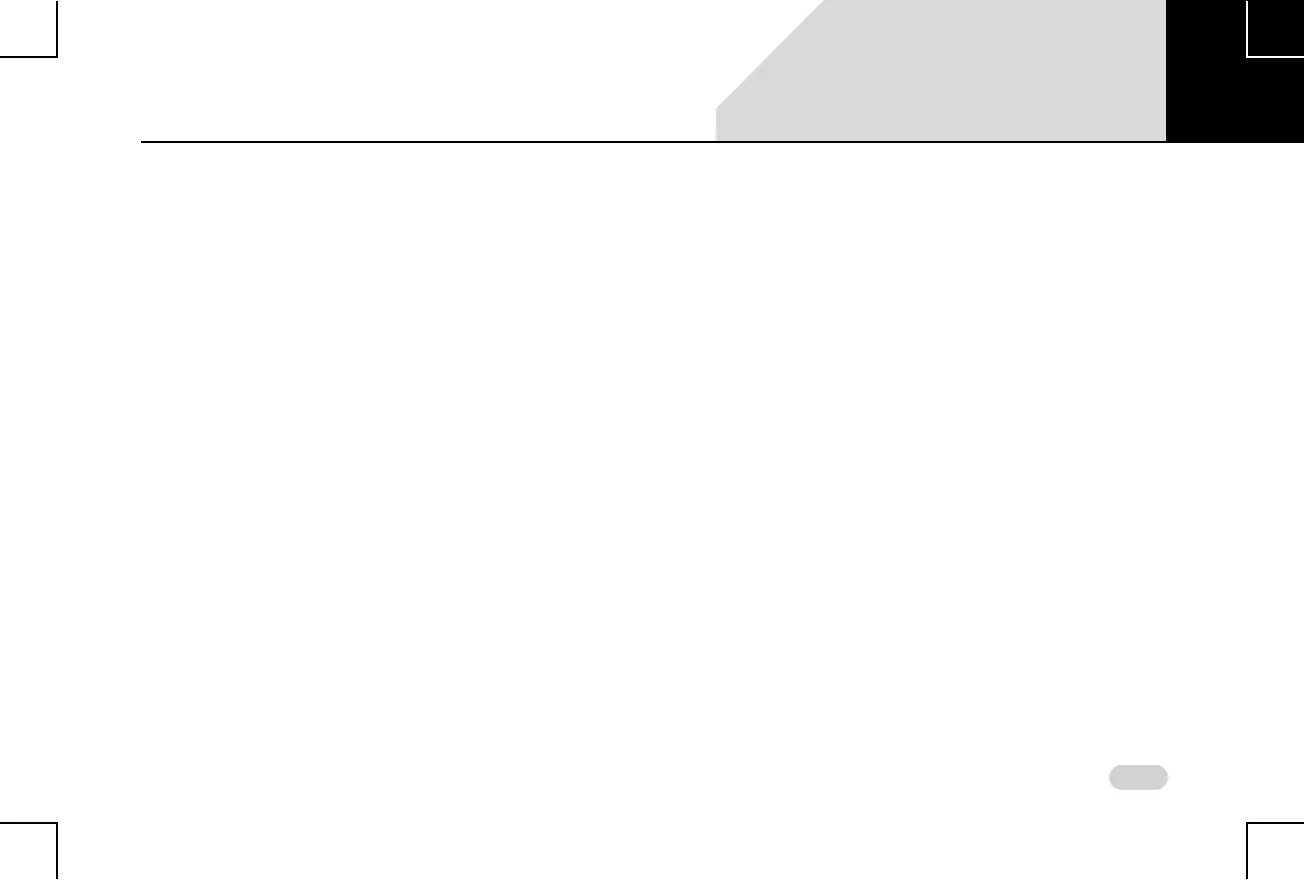153
INDEX
Display vehicle setup screen ........................................ 121
Drive Modes Information ............................................... 137
Park Assist ............................................................................ 123
Rear View Camera ............................................................. 128
Voice Recognition Feature ............................................ 141
VEHICLE AUTO RELOCK ........................................... 122
VIDEO PLAYBACK ..................................................... 75
Access video files .............................................................. 75
Browse through videos .................................................. 76
Close a video ...................................................................... 78
Go to the Home Screen .................................................. 77
Handle video volume ...................................................... 76
Operations .......................................................................... 76
Perform Fast Forward/Fast Rewind of videos ......... 76
Play next/previous video ............................................... 76
Play/pause video .............................................................. 76
Randomly play videos ..................................................... 76
Repeat a video ................................................................... 76
Shift to Picture or Media Screen .................................. 78
VOICE ALERTS ........................................................... 135
VOICE RECOGNITION COMMANDS ......................... 143
Climate ................................................................................. 144
Main Commands ............................................................... 143
Media .................................................................................... 144
Phone .................................................................................... 143
Radio ..................................................................................... 144
VOICE RECOGNITION FEATURE ............................... 138
Activation ............................................................................138
Commands ..........................................................................143
Guidelines ............................................................................ 139
Scenarios for auto-termination ....................................140
Scenarios for ending activation ................................... 140
Scenarios for ignoring activation ................................ 140
VOLUME SETTINGS .................................................. 47
Set Aux-In gain ................................................................... 48
Set phone audio volume ................................................ 47
Set SMS read out volume ............................................... 48
Set speed dependent volume ......................................47
Set startup volume ........................................................... 48
Set voice command volume ......................................... 48
W
WARRANTY CLAUSES .............................................. 9
WAYS OF TUNING RADIO STATIONS ....................... 53
Auto tuning .........................................................................54
Manual tuning ...................................................................53
Scan radio stations ...........................................................54
WIDGET DRAWERS
Left Drawer .......................................................................... 31
Notification Bar ..................................................................30
Right Drawer ....................................................................... 33
12