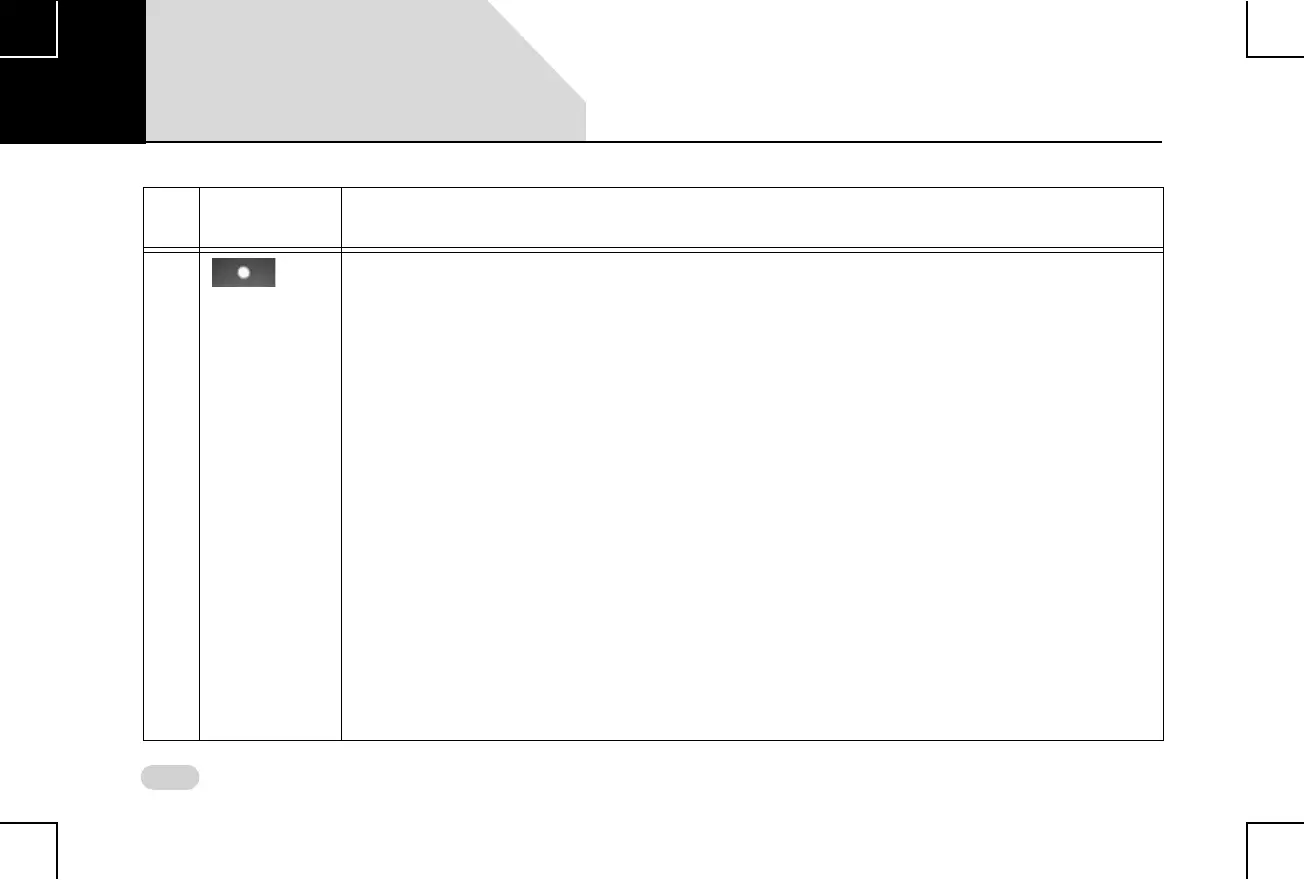18
INTRODUCTION CONTROL ELEMENTS OVERVIEW
8
Menu Rotary
Knob
Clock Wise:
iPod, USB and Bluetooth Audio: Previews next track, if supported. On knob press, plays
the track.
Radio: Enables manual tune up of FM/AM stations.
Setup, Home Screen, Incoming and Active Phone Calls: Scrolls up or down through a
menu/list like call logs, contacts, setup options, media list, home screen tiles or radio
presets.
Android Auto/Apple CarPlay: Next Menu.
Anti-Clock Wise:
iPod, USB and Bluetooth Audio: Previews previous track. On knob press, plays the track.
Setup, Home screen, Incoming and Active Phone Calls: Scrolls down or left through a
menu/list like call logs, contacts, setup options, media list, home screen tiles or radio
presets.
Android Auto/Apple CarPlay: Previous Menu.
Short Press & Long Press:
Selects the selection i.e. a track, a menu, an option, or a FM/AM station/preset.
Incoming Phone Calls: Allows to receive/end the incoming phone call, after selecting the
required option.
Outgoing Phone Call: Ends the outgoing phone call.
iPod, USB and Bluetooth Audio playback screen: Displays the Browse screen
Radio: Displays the Presets screen, wherein you can browse the presets
Table 1: Infotainment System Control Elements
Sl
No
Control
Elements
Description
02