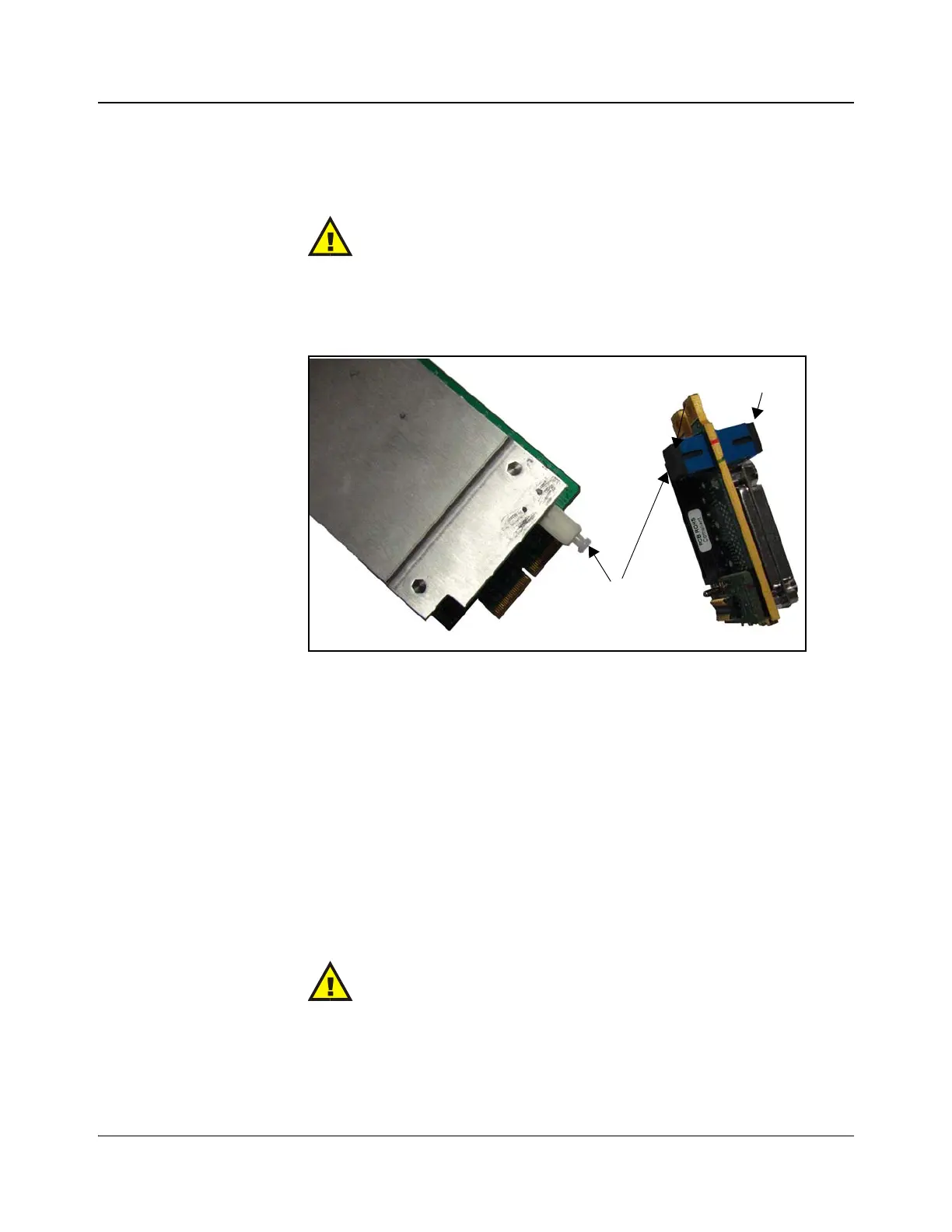HMX6803+ and OP+HMX+ Installation and Operation Manual 19
Copyright © 2009, Harris Corporation
Chapter 2: Installation
In addition, all fiber optic connections must be inspected and cleaned before
they are assembled. Carefully follow the inspection and cleaning steps
described in the next pages. Additional safety information appears in
“Laser
Safety Guidelines” on page 79.
Ensure that you remove the fiber optic protective covers from the front and
back modules before installation. Take care to avoid touching the fiber optic
connections. Thoroughly clean the connections before installation. Remove
power from the frame before installing or removing back modules.
Figure 2-3. Protective Covers for Laser Connectors
Back Module Installation
Follow these steps to install the back module into an FR6802+XF,
FR6802+XF48, FR6822+, or FR6802+QXF frame:
1. Remove a blank back plate from the frame.
Do not discard the blank back plates. They may be needed for future
configurations.
2. On the side of the back module that inserts into the front module, remove
the inner protective cap from the fiber connection (see Figure 2-3 on
page 19).
Microscopic dust or other contaminants can seriously impair or disable a
fiber optic network. Observe strict cleaning procedures. Do not touch the
end of the fiber.
3. Follow the inspection and cleaning procedure that begins on page 21.
Remove these
protective covers
Remove this
protective cover