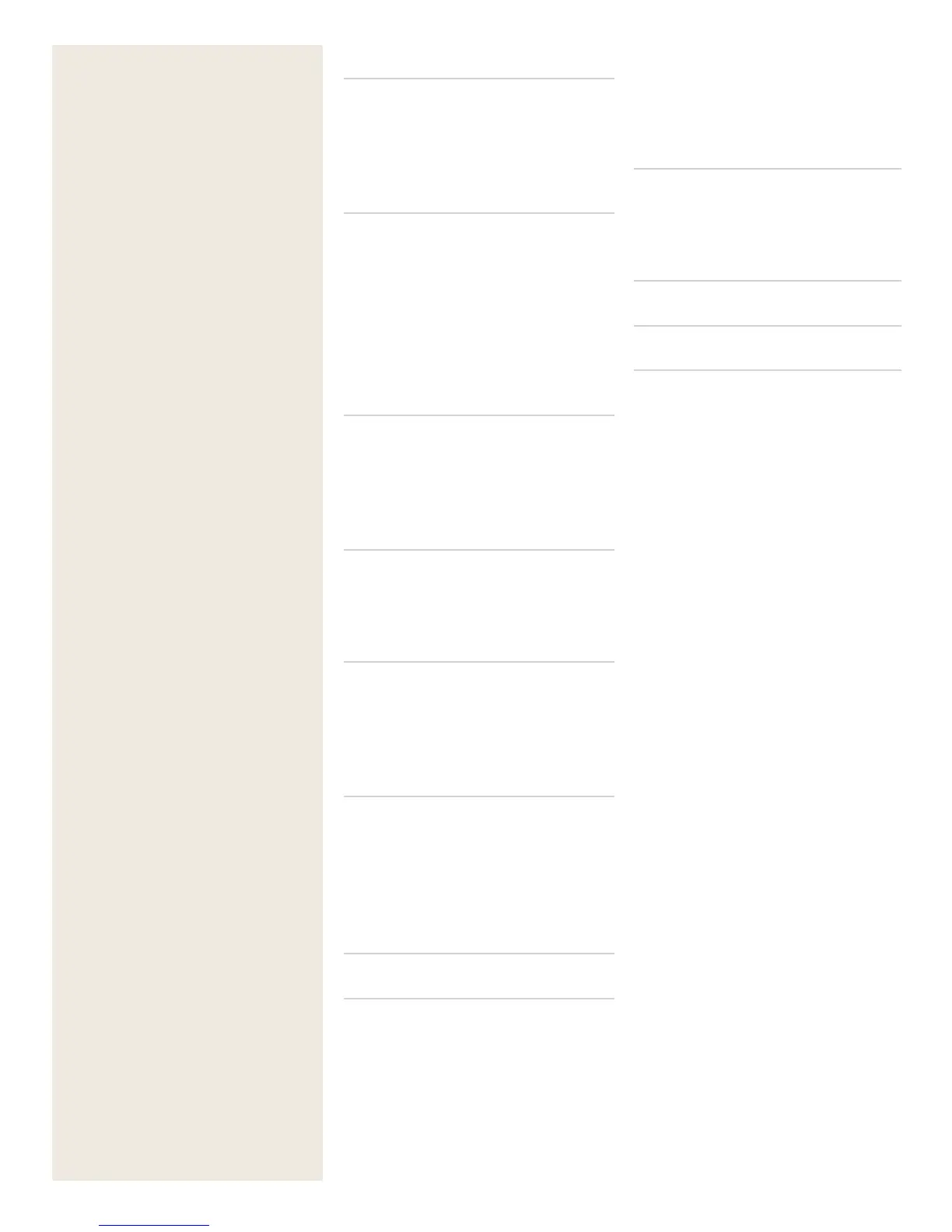3
H4D
Date & Time 110
System status 111
Drive 112
18 Flash /strobe 113
General 114
Integral flash 115
Flash measure 116
19 Multi shot 117
20 Optional accessories 119
21 Appendix 124
True Exposure 125
P & Pv modes 126
Light metering sensitivity 126
Technical specifications 127
Care, digital capture unit 130
Problems, Equipment care and service 132
10 Browsing images 63
Basic image browsing 64
Zooming in and out 64
Zooming in for more detail 64
Thumbnail views 65
11 Preview modes 66
Preview modes 67
Histogram mode 68
Full-details mode 69
Battery-saver mode 69
Full-screen mode 69
Overexposure indicator 69
12 IAA -Instant Approval
Architecture 70
Using IAA 71
Default approval status 73
Browsing by approval status 74
Deleting by approval status 75
13 File storage 76
Organizing work with batches 78
Creating a new batch 78
Navigating media and batches 79
14 Deleting images 80
Delete 82
Deleting several images from a batch 83
Deleting several images from a medium 83
Transferring images 84
15 Settings 85
User Interface 86
Camera 88
About 88
Default 88
Custom Options 89
16 DCU – view cameras 90
17 Custom settings 95
General overview of camera menu 96
Self Timer 98
Bracketing 100
Interval 102
Settings 103
Custom Options 104
Image Info 109
Text setting 109
