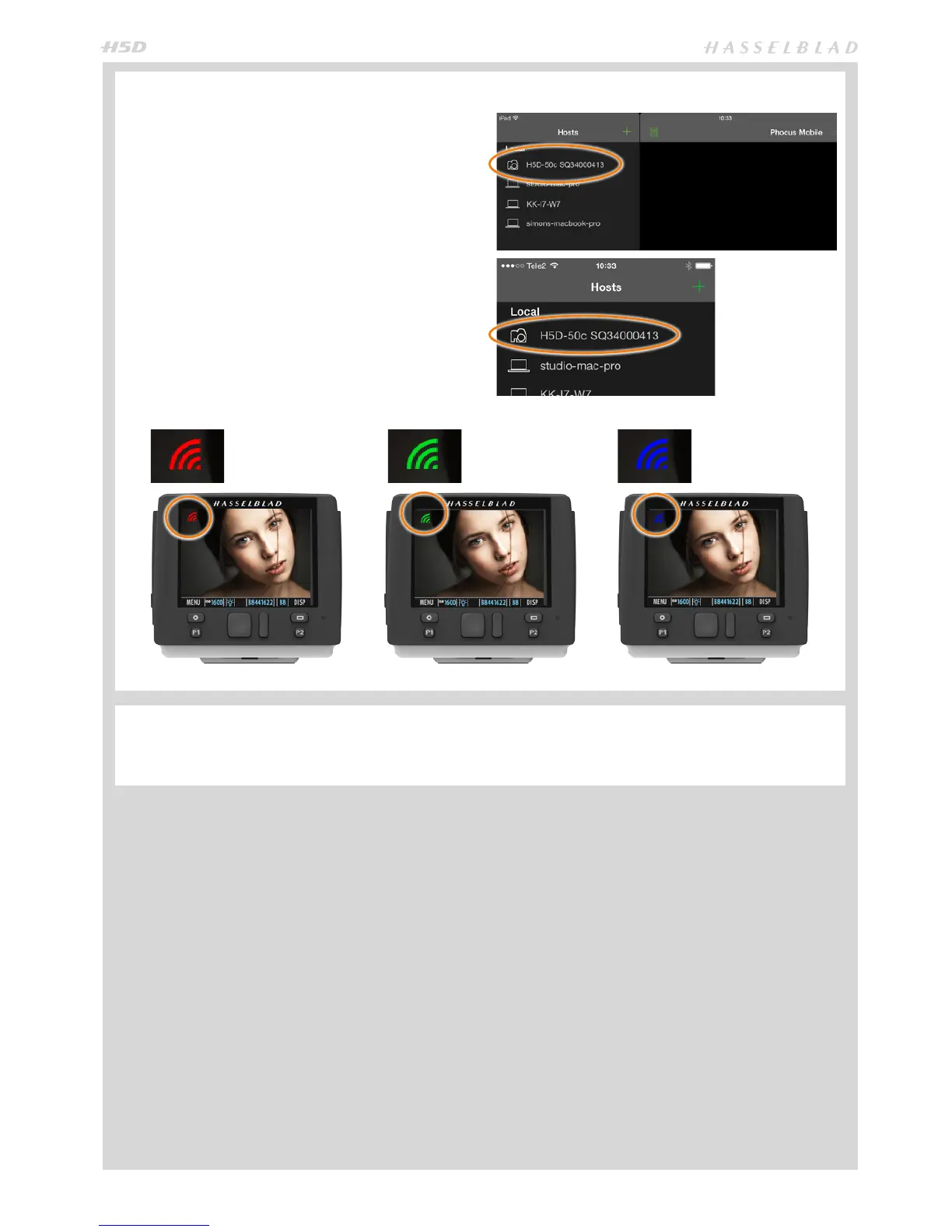68
WI-FI CONNECTION VIA PHOCUS MOBILE (H5D-50c Wi-Fi model only)
Connectable cameras
appear under Hosts in
Phocus Mobile..
RED: Not connected. GREEN: Connected to
the Wi-Fi network but
not to Phocus Mobile.
BLUE: Connected to
both the Wi-Fi network
and to Phocus Mobile.
Assuming that an iPhone/iPad is connected to:
a) the same network as you intend to use, or that
b) a Direct (AP) connection has already been established,
you will see a list of connected cameras and Phocus appli-
cations running under Hosts. Cameras appear as camera
icons together with their specic serial numbers. Click on
the camera icon with the relevant serial number to connect.
Please note that in Direct (AP) mode, only one iPhone/iPad
can be connected at the same time.
The rear display on the camera will indicate the status of the
Wi-Fi connection with dierent coloured icons:
Only accessible when the optional accessory GIL GPS Receiver is attached.
SETTINGS > GPS
