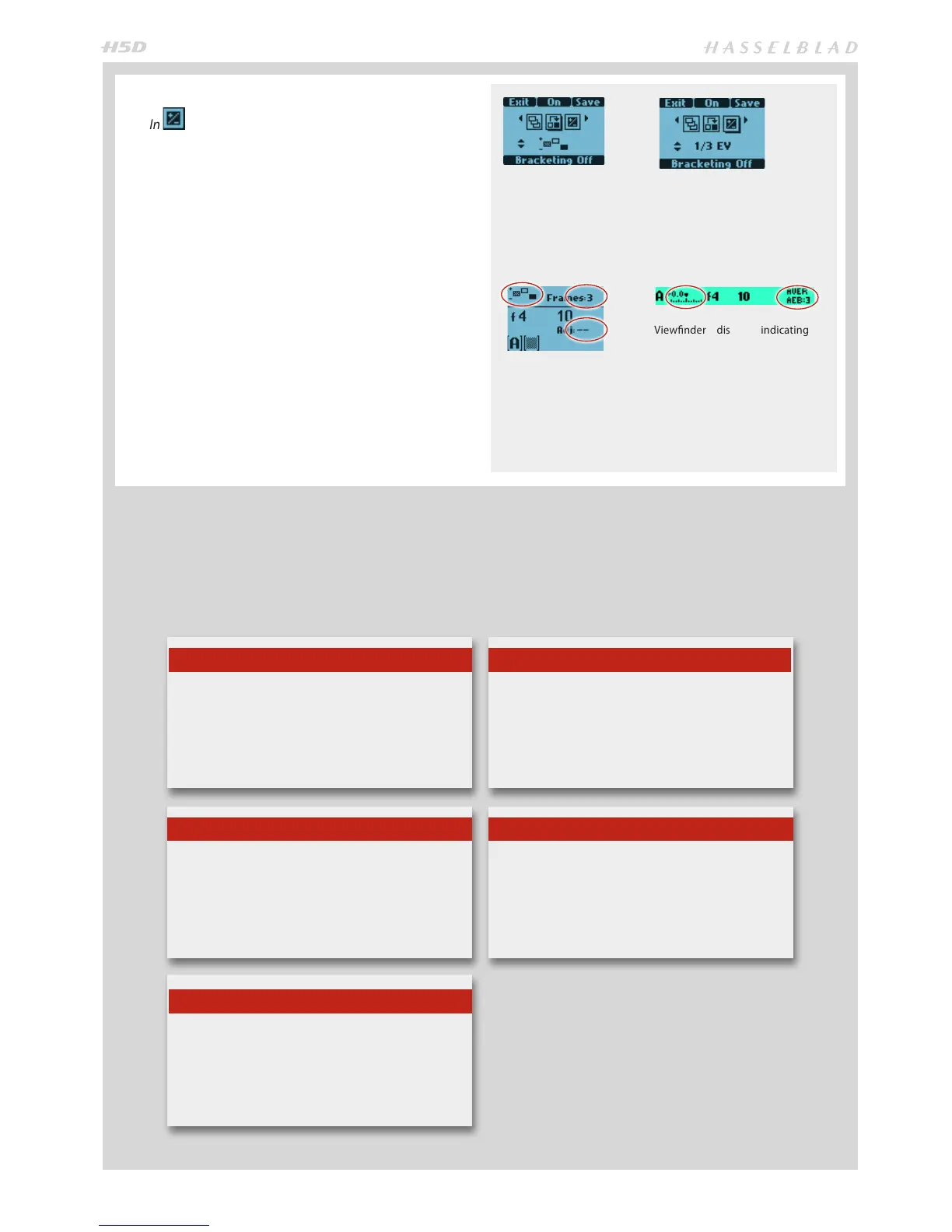76
7) In turn the
Rear
scroll wheel to choose the amount of
EV variation required: 3, 2, 1, 1/2, 1/3 EV.
8) Press
SAVE
.
9) Press
ENTER
again from the Bracketing screen to activate
the function. Press
On
. Note that this now reads O and
the line of text at the bottom of the screen reads ‘Bracket-
ing on’.
Half-press the shutter release button to standby mode for
this function (press the shutter release button again (full
press) for activation) or full-press the shutter release for im-
mediate activation.
To escape from this mode press
MENU
, then
Enter
on the
Bracketing screen, then O (AF button).
Note
The default setting is a shutter speed change in a
bracketing sequence. However, if the camera is set in
Manual mode, you can choose an aperture change
instead (Custom Options > Bracket param. in Manu-
al #25 on grip).
Note
As an example, a 5 frame sequence with an EV 1
variation setting at ‘Standard, Over, Under’ would
produce: Standard (O EV variation), +1EV, -1EV, +2EV,
-2EV.
Tip
A bracketing sequence can be stopped mid-se-
quence by pressing the ESC (ON.OFF) button.
Tip
Check the lower text-row on the screen for ON or
OFF status.
Note
See note at the beginning of this section regarding
the dierence between Single and Continuous drive
settings. In both cases, the bracketing function is
automatically reset for a new sequence.
Viewnder display indicating
no adjustment to next frame
and three frames left in the
sequence.
EXAMPLE
Screen after Bracket-
ing setting activated
indicating 3 frames re-
maining in a Standard,
Over, Under, sequence
with no adjustment to
the next frame.
EXAMPLE
Sequence highlighted.
‘Standard, over, under’
chosen as option.
Step highlighted.
1/3 EV variation chosen as option.
