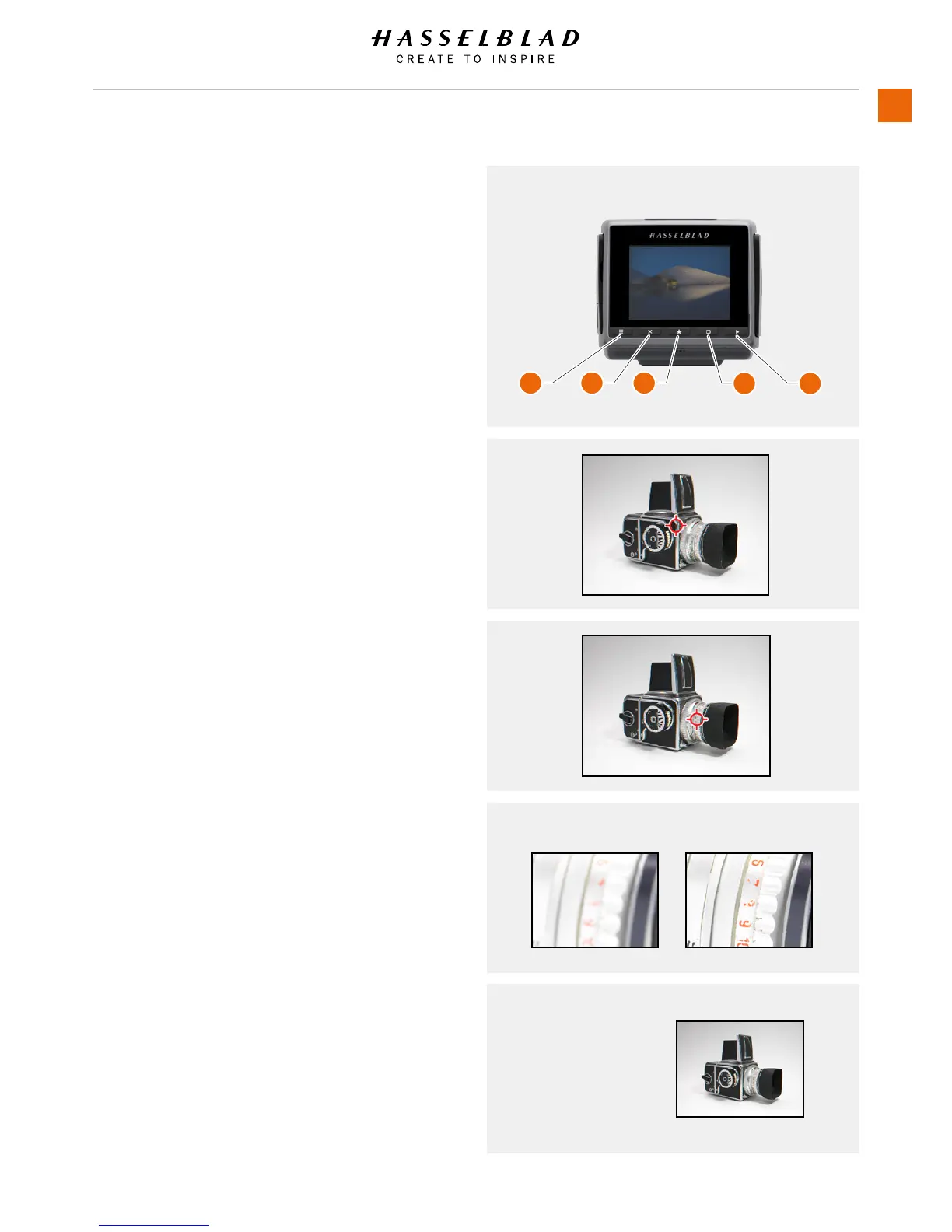LIVE VIEW
This feature is useful for accurate focusing, composition and
depth of eld preview.
1 Select Camera Settings > Live View.
2 Press Start to activate Live View.
3 Press button D to toggle overlay forward.
4 Press button B returns on step.
5 Button A, C, and E to Exit Live View.
Live View Settings
Overlay
Select Overlay Displayed during Live View. Scroll between
options with button (B) and (D).
-Exposure Information
-Grid
-None
ZOOMING IN LIVE VIEW
1 Double click on Sensor Unit Display to Zoom in to Actual
Pixel Size (100%) to that specic area.
2 Double click again to Zoom out to Display the entire Capture.
3 You can move the image to view different areas by swiping.
FOCUS IN LIVE VIEW
1 Double click on Sensor Unit Display to Zoom in to selected
Focus Area.
2 Adjust Focal Point manually on the Lens.
3 Double click again to Zoom out to Display the entire Capture.
Note!
Live View demands higher power consumption than normal
operation. Working with Live View will shorten the usage time of
the Camera when on battery only power supply.
H6D www.hasselblad.com
