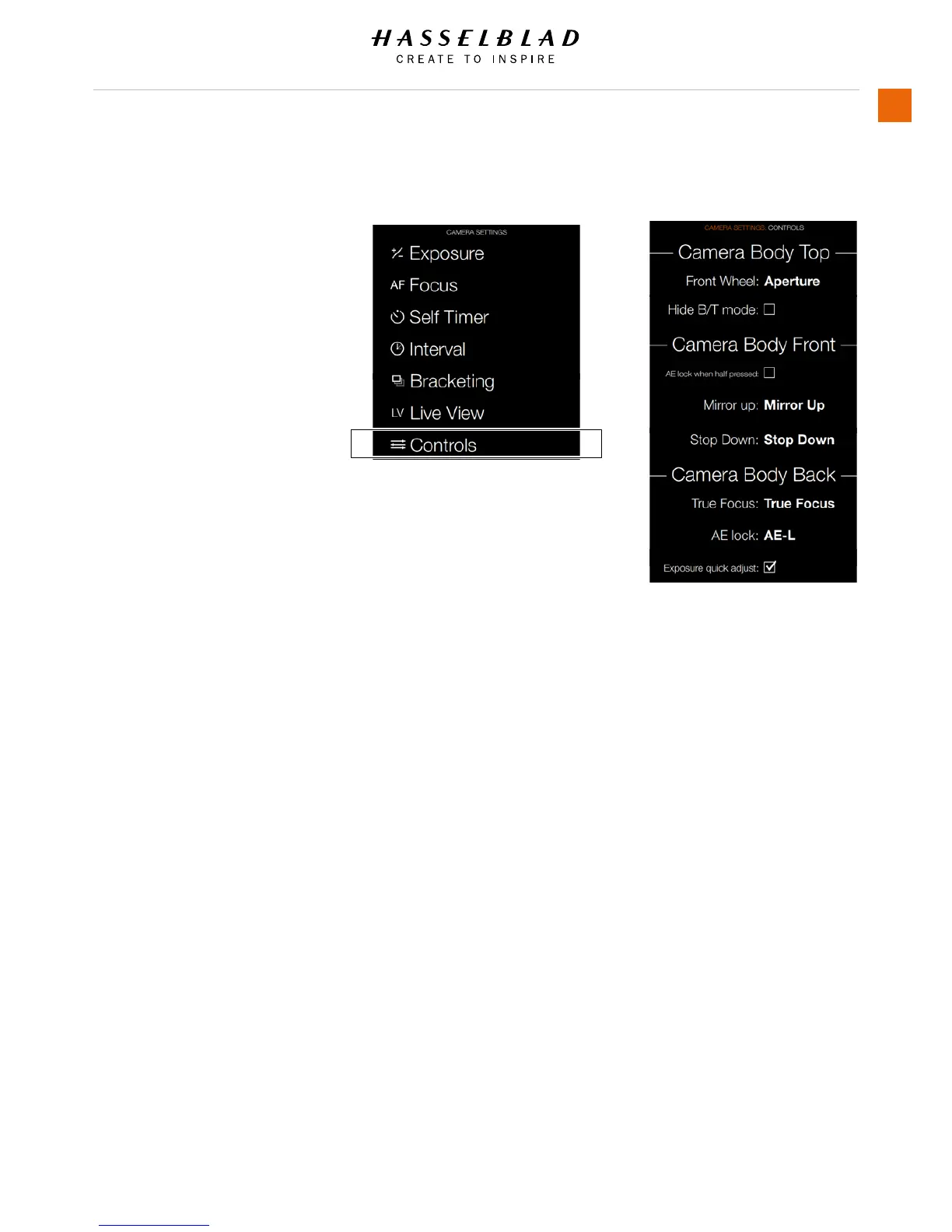To Use
123
5.12 CAMERA CONTROLS SETTINGS
MAIN MENU > CAMERA SETTINGS >
CONTROLS
Press the Camera icon on the Sensor unit
display. The Camera Settings Menu will
appear.
Press the Controls Settings Menu.
Swipe right or press Menu / EXIT button to
get back to Main Menu.
Camera Controls Settings Menu
Camera Body Top
Front Wheel
-Aperture
Shutter Speed
Normal Aperture
Normal
Light Meter
Allows choice of aperture indication
display (in Manual mode only).
Normal selects conventional display
(f5.6, f8, etc).
Light meter selects ‘light meter’ type
display (f5.6, f8, etc).
Hide B/T mode
Select On / Off.
Camera Body Front
AE lock when half pressed
Select On / Off.
Mirror Up
Settings for Mirror Up button.
Stop Down
Settings for Stop Down button.
Camera Body Back
True Focus
Settings for True Focus.
AE Lock
Settings for AE Lock.
Exposure quick
Select On / Off.
Camera Menu Controls Settings Menu
