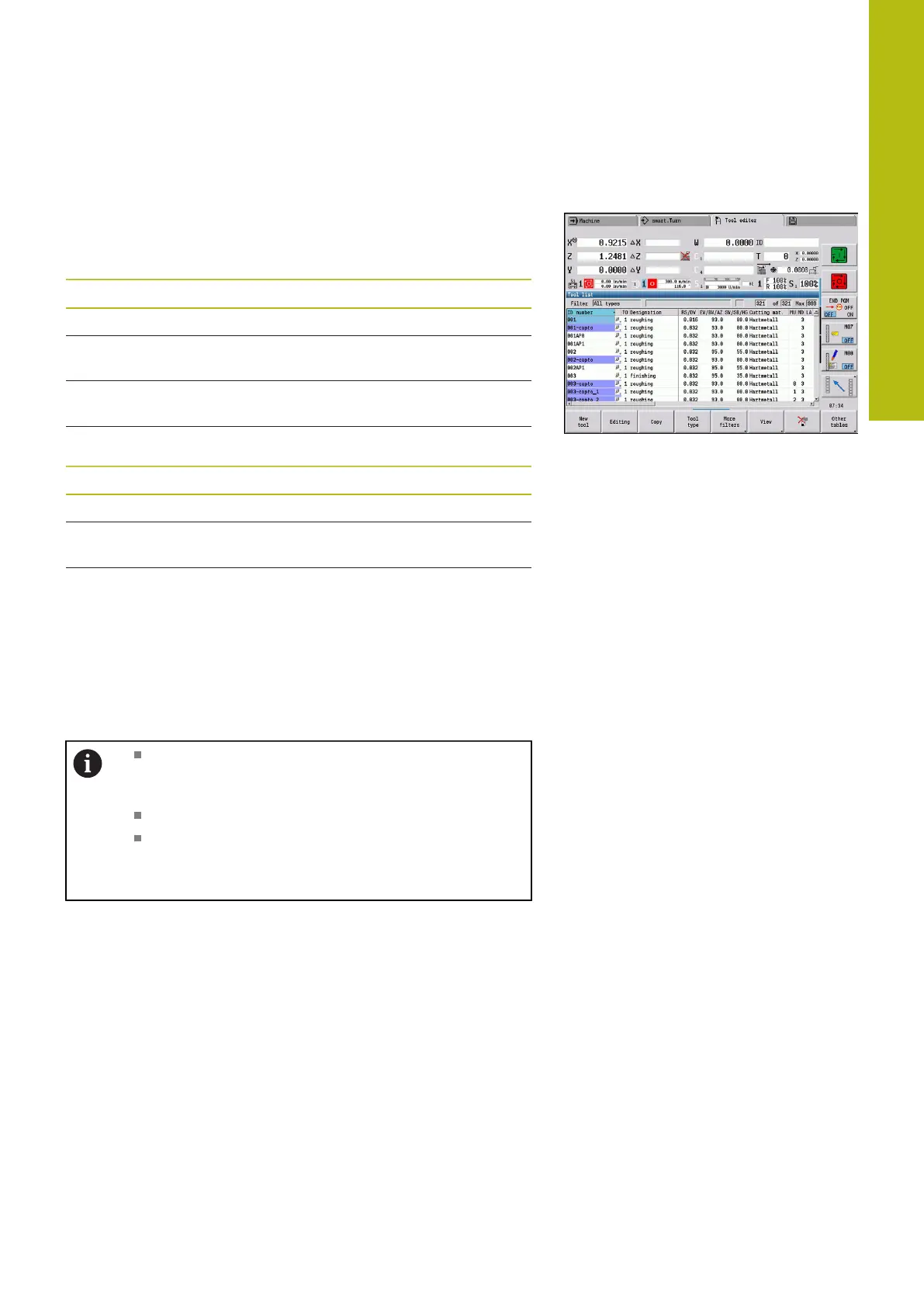Machine mode of operation | Units of measure
4
HEIDENHAIN | MANUALplus 620 | User's Manual | 12/2017
169
4.14 Units of measure
The control is operating in either the metric or inch system.
Depending on the unit of measure, the units and decimal places
listed in the tables are used in the display values and entries.
Units
Metric Inches
Coordinates, lengths,
path data
mm inch
Feed rate mm/rev or
mm/min
in./rev or in./min
Cutting speed m/min ft/min (feet/min)
Number of decimal places in display values and entries
Metric Inches
Coordinate data and path
data
3 4
Compensation values 3 5
The inch/metric setting is also evaluated for the display values and
entries in the tool management.
Use the unitOfMeasure machine parameter (101101) to set the unit
of measure to metric/inches. Changed metric/inch settings become
effective immediately, with no need for a restart.
The basic block display also switches to inches.
The unit is defined in all NC programs; metric
programs can be run while inch mode is active and
vice versa
New programs are created in the selected unit
Refer to your machine manual if you want to know
whether and how the handwheel resolution can be
set to inches
