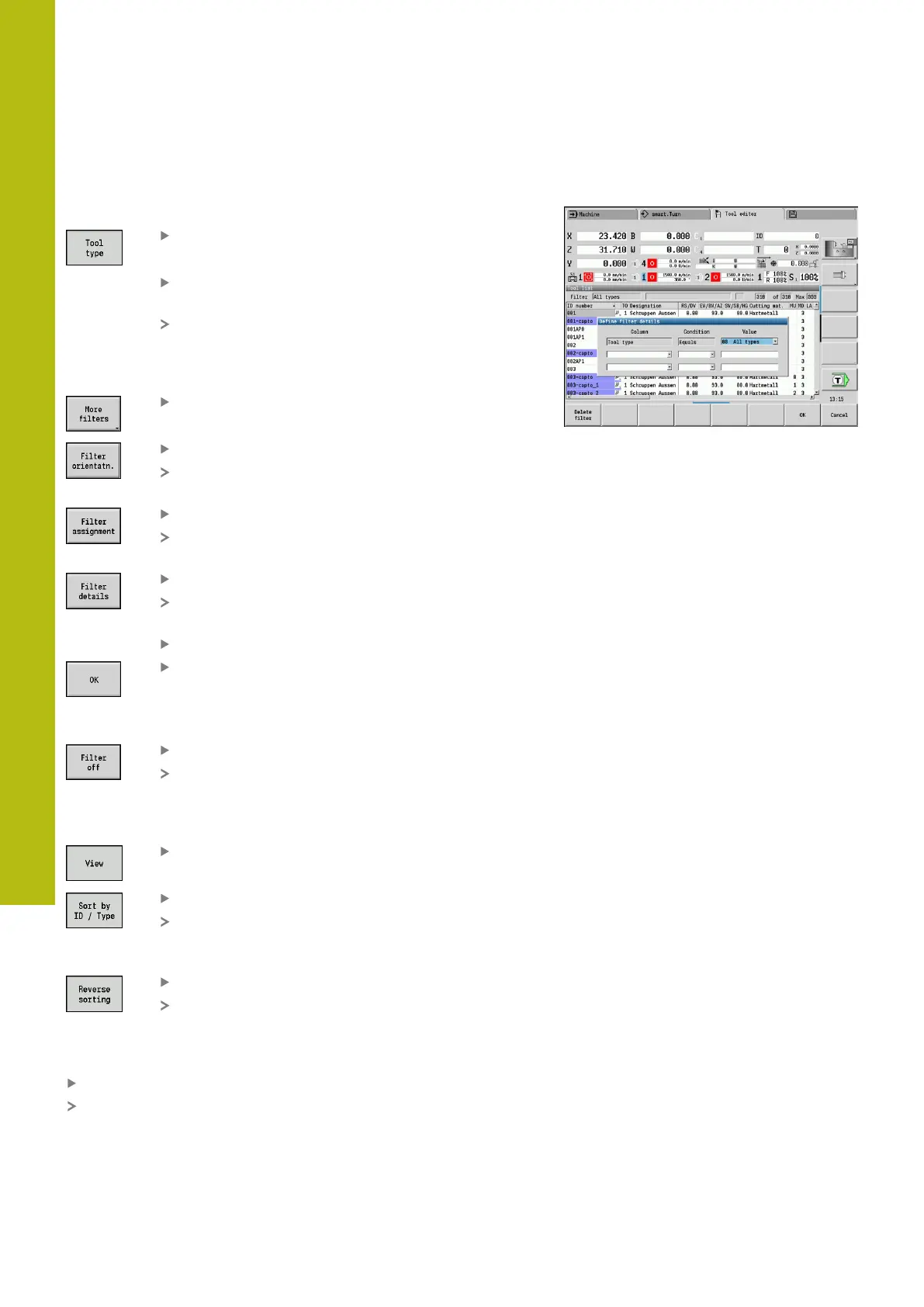Tool and technology database | Tool editor mode of operation
8
562
HEIDENHAIN | MANUALplus 620 | User's Manual | 12/2017
Sorting and filtering the tool list
Displaying the entries of only one tool type:
Press the Tool type soft key
Select the tool type in the following soft-key
rows
The control creates a list containing only tools of
the selected type
Filtering the tool list:
Press the More filters soft key
Press the Filter orientatn. soft key
The control creates a list containing only tools
with the selected orientation
Alternative: Press the Filter assignment soft key
The control switches the display between tools
in the tool carrier and unassigned tools
Alternative: Press the Filter details soft key
The control displays a pop-up window containing
the available selection criteria
Define the filter criteria
Press the OK soft key
Clearing filters:
Press the Filter off soft key
The control clears the selected filters and
displays the complete tool list
Sorting the tool list:
Press the View soft key
Press the Sort by ID / Type soft key
The tool list switches between sorting by tool
ID number and sorting by tool type (and tool
orientation)
Alternative: Press the Reverse sorting soft key
This toggles the tool list between ascending and
descending sorting.
Searching for tools by ID number:
Enter the first few letters or digits of the ID number
The control jumps to the desired ID number in the open list
