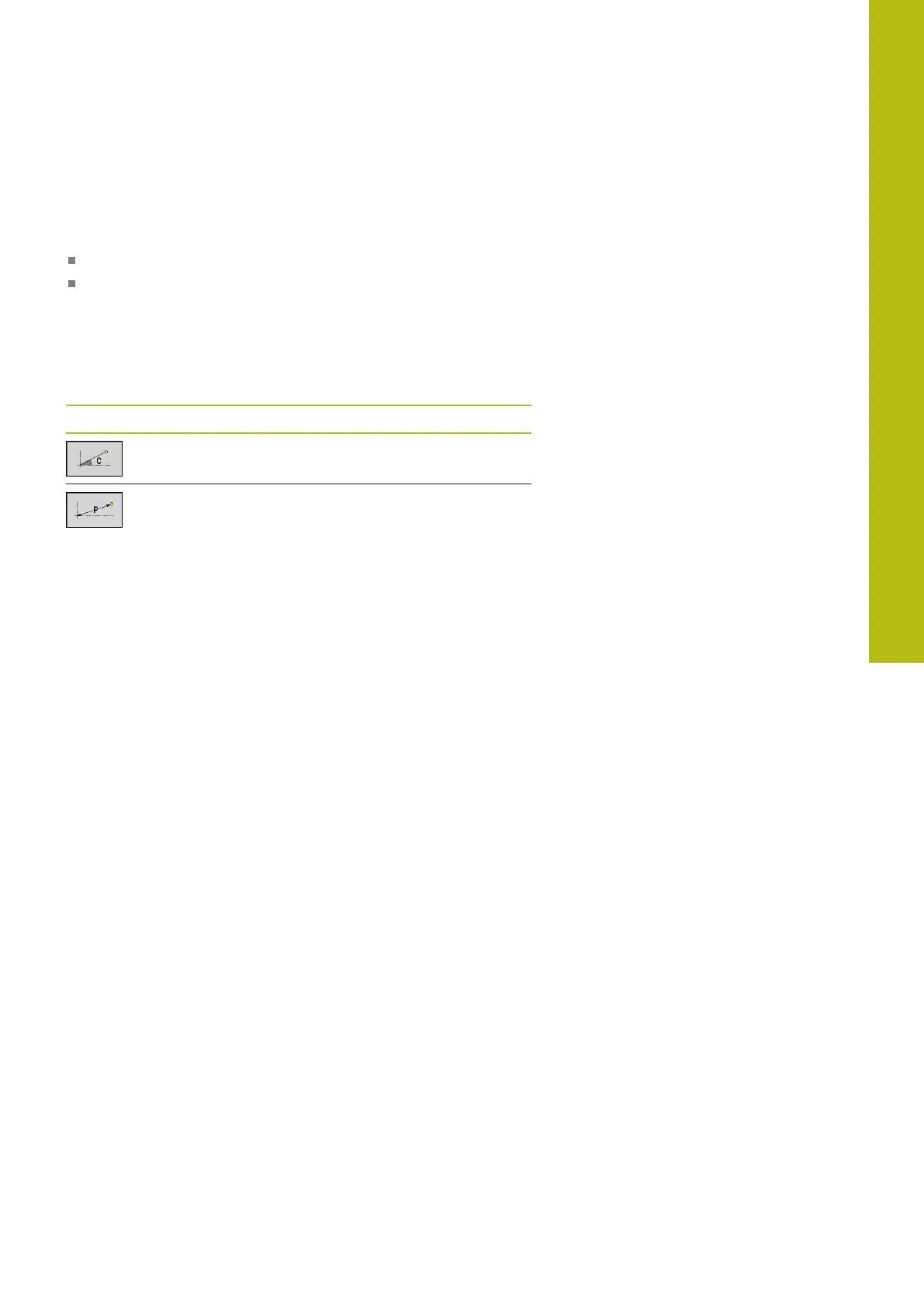ICP programming | Contour elements – front face
6
HEIDENHAIN | MANUALplus 620 | User's Manual | 12/2017
459
6.9 Contour elements – front face
With the contour elements of a face you can create complex
milling contours.
In Teach-in submode: Contours for axial ICP milling cycles
In smart.Turn mode of operation: Contours for machining with
the C axis
Enter the dimensions of the front face contour elements in
Cartesian or polar coordinates. You can switch between them by
soft key. You can mix Cartesian coordinates and polar coordinates
to define a point.
Soft keys for polar coordinates
Switch the field to entering the angle C
Switch the field to entering the radius P
