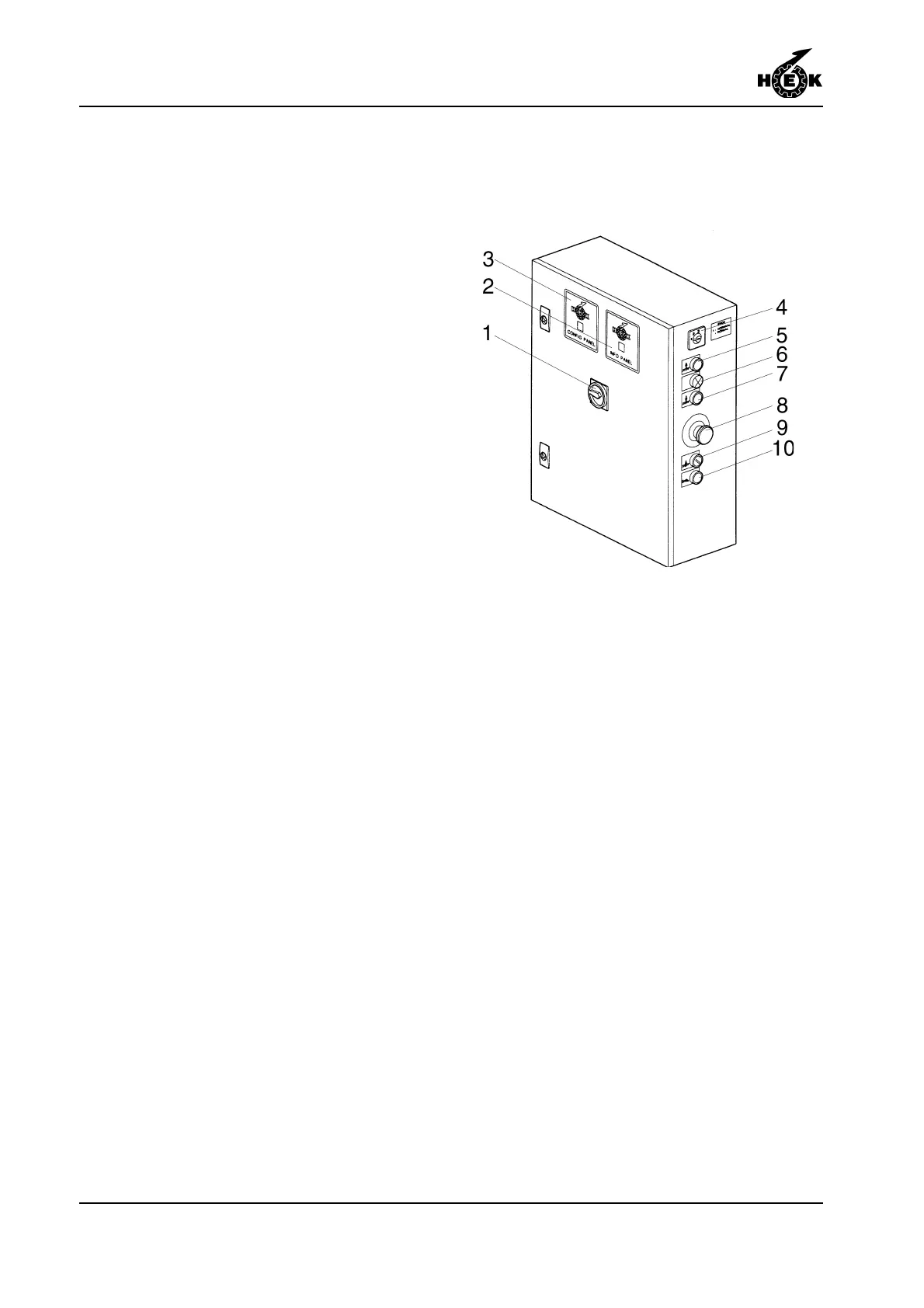CONTROL COMPONENTS
5-2 MS 3000 • 9095-032A
Fig.5-2 Control box
5.2 Platform control box
The door of the control box is secured with
two quick-release fasteners.
The control box is provided with the
following push buttons:
1. Main switch.
2. Info panel.
3. Config panel.
4. Adjustment switch EMOS.
5. Push button UP.
6. Blue control light.
7. Push button DOWN.
8. Emergency push-button.
9. Keyswitch buffer.
10. Horn.
When the Emergency push-button is
pressed it is locked in the depressed
position. It can be unlocked by rotating it.
The main switch can be secured with a
padlock to prevent unauthorized use of the
platform.
The following components are mounted in
the control box:
- the main switch
- the safety relay
- the control relay
- the transformer
- the automatic fuses