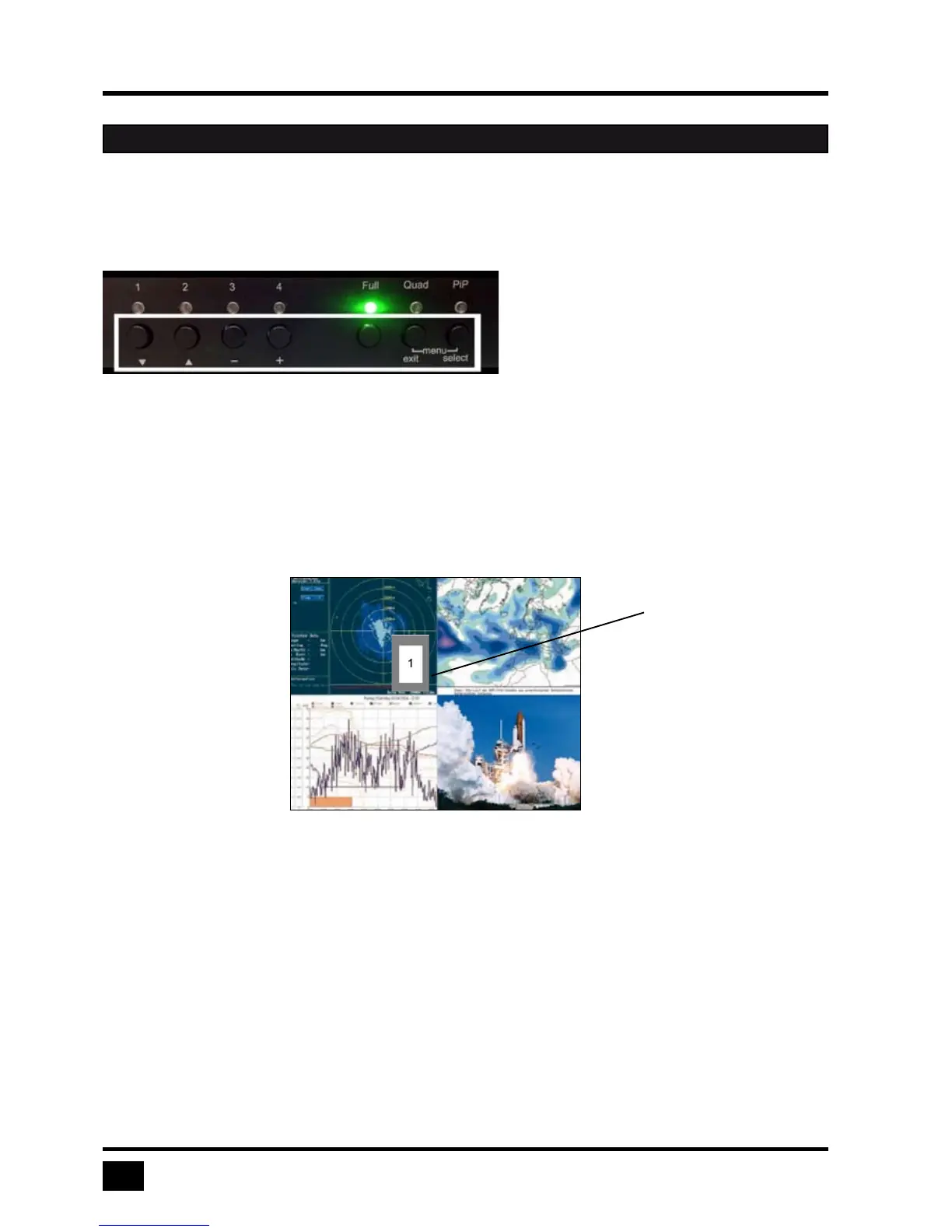FRONT PANEL (continued)
Push buttons
- Buttons 1 to 4: These buttons activate the corresponding channel (computer port).
- Full button: Press to chose the Fullscreen mode.
- Quad button: Press this button to switch from Fullscreen mode to Quad mode.
- PiP button: Press this button to enable the PiP (picture in picture) function.
Selector
You can also select the active channel using hotkey and the arrow keys.
The selection window closes upon expiry of the channel selection timeout period.
Channel selection timeout is configured in OSD under SYSTEM u QUAD MODE.
Use the “Time out of channel selection:” menu item to define how long the
selector is to be displayed.
HARDWARE