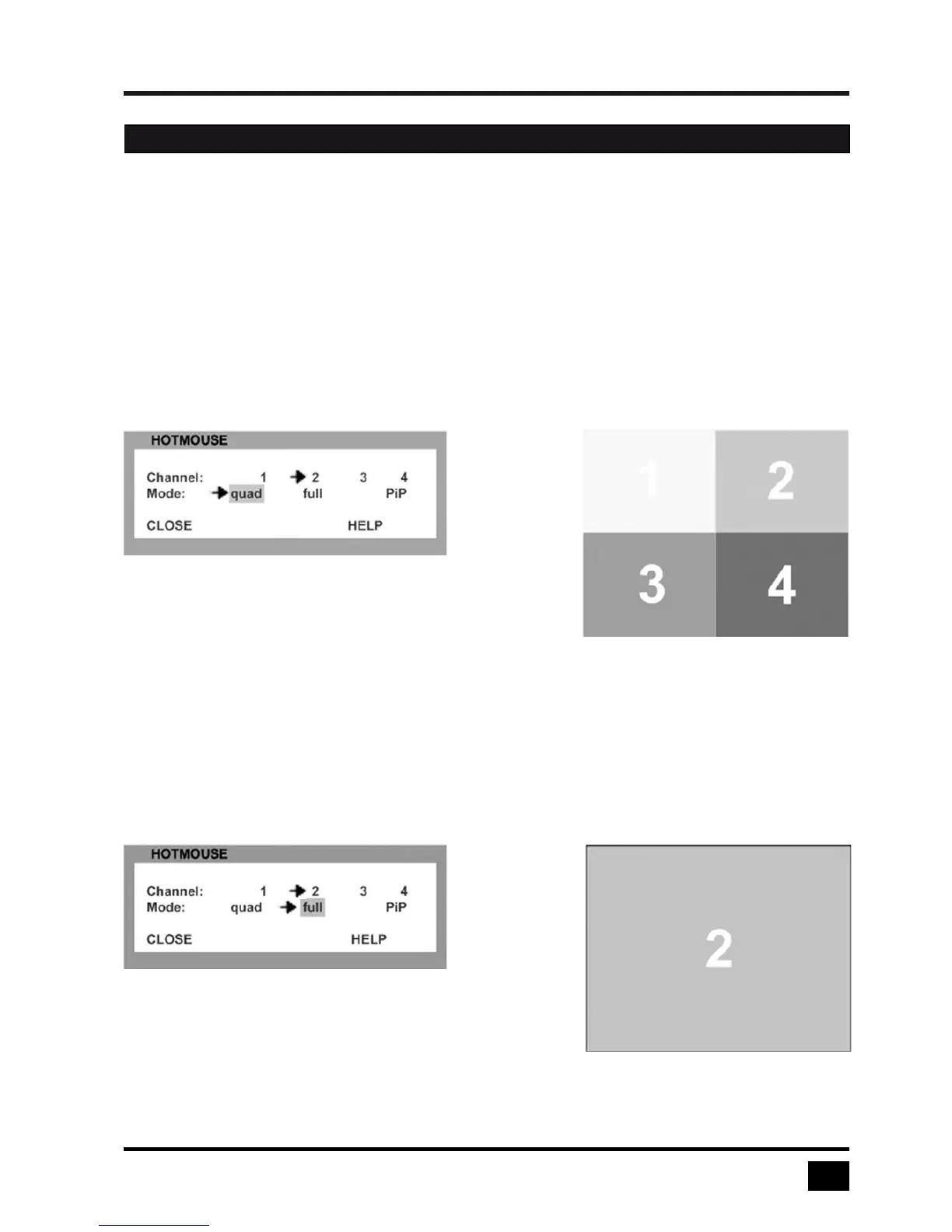V-Switch quad II - Installation and Operation Manual
HOTMOUSE
59
Hotmouse Menu - MODES
The individual modes can be set as follows:
Hotmouse Menu - QUAD MODE
Use the mouse to navigate to a channel in the Hotmouse Menu and click the left mouse button to activate it.
You can also switch to a different mode with the left mouse button.
Hotmouse Menu in Quad mode
Quad mode
Hotmouse Menu - FULLSCREEN MODE
Use the mouse to navigate to a channel in the Hotmouse Menu and click the left mouse button to activate it.
You can also switch to a different mode with the left mouse button.
Hotmouse Menu in Fullscreen mode
Fullscreen mode
Hotmouse Menu - MODES