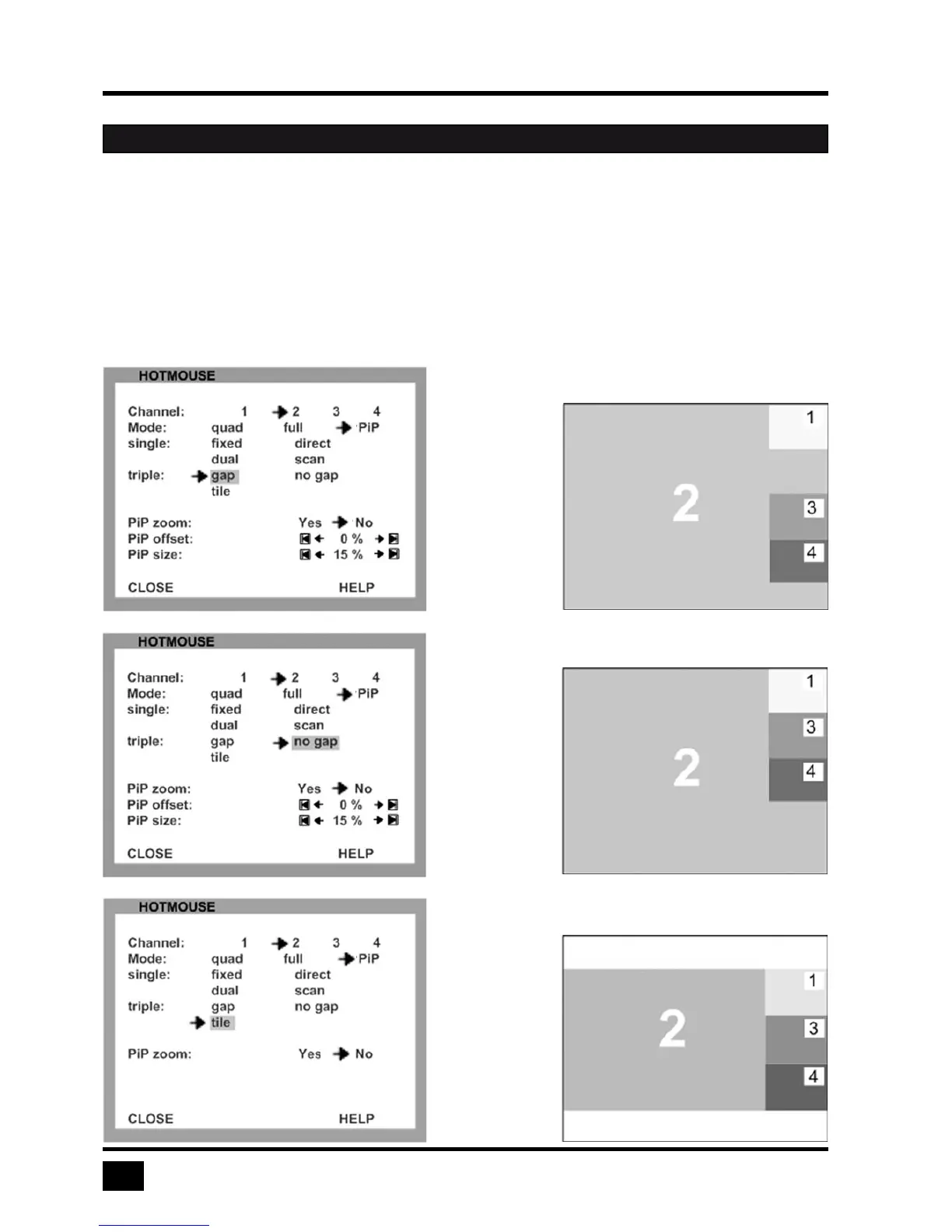Hotmouse Menu – MODES (continued)
Hotmouse Menu – PIP MODE
Use the mouse to navigate to a channel in the Hotmouse Menu and click the left mouse button to activate it.
Change position and size of PiP images, and PiP zoom.
Change PiP mode (triple / triple gap / single fixed / single direct / single scan) and scan time.
The PiP modes are described in detail on page 27ff.
Triple gap: PiP images are displayed with a gap in place of
the active channel.
Triple no gap: PiP images are displayed without a gap.
Triple tile: The size of the main image and the PiP images is
optimized so that
the main image
and the PiP ima-
ges are shown as
large as possible
without overlap-
ping.
Hotmouse Menu - MODES