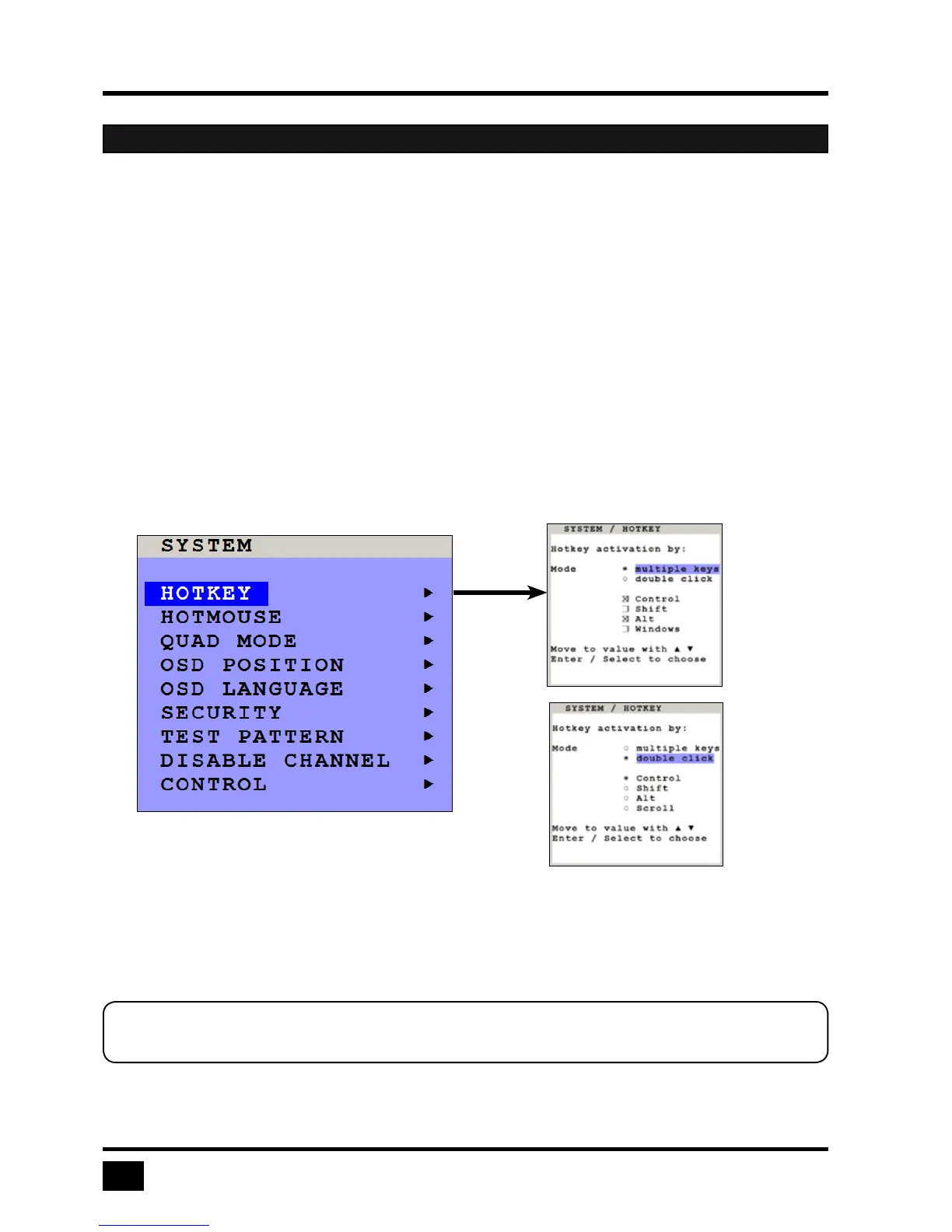HOTKEY
Use the arrow keys to navigate in the SYSTEM menu to the entry HOTKEY and press the ENTER/SELECT
key to open the HOTKEY window.
Two different hotkey modes are available:
- For multiple hotkey commands you can define one to four keys which are pressed simultaneously to enter the
command mode. Selectable keys are: STRG, SHIFT, ALT and WINDOWS.
- For double click hotkey commands you can choose one key, which is double clicked to enter the command
mode. Selectable keys are: STRG, SHIFT, ALT and SCROLL.
To change the hotkey mode or select another hotkey, navigate with the TAB or ARROW UP/DOWN keys to the
respective field and use the ARROW LEFT/RIGHT or the +/- keys to change the setting.
Multiple
Hotkeys
Double Click
Hotkeys
The command mode is indicated by LED flashing on the console keyboard.
Default setting: Multiple Hotkey: CTRL + ALT
OSD - SYSTEM - HOTKEY
Note:
For a list of hotkeys to operate V-Switch quad II see Annex page 65f.