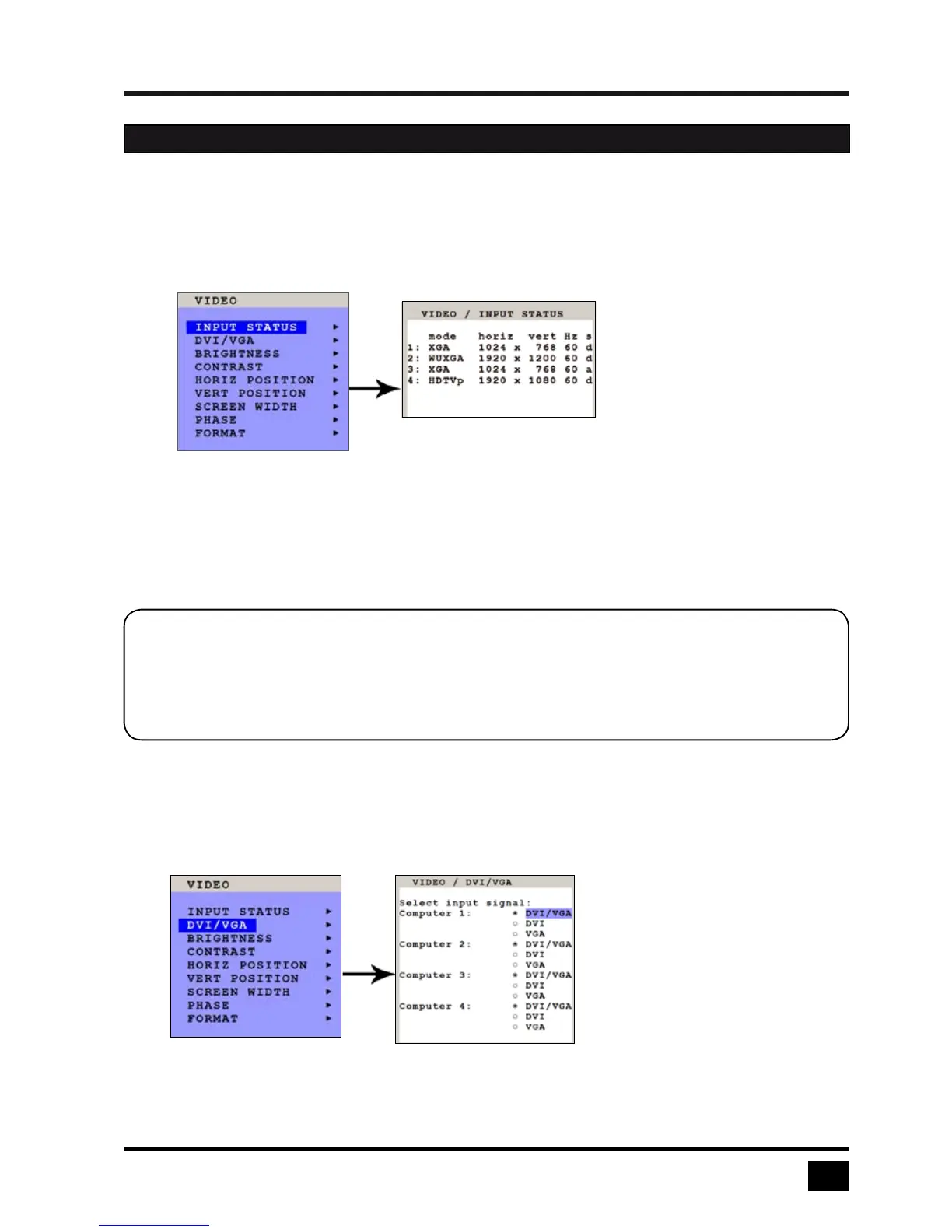V-Switch quad II - Installation and Operation Manual
ON SCREEN DISPLAY
41
INPUT STATUS (Display Video Formats)
Use arrow keys to navigate in the VIDEO menu to the entry INPUT STATUS and press ENTER/SELECT to
open the INPUT STATUS window.
S Signal
a = analog
d = digital
g = sync on green
c = composite sync
This window shows the resolutions at the four video inputs.
Resolution recognition at the four video inputs is automatic.
Some analog input resolutions may not correctly be detected.
See Annex page 73f for a list of video formats supported by V-Switch quad II.
DVI/VGA
Use arrow keys to navigate in the VIDEO menu to the entry INPUT STATUS and press ENTER/SELECT to
open the INPUT STATUS window.
Go to “Select input signal” and define which video signal (VGA or DVI) is to be displayed.
If the setting „DVI/VGA” is selected, V-Switch quad II will first check the digital input.
If there is no signal at this input, the analog signal input will be checked.
This function can be used to connect e.g. 8 sources (4x VGA + 4x DVI) via Y-cables to V-Switch quad II.
OSD - VIDEO - INPUT STATUS / DVI/VGA
Note:
Fluid video performance in Quad mode:
With digital input and a resolution of 800x600, the input frame rate may be increased up to 180 Hz.
This provides smooth video output even in Quad mode. To use this feature, it is necessary to choose
this resolution and refresh rate on all devices connected to the V-Switch quad II’s video inputs.