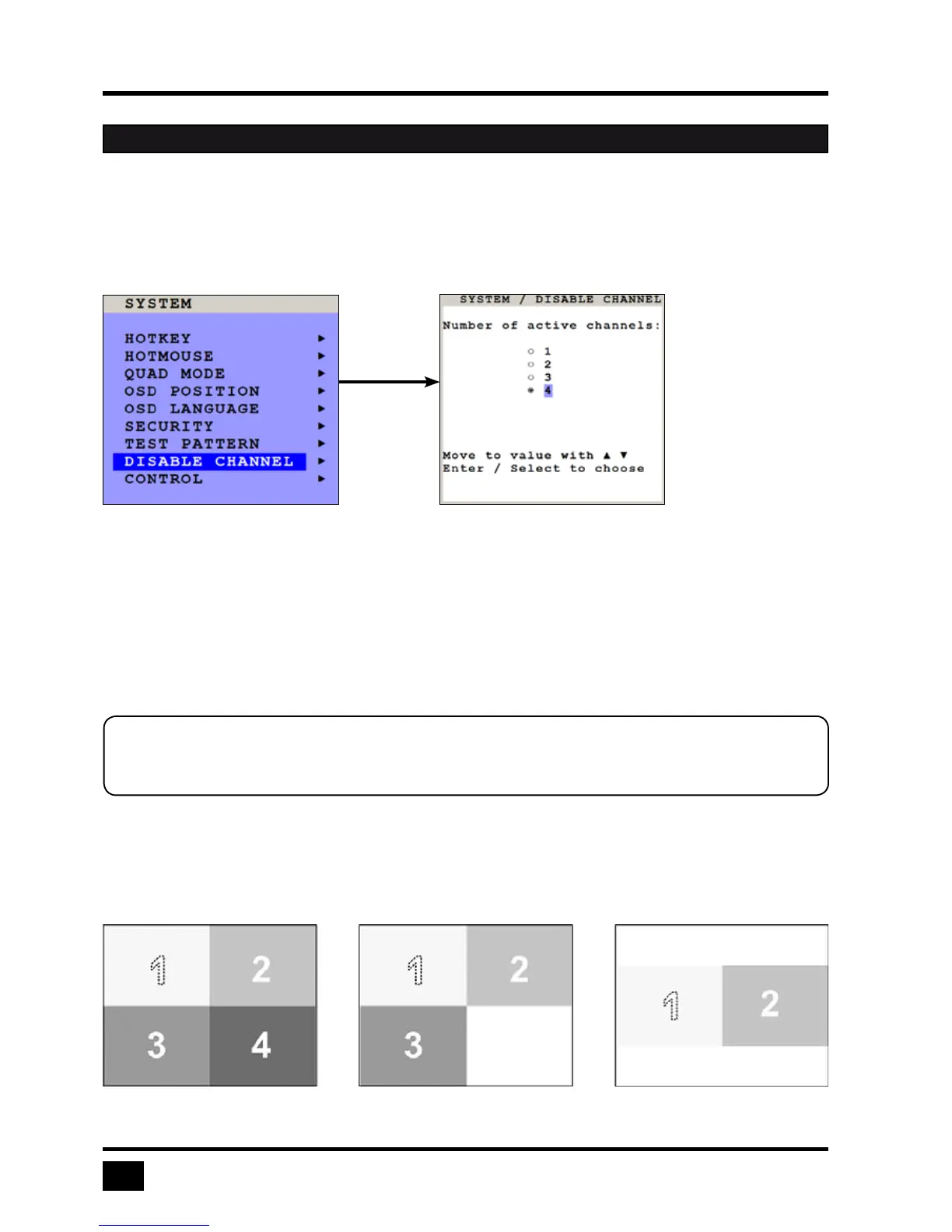DISABLE CHANNEL
Use arrow keys to navigate in the SYSTEM menu to the entry DISABLE CHANNEL and press ENTER/SELECT
to open the DISABLE CHANNEL window.
If two or three computers or video sources are connected to V-Switch quad II, use the DISABLE CHANNEL
feature to ensure that for the unused channels:
a) message "no signal input x" is not shown in Quad mode
b) PiP images are not displayed on screen
c) these channels are not selectable in Fullscreen mode
For example, if you have connected three computers (channel 1 to 3) to V-Switch quad II, use the arrow keys to
navigate to the number 3 and confirm by pressing ENTER/SELECT.
Example in Quad mode:
All four channels enabled Three channels enabled Two channels enabled
mid-height
OSD - SYSTEM - DISABLE CHANNEL
Note:
To use the “DISABLE CHANNEL” feature, computers/video sources must be connected to
V-Switch quad II in ascending order from channel 1 to 4.