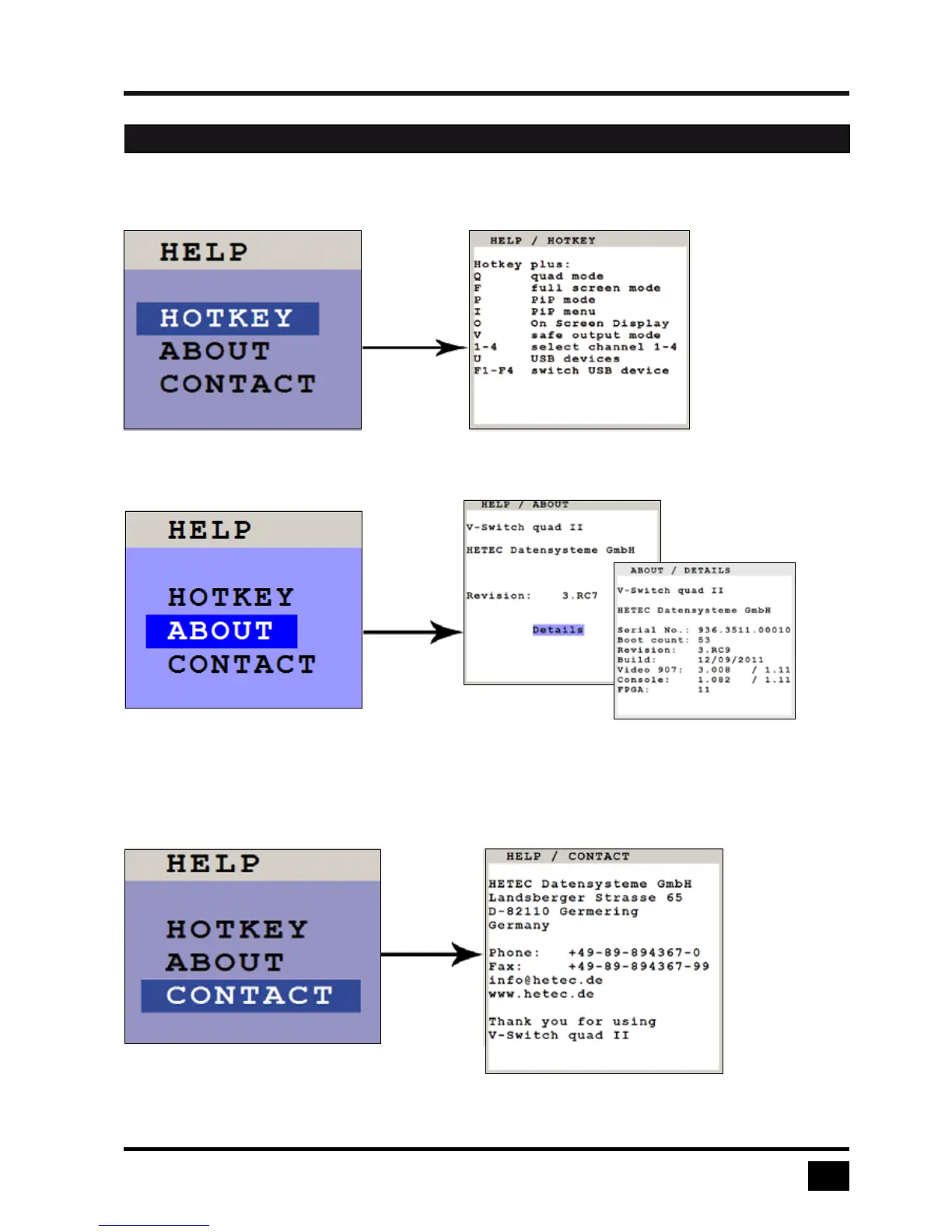V-Switch quad II - Installation and Operation Manual
ON SCREEN DISPLAY
53
Use arrow keys to navigate in the HELP menu to the desired line and press ENTER/SELECT to open the
corresponding window.
The HELP / COMMAND LIST window lists keyboard commands and their functions.
The HELP / ABOUT windows show the current revision levels
of V-Switch quad II hardware and firmware.
The HELP / CONTACT window contains information on how to contact HETEC support.
For contact info see also page 62.
OSD - HELP - HOTKEY / ABOUT / CONTACT