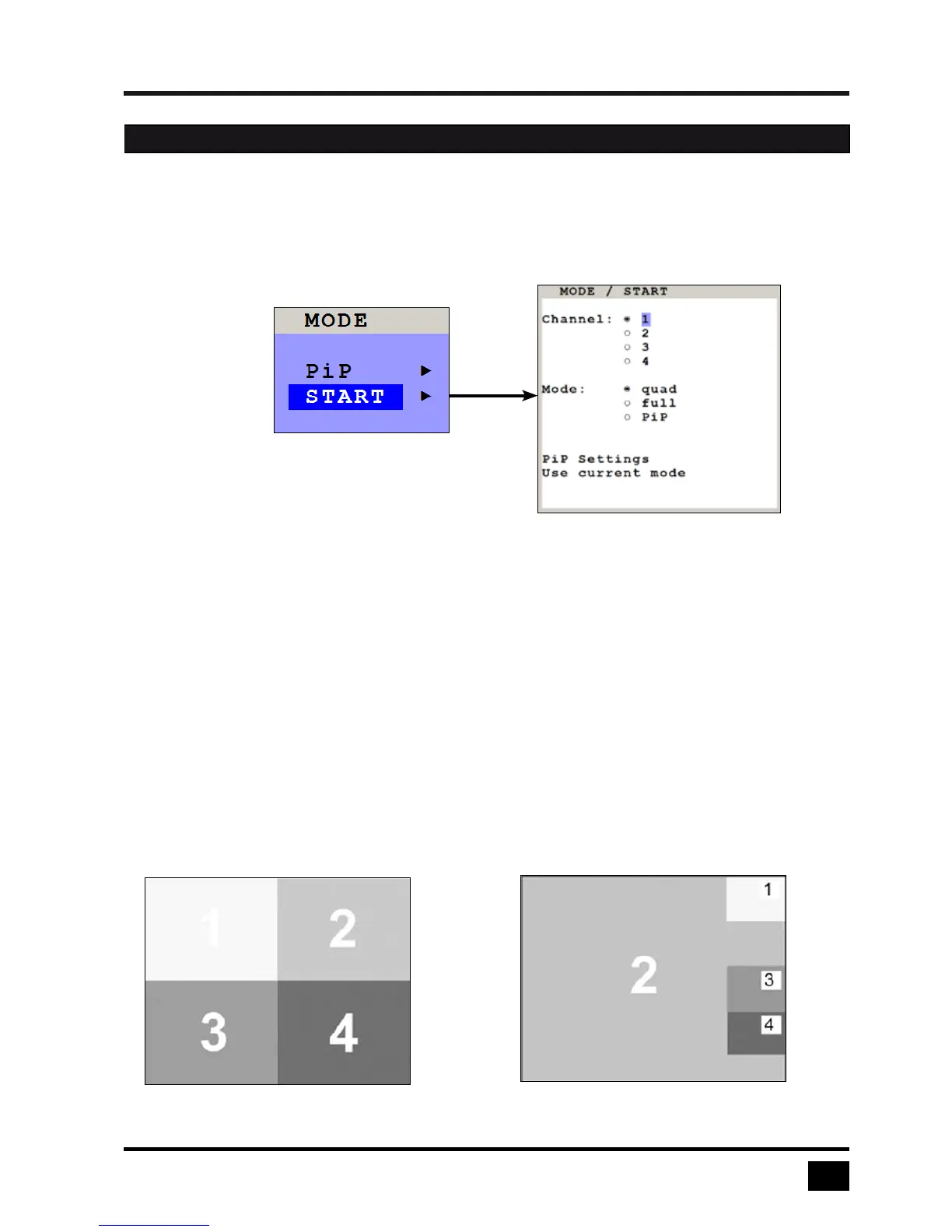V-Switch quad II - Installation and Operation Manual
ON SCREEN DISPLAY
31
START (Set start mode)
Use arrow keys to navigate in the MODE menu to the entry START and press ENTER/SELECT to open the
START window.
This feature allows you to define the start configuration, i.e. the display mode (Quad, Fullscreen, or PiP), active
channel, and PiP settings which V-Switch quad II uses after a reset or when the system is powered up.
When the START menu is called up, the current start configuration is displayed. To modify your start
configuration, change parameters in the channel, mode, and PiP fields. Press ESC to save the new parameters
and exit the START menu.
Choose “Use current mode” to adopt the current settings as start mode. Use arrow keys to navigate to “Use
current mode” and confirm by pressing ENTER.
The factory default start mode is Quad-mode with active channel 1.
Default start screen Example of a start screen configuration
OSD - MODE - START