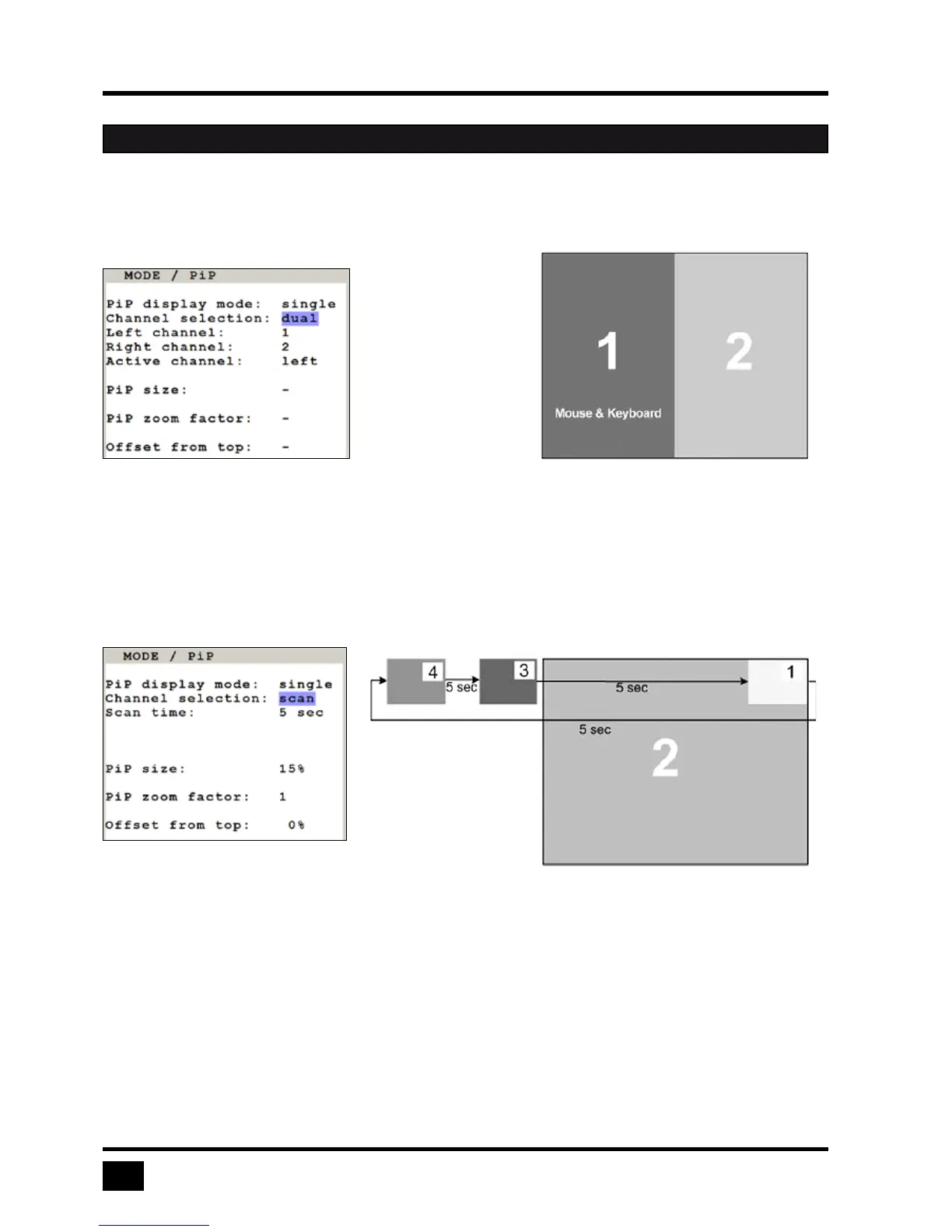PIP Display Modes (continued)
Single dual:
In Dual mode the left
halves of the fullscreen
images from two video
sources are displayed
side by side.
You can choose the left
or the right image as the
active channel.
To switch the active chan-
nel use the OSD, hotkeys or front buttons.
Single scan:
Within a PiP image, the
three other video sources
are displayed one after the
other; the delay can be set
to between one and nine
seconds.
OSD - MODE - PIP