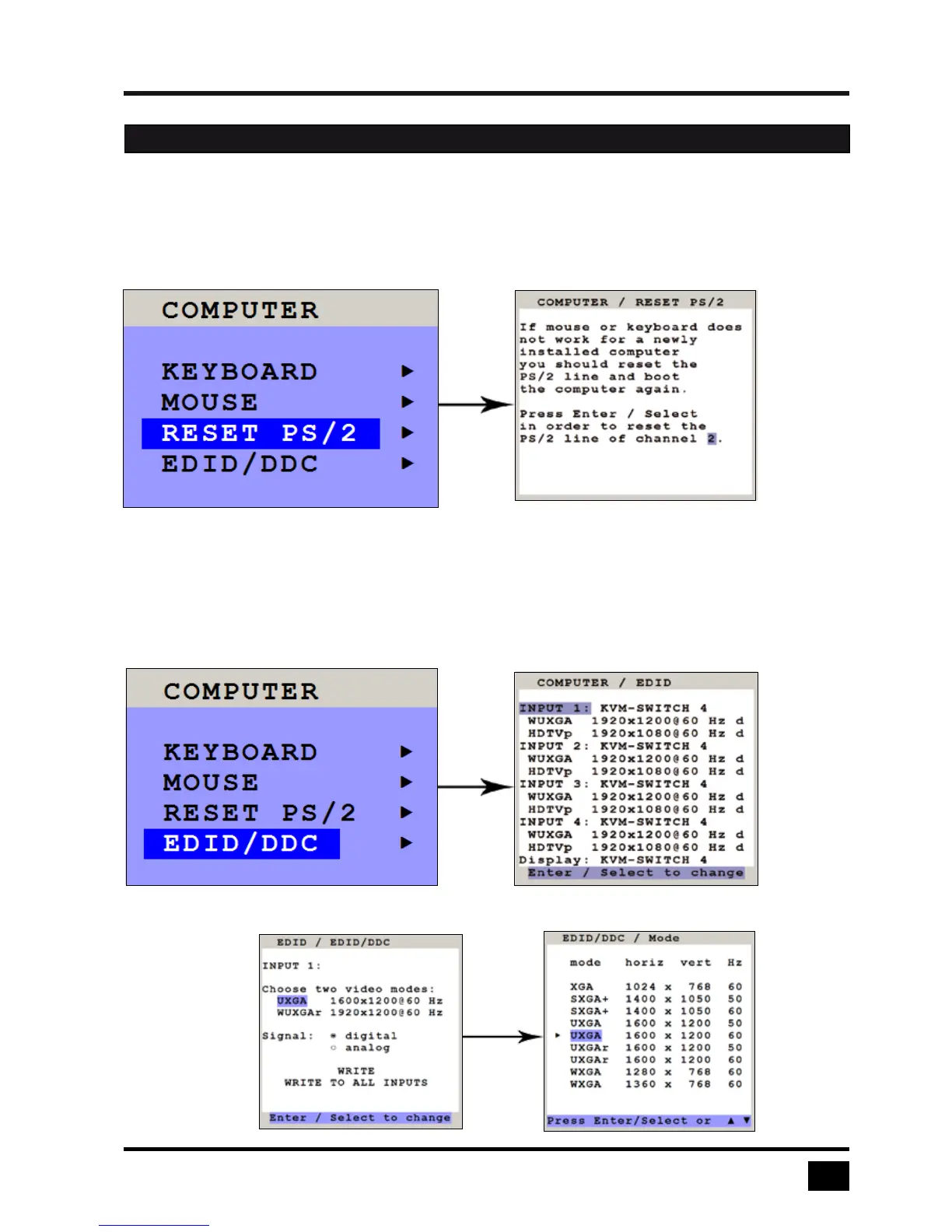V-Switch quad II - Installation and Operation Manual
ON SCREEN DISPLAY
47
RESET PS/2
Use arrow keys to navigate in the COMPUTER menu to the entry RESET PS/2 and press ENTER/SELECT
to open the RESET PS/2 window.
Use arrow keys t u or “+” and “-” keys to select the channel (1 to 4) you wish to reset and confirm by pressing
ENTER/SELECT.
EDID/DDC
This window presents an overview of the status of the input EDIDs and the display EDID.
Use arrow keys to select one EDID and press ENTER/SELECT to open the window with detailed settings for
this EDID.
OSD - COMPUTER - RESET PS/2 / EDID/DDC