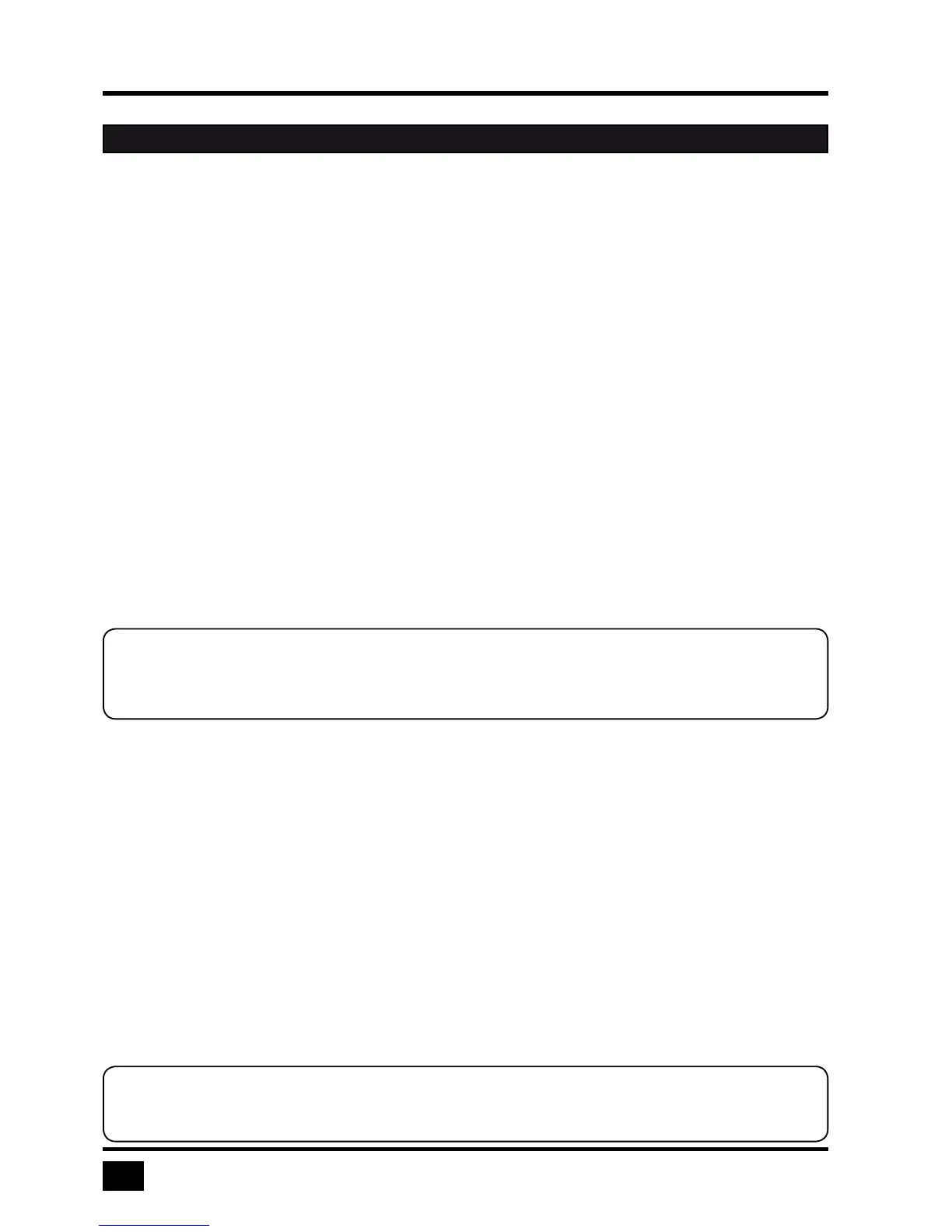EDID/DDC (continued)
In this window two freely selectable video modes can be programmed in the input EDID visible to the connected
computer at the input port.
It is recommended to program the preferred video modes for the connected signal source.
V-Switch quad II also uses these entries to distinguish between confusable analog input video signals. The
following groups of analog input signals are difficult to distinguish automatically:
WUXGA 1920x1200 60 Hz
UXGA 1600x1200 60Hz
UXGA 1600x1200 60Hz with reduced blanking
WUXGA 1920x1200 50 Hz
UXGA 1600x1200 50Hz
UXGA 1600x1200 50Hz with reduced blanking
SXGA+ 1400x1050 60Hz
WSXGA 1680x1050 60Hz
XGA 1024x768 60Hz
WXGA 1280x768 60Hz
WXGA 1360x768 60Hz
If you experience problems with the automatic input detection of an analog input signal in these groups you can
ovewrite the automatic detection by programming the expected video signal into the input EDID.
Use arrow keys t u to navigate to the first video mode entry and press ENTER/SELECT to open the window
with a list of selectable video modes.
In this window use arrow keys t u to select the desired line in the list shown on the right and press ENTER/
SELECT for the video format.
Use arrow keys t u to navigate to the second video mode entry and press ENTER/SELECT to open the
window with a list of selectable video modes.
Use arrow keys t u to navigate to “Signal“ and press ENTER/SELECT to switch between analog or digital. This
setting specifies whether the EDID should identify the V-Switch quad II as an analog or digital device. Usually it
is safe to leave this setting at “digital”.
Use arrow keys t u to navigate to the following write options:
WRITE save the changes in the current input EDID.
WRITE TO ALL INPUTS save the changes to all four input EDIDs.
SAME AS DISPLAY EDID write the contents of the display EDID to the current input EDID.
Press ENTER/SELECT to start the selected write option and wait until “successful” is displayed in the bottom
status line.
OSD - COMPUTER - EDID/DDC
Note:
Please keep in mind that this setting will overwrite the automatic analog input mode detection. If you
connect a different video source, or change the video mode from the PC, you may need to change
this setting again to get correct results. For the detection of digital input signals this setting has no effect.
Note:
If a display EDID was written to an input EDID then a subsequent write command will restore the
content of the input EDID to the default V-Switch quad II values.