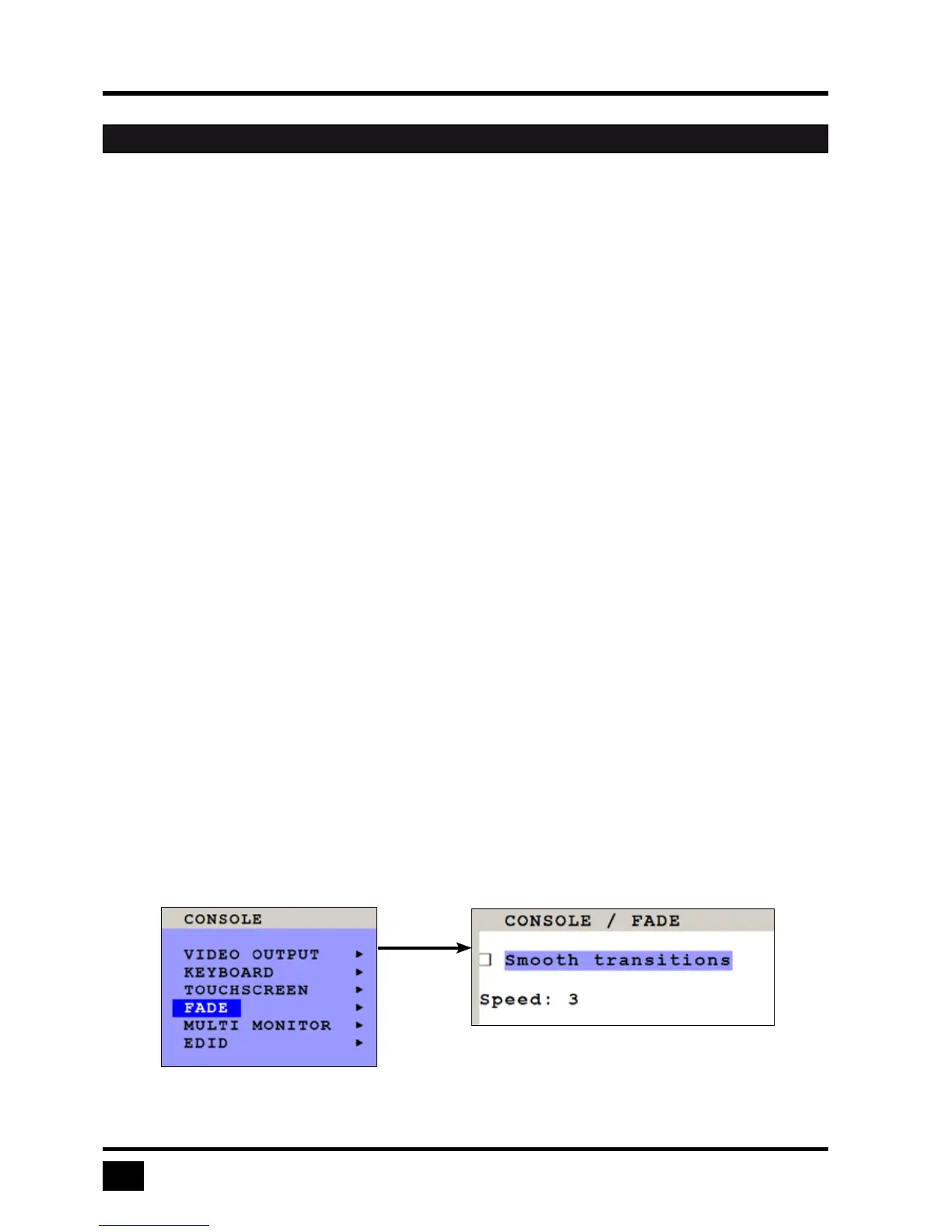TOUCHSCREEN (continued)
Mouse position
Absolute mouse position
V-Switch quad II works best together with touchscreens when using absolute mouse positioning mode with the
connected computers. To enable absolute mouse positioning mode, use the menu COMPUTER u MOUSE in
the OSD (see page 46).
This mode works when a computer is connected via USB, and with most modern operating systems.
Relative mouse position
When using relative mouse positioning, please check the configuration of the computers connected to ensure
that mouse acceleration is switched off and mouse scaling is set to 1:1. For guides on how to change mouse
acceleration and scaling, please visit www.hetec.de/service/.
Resetting the mouse position: When using relative positioning mode, the actual position of the mouse cursor
and the position of your finger on the touchscreen may not match in certain cases when a computer switches
resolution or changes the mouse position (e.g. when the system is configured to place the mouse pointer over
the ‘OK’ button of a window). In these cases, to reset the mouse position, either switch to a different channel,
and back again, or tap the touchscreen three times, and leave your finger pressed on the touchscreen after the
third tap (tap – tap – hold), until the mouse cursor moves to the top left corner of the screen.
FADE
Use arrow keys to navigate in the CONSOLE menu to the entry FADE and press ENTER/SELECT to open the
FADE window.
Fade Through Black is an elegant visual effect for presentations: When switching channels or display modes,
the previous image fades to black, and the next image is faded in smoothly.
To enable fade through black, check the box “Smooth transitions”.
The “Speed” setting controls the speed of the transition, with 1 being the slowest, and 5 the
fastest transition.
OSD - CONSOLE - TOUCHSCREEN / FADE