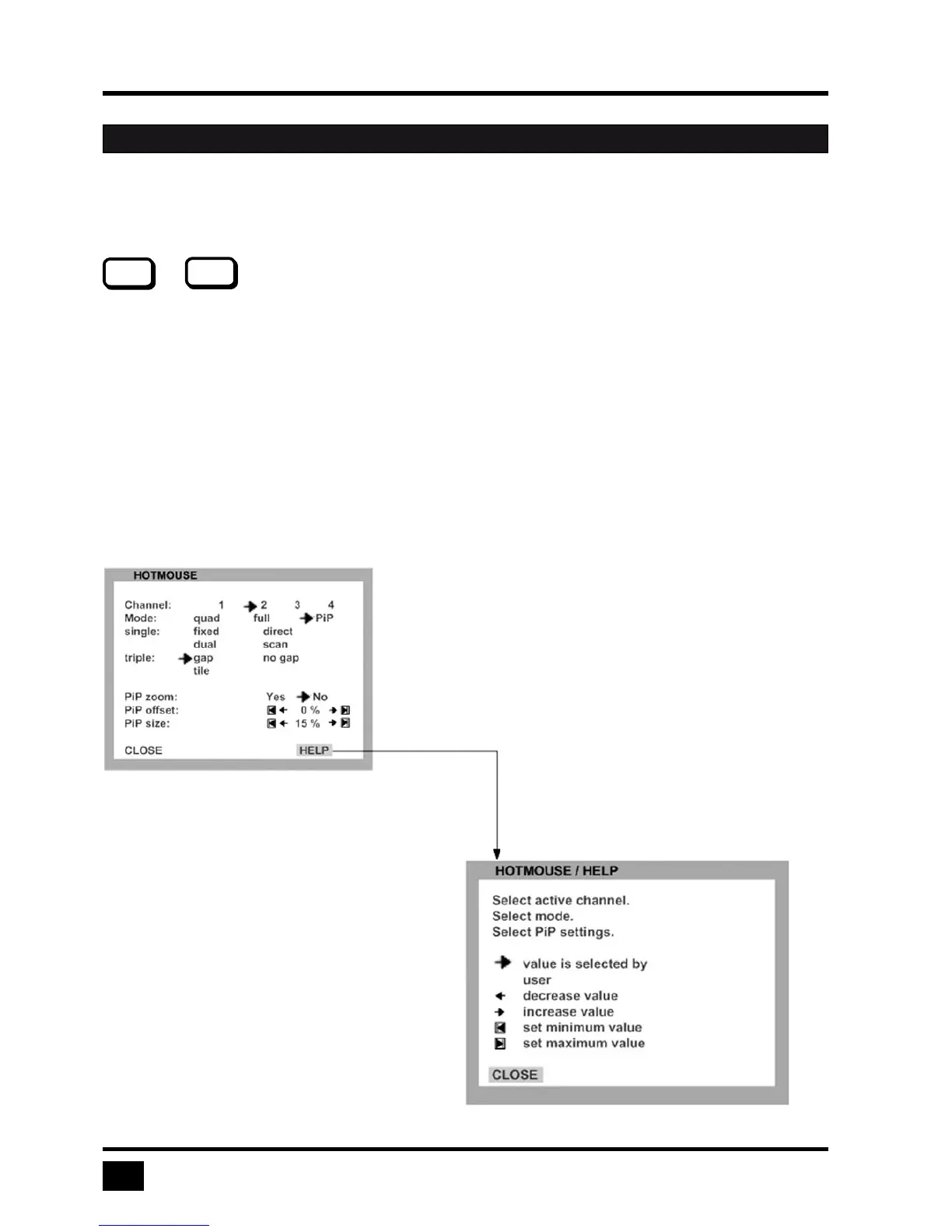Hotmouse Menu - ACTIVATING
Activate Hotmouse Cursor and press the right mouse button to open the Hotmouse Menu. The Hotmouse Menu
can also be opened Hotkey:
+ M
The Hotmouse Menu can also be opened via touch screen: tap the screen twice, and leave your finger pressed
on the touchscreen after the second tap (tap – hold, like a double click without lifting the finger on the second
click), until the Hotmous Menu opens.
By clicking outside the Hotmouse Menu, you can open the Hotmouse Cursor to enlarge and reposition PiPs
(only in PiP mode), and switch channels.
After you are finished using the Hotmouse Cursor, the Hotmouse Menu will reopen. Menu appearance varies
depending on display mode (Quad / Fullscreen / PiP). This menu allows you to carry out switching operations
and change PiP settings.
Hotmouse Menu - OPERATING
The Hotmouse Menu allows you to carry out switching operations and to enter PiP settings by mouse click
(left mouse button).
Click Help on the Hotmouse Menu for information on the individual symbols.
Click on HELP to open the HOTMOUSE
HELP window.
Hotmouse Menu in PiP-mode
Click with the left mouse button on the ¢ arrow
symbols to either increase or decrease the values in
question. Clicking on the It uI arrow symbols
sets the minimum or maximum value.
After having completed the settings, click on CLOSE
to close the Hotmouse Menu window and exit the
Hotmouse Function.
HOTMOUSE MENU - ACTIVATING / OPERATING
HK
